One of the different settings you can adjust for your comments is the comment title, or the subject. By default, members are allowed to enter a title, or subject for their comment. If no subject title is entered, then one will be created by using the first 29 characters of the body of the comment. If you wish to make this the default setting, simply follow the instructions below.
How to Disable Comment Titles for Users in Drupal
- Log into your Drupal admin interface.

Look to the top menu bar on the page and click on the Menu tab.
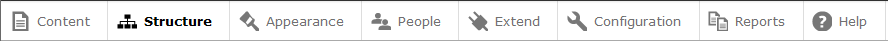
A second menu bar will appear. From there, click on the Structure option.
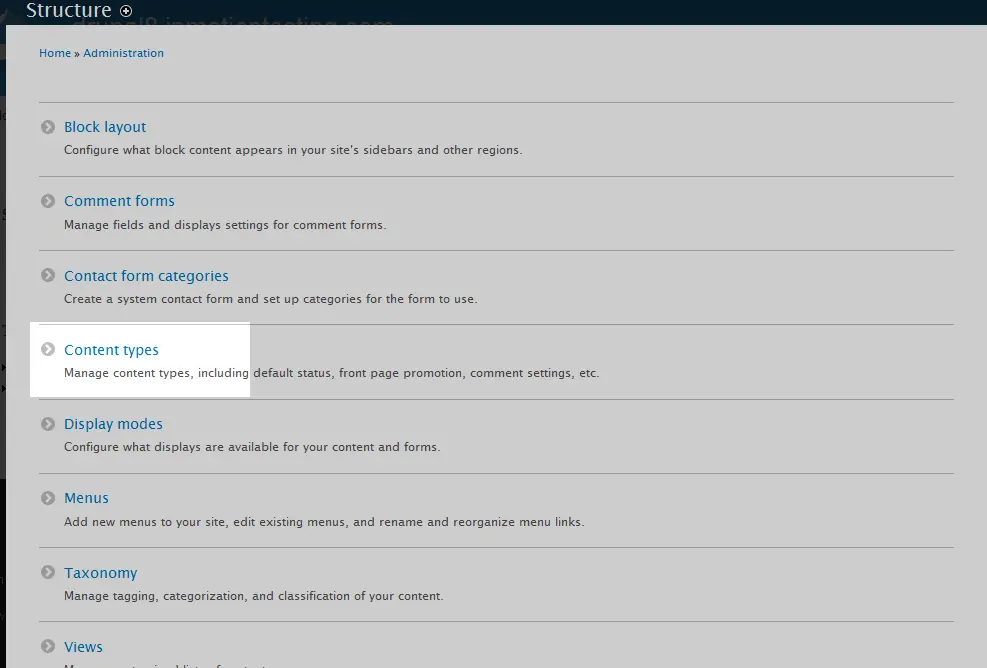
From the Structure screen, find and click on the Content Types.
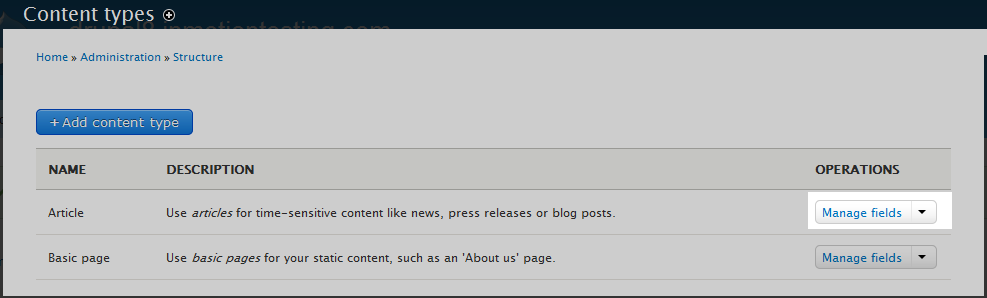
The next screen is the list of content types currently in use on your site. Click on the Manage fields link on the dropdown to the far right of the row for the content type you want to adjust. In this case, we will be working with the Article type.
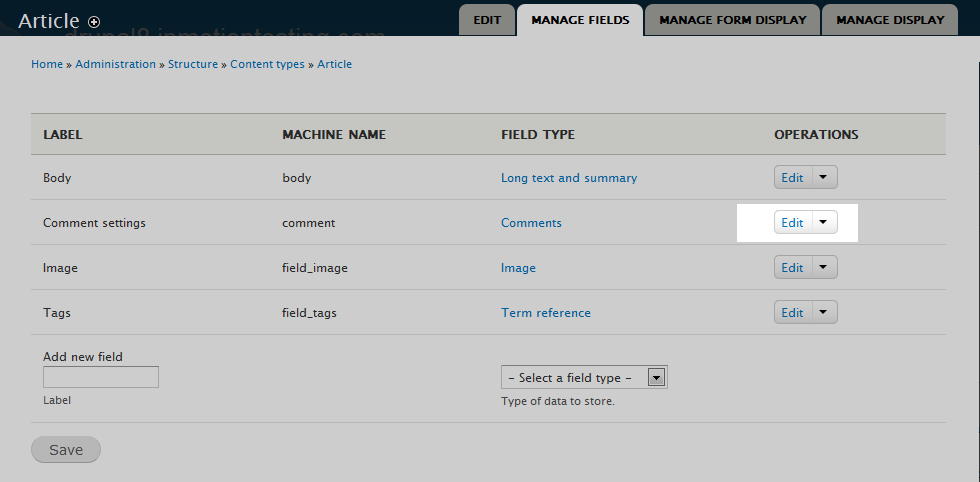
This is the Article Settings page. This lists the various fields that are in use for the Article content type. Click on the Edit link from the dropdown on the right for the Comment Settings row.
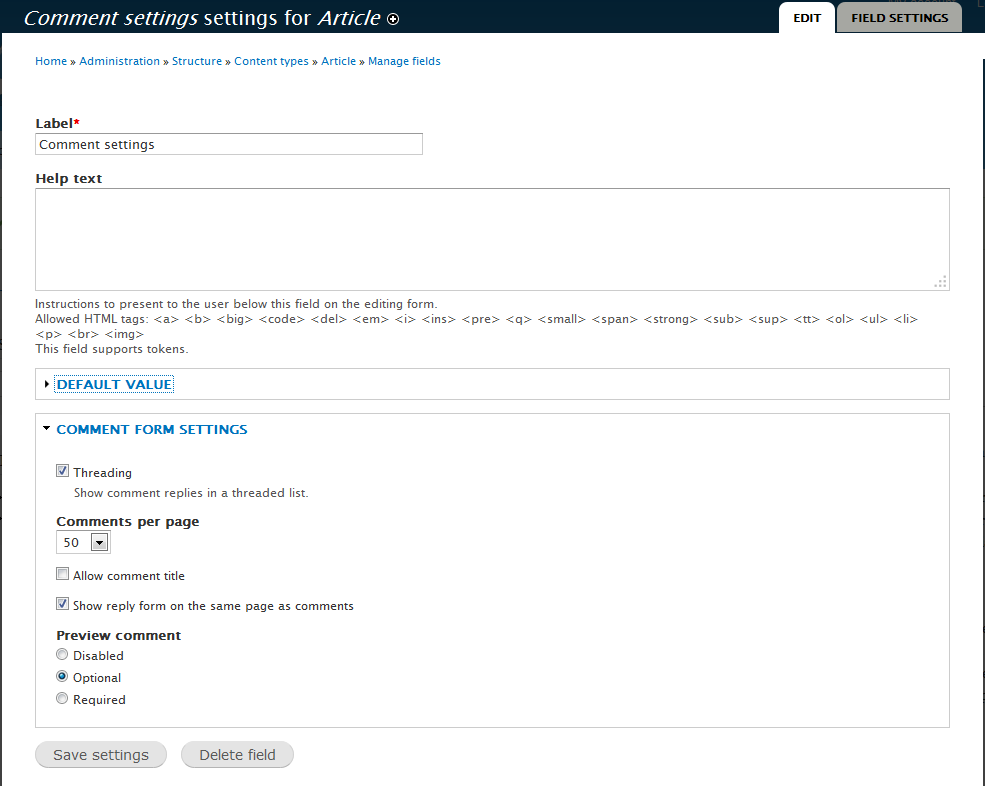
This is the Comment settings page. Look for the Comment Form Settings area and uncheck the checkbox entitled Allow comment title.
- Once the setting has been disabled, click on the Save settings button at the bottom to activate the change. Here you can see that when disabled, the member will not be given the choice of entering a custom subject or comment title when adding a comment.
Before After 
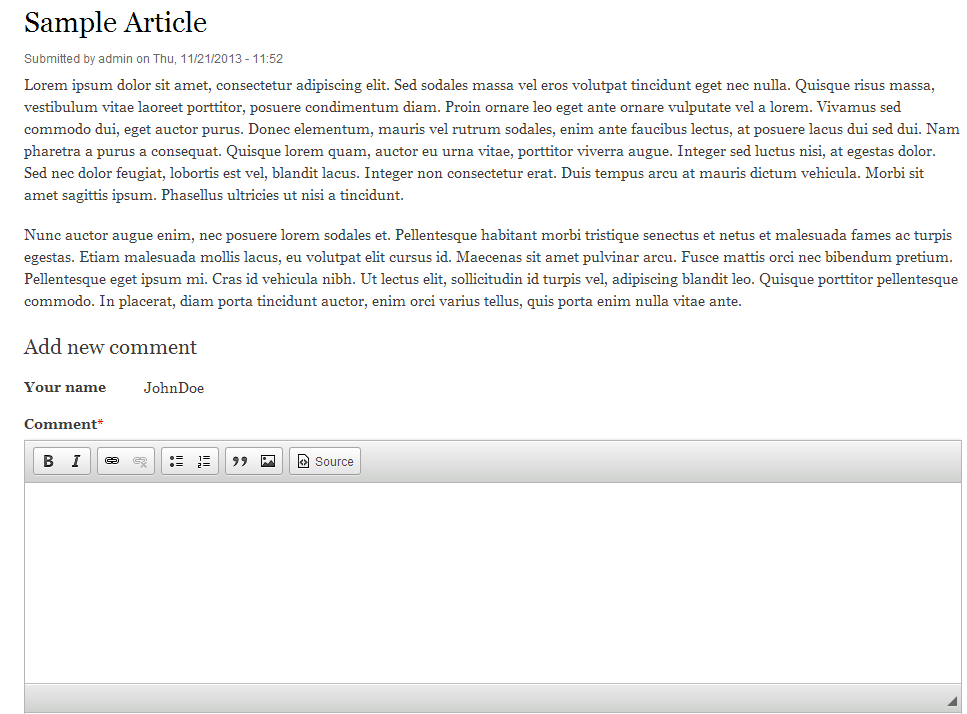
Drupal 8 is not UI flexible like D7. Can you show me the line in Bartik?
I found this in the Drupal forum:
>
(https://www.drupal.org/forum/support/theme-development/2011-04-15/remove-title-from-comments)
Hope that helps!
from UI, you can disable “subject” fields just using, the “Manage Form Display” Tab in “Structure” => “Comment Type”.
Anyway, this prevent to display subject fieald in the compilation form of the comment, but in display view, the field is still present (No Subject). :-(I’m fighting with this, but I think the only way is working on theme comment template 🙁
The option no longer appears at that location. Someone must have removed the option in one of the D8 updates.
Is there another way to remove comment titles?
If the option above is unavailable you can always delete the line of code from the theme file.