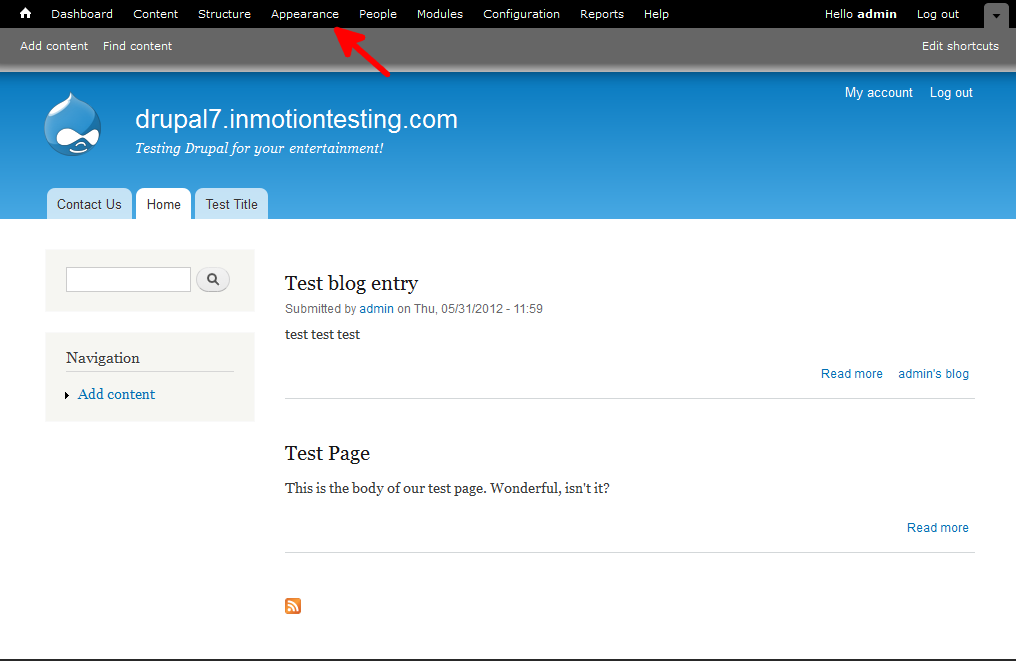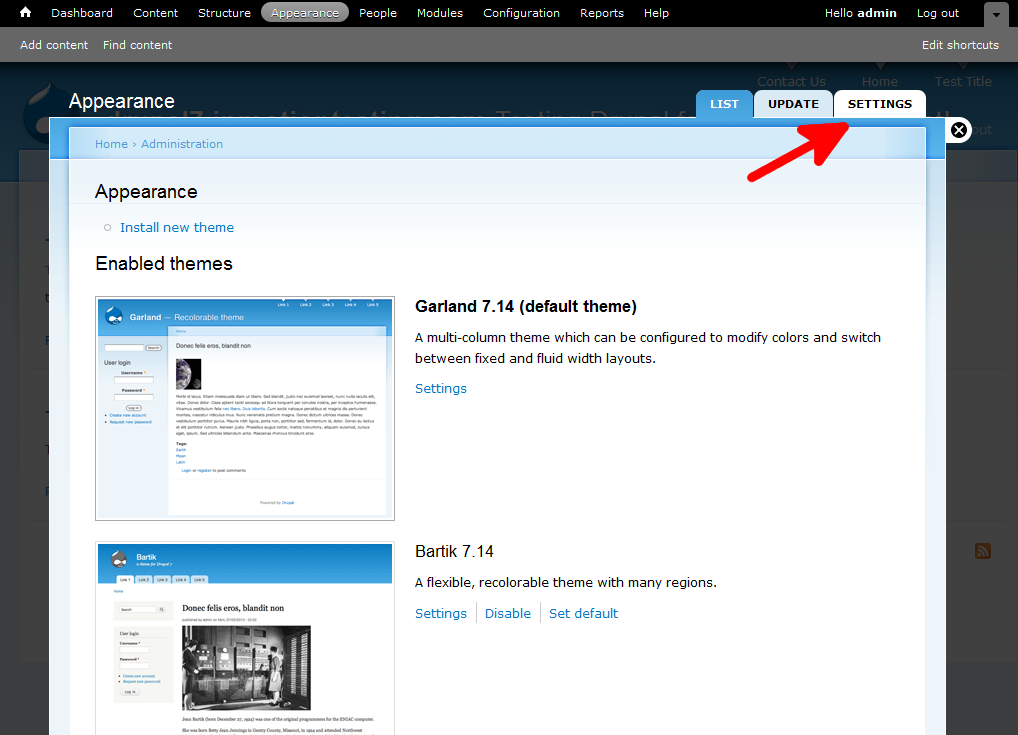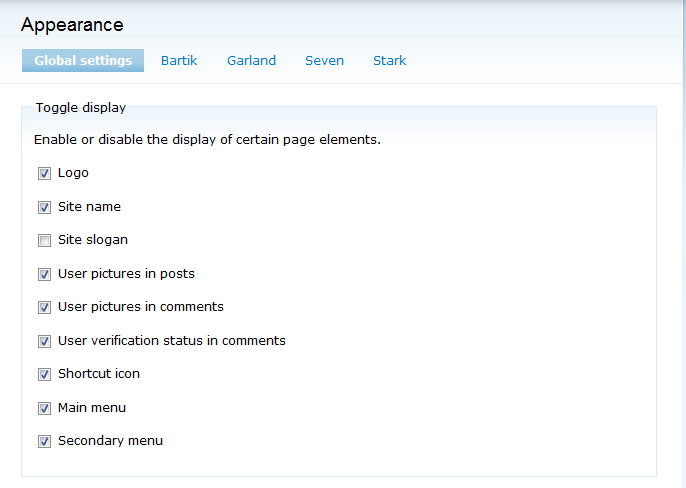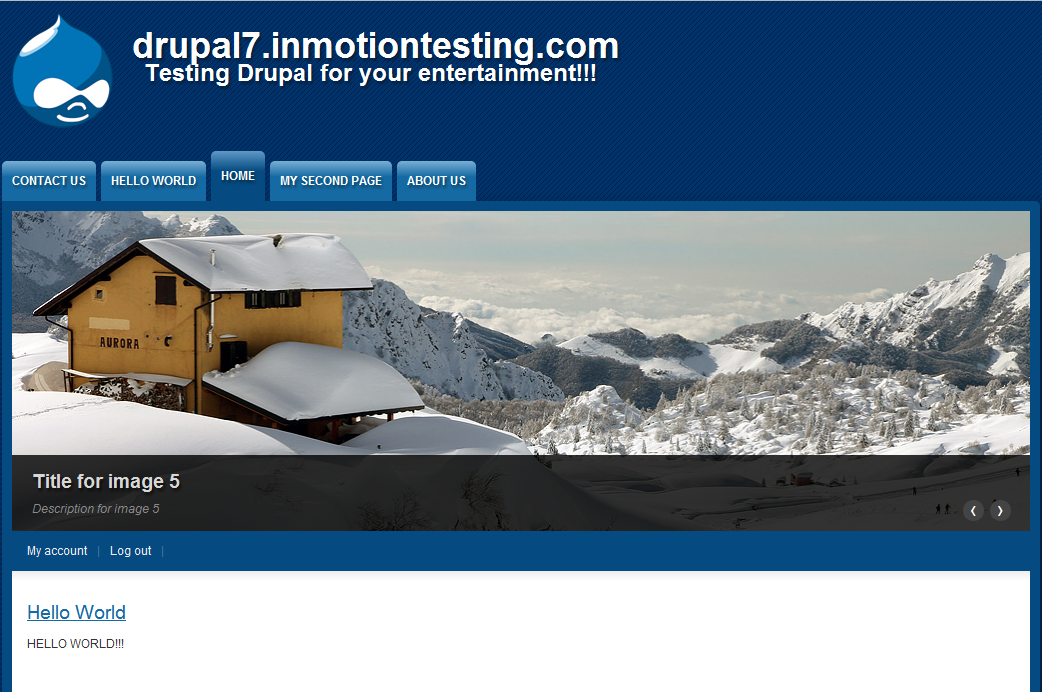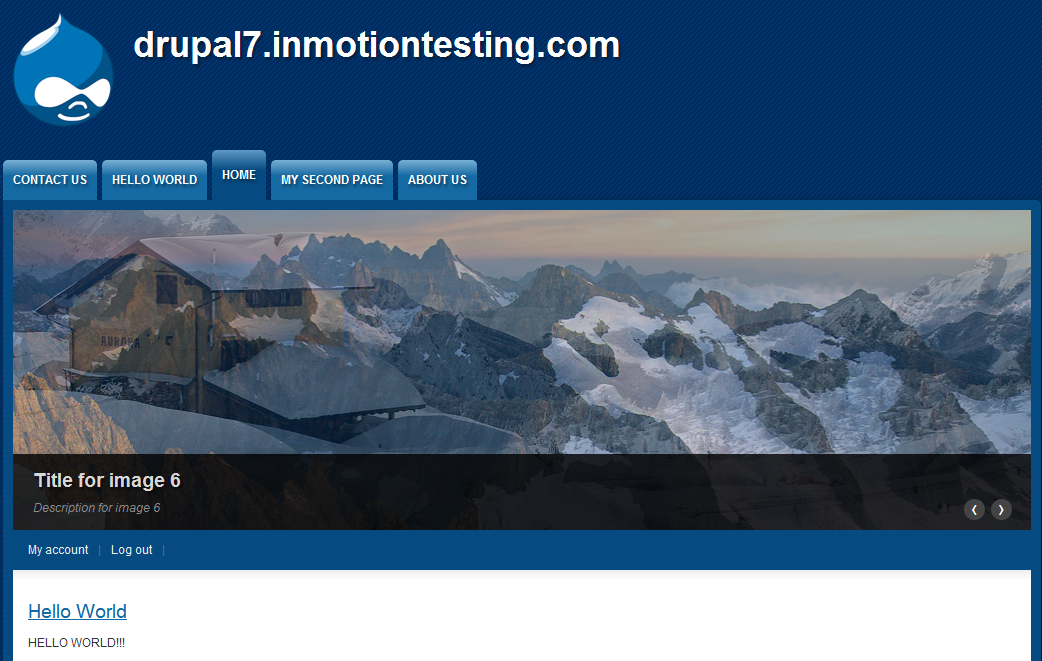You may want to hide the site slogan that appears on your themes. This can be done via a global setting or by individual themes in the Drupal 7 admin dashboard. Turning off the site slogan is very simple in Drupal 7 and can be done by following these instructions.
Removing the site slogan in Drupal 7:
- Log into your Drupal 7 Admin panel.
- Using the top menu area, click on the Appearance option.

- This will bring up the themes page where it lists all themes installed within Drupal 7. Locate the Settings tab at the upper right corner of the screen and click it.

- This brings you to the main Appearance page. You will see Global Settings followed by the name of all enabled themes as a top menu bar. To set the option globally, click on the Global Settings option. To set it for a particular theme, simply click on the name of the desired theme. This will bring you to the settings page.
- You will then need to locate theToggle Display list. Find the Site Slogan setting. Simply click the checkbox to disable it. There should no longer be a check in the box.
Note that not all themes support the global settings. If that is the case for your theme, simply choose the theme name at the top instead of Global Settings to go to the settings for that particular theme. Then you willl be able to turn off the logo for that theme.
- Click on the Save Configuration button at the bottom of the page to save the change. Below is a before and after display to demonstrate what it looks like when the site subtitle is removed.
Before After 

Now you have learned how to successfully disable the site slogan in Drupal 7!