
Webmin is a free, open-source application for Linux server administration. If you prefer to manage all aspects of your Linux VPS or dedicated server from a graphical interface instead of the command line interface (CLI), Webmin might be right for you.
What is Webmin and Why Use it?
Diving deeper, the Perl-based server control panel is most suitable for unmanaged Linux servers: specifically Cloud Server Hosting or Bare Metal Dedicated Server Hosting. While you could install Webmin on a server running another control panel like DirectAdmin (assuming you have root access), it would be a waste of disk space as they serve the same purpose and edit the same system files. You’d just acquire more security vulnerabilities and waste system resources.
Webmin can be installed on multiple Linux/Unix distributions including Debian, Gentoo, and Solaris. This will relieve anyone looking to migrate from CentOS as it nears discontinuation. Alma and Rocky Linux may fill the void for those upset about the death of CentOS. But if you want to get ahead of the game and just need a stable web server, Ubuntu and Debian are safe bets.
Webmin is easy to navigate with a small learning curve. The dashboard visualizes CPU, RAM, and disk space stats with understandable charts. The sidebar includes a search function to easily find where to make needed changes. There’s even a night mode and theme customizations to mitigate any vision related issues you might have. And of course, there’s a terminal available in case you need to do anything advanced that’s unavailable in the web interface.
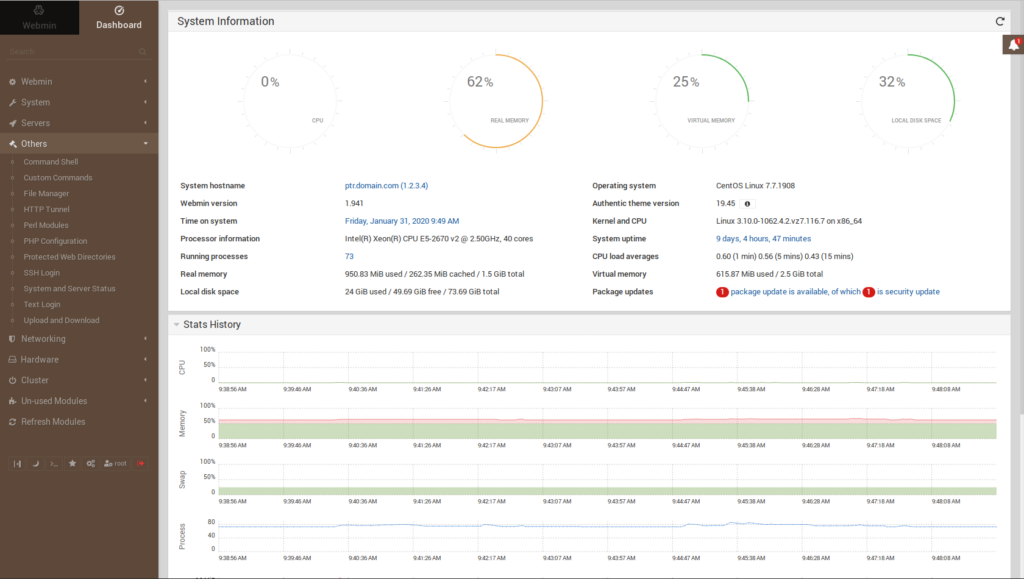
Webmin Features
The Webmin control panel is natively stacked with essential features.
BIND DNS server options are available for RNDC, zones, clustering, and implementing DNSSEC.
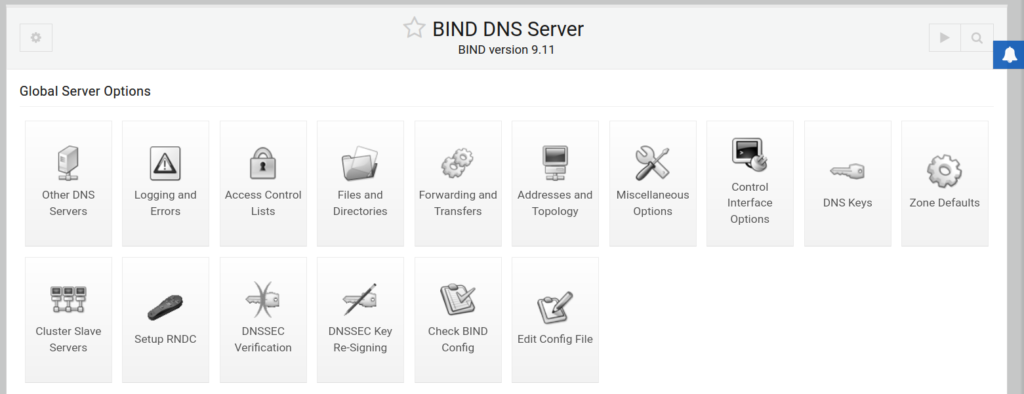
Apache web server support includes managing virtual hosts for domains, installing Apache modules, and minimizing your server HTTP header for improved security.
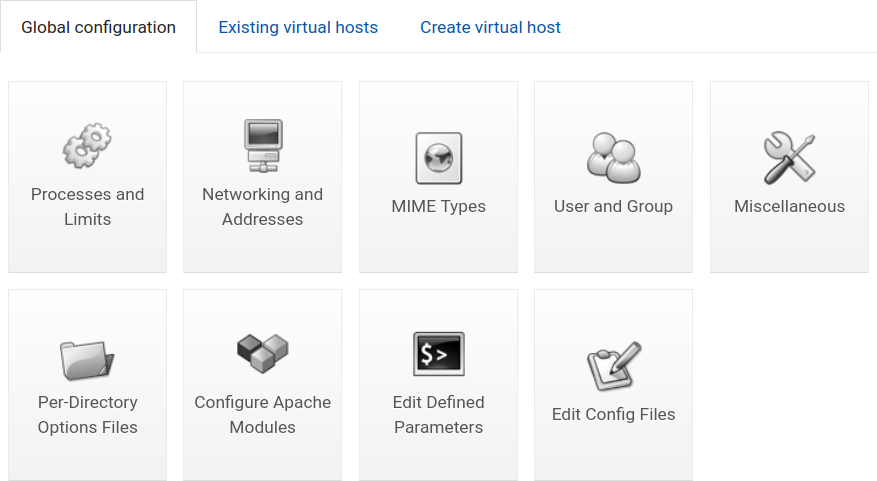
PHP versions and variables are configurable from the dashboard once installed from the command shell.
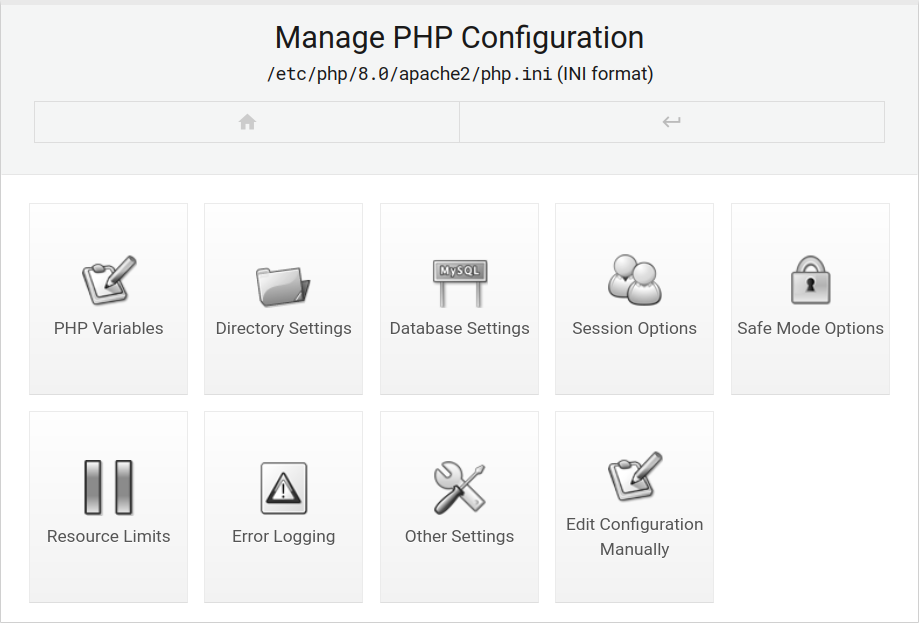
Graphical file management makes editing, uploading, and downloading files a breeze. And you can change file permissions to restrict access.
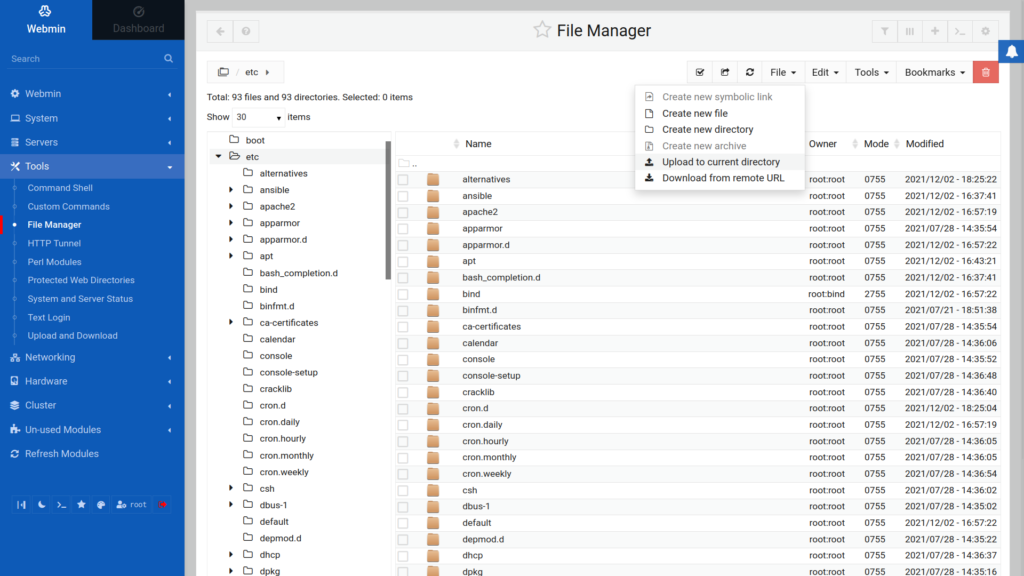
Email servers built on Exim, Dovecot, Postfix, or qmail are supported by default and there’s a SpamAssassin package available for spam filtering.
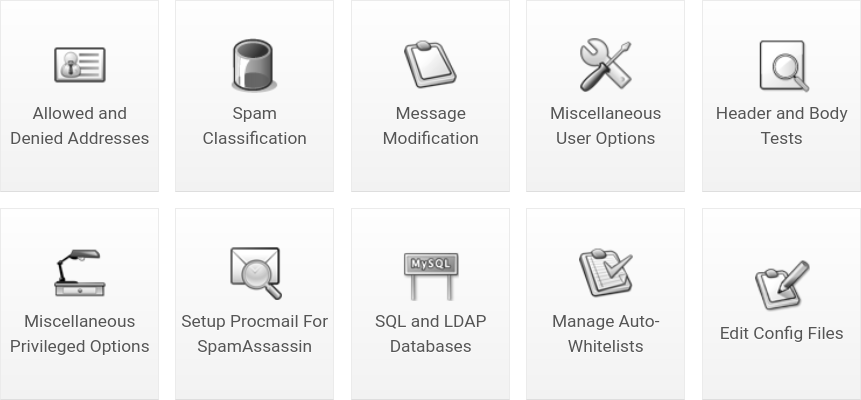
MySQL and PostgreSQL database management is possible after installing the respective module from the Webmin dashboard.
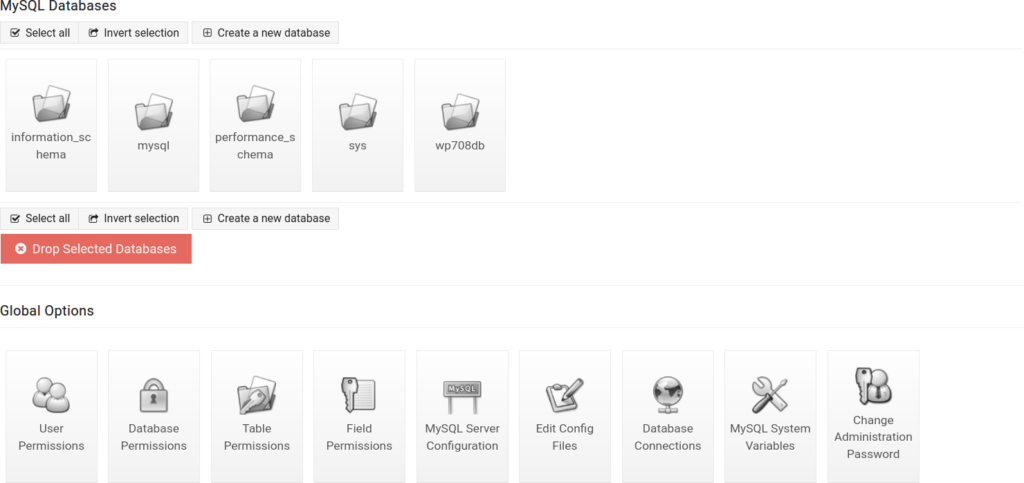
Native server security features include a IPTables firewall, log viewers, RAID configuration, directory protection, two-factor authentication (TFA), and much more when you include third party modules.
There are add-ons to further extend Webmin functionality for special use cases:
- Usermin enables creating restricted Webmin accounts for website owners to manage raw files within their root directory
- Virtualmin serves reseller hosting businesses
Webmin Vs cPanel
cPanel is the industry standard. So how do the two server administration tools compare?
Webmin:
- Free and open-source
- Compatible with multiple operating systems but not always stable
- Infrequent updates
- Not much documentation (official or otherwise) and much is outdated
- Active community in the forum hosted at SourceForge.net
cPanel:
- Pricing based on how many cPanel accounts in WebHost Manager (WHM)
- Only compatible with CentOS but very stable
- Frequent updates for supporting new server technologies
- Lots of documentation available due to popularity of cPanel web hosting plans
- Active community in official cPanel forum
As you can see, the major advantages are the price (free) and compatibility with various Linux distros.
Getting Started with Webmin
Want to try it for yourself? Here’s how to get started.
- Install Webmin on your Linux server.
- Log into Webmin and change passwords as needed.
- Install a free SSL certificate.
- Learn how to install Webmin modules, starting with a firewall.
- Set a Webmin backup schedule. Now is also the perfect time to set up snapshots if supported by your hosting provider. We do. Just FYI.
What is Webmin in Linux doing for your server environment? Let us know below.
With our Cloud Server Hosting, you can deploy a lightning-fast, reliable cloud platform with built-in redundancy – ensuring the availability of your environment!