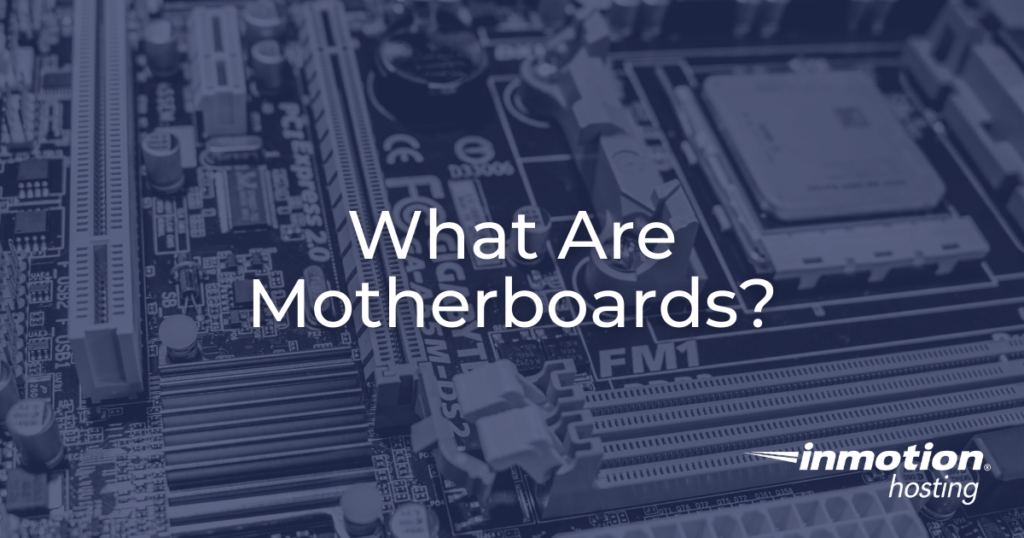
In addition to a CPU and a GPU, one of the most important pieces of computer hardware is the motherboard. If the CPU can be considered the computer’s brain, then the motherboard is the central nervous system of the computer. This crucial component connects all of the various computer hardware elements and allows them to communicate with each other. In this article, we will explore the purpose of motherboards and discuss a few common types of motherboards.
Topics Include:
What Does a Motherboard Do?
As mentioned previously, the motherboard acts as the central connective structure between the various hardware components in a computer. A standard motherboard is a large circuit board studded with various connectors, ports, and hardware slots.
Generally speaking, a motherboard will have slots for CPU and RAM installation, connectors for the power supply unit and case electronics, as well as ports that allow the installation of additional hard drives.
When all components are properly connected, the motherboard uses what is known as a Built-In Operating System (BiOS), to manage the interactions between all of the various hardware resources. In the BiOS, users can manipulate many aspects of the computer such as fan speed and hard drive configuration.
In summary, a motherboard’s primary functions are as follows:
- Acts as the skeleton of the computer that allows for the installation of additional hardware components.
- Provides electrical power to connected components.
- Manages interactions between various hardware components.
Types of Motherboards
While most motherboards fall within a standard shape and size, also known as a form-factor, there are a variety of different types of motherboard that differ in terms of physical size, performance, and supported features.
ATX – Short for Advanced Technology eXtended, this is the most common type of motherboard used in desktop personal computers.
microATX – Smaller variant of the ATX, has fewer slots and connectors than ATX boards. Popular for use in smaller form factor desktop computers. The smaller form-factor allows for the installation of a larger power supply.
miniATX – Even smaller variant of the ATX, primarily designed to allow for the use of mobile device CPUs on desktop computers.
Extended ATX – Larger variant of the ATX, primarily used in rack-mounted servers. Allows for the installation of dual CPUs and additional hardware components.
Mini ITX – Small form-factor designed for use in smaller devices such as modern cable boxes.
Nano ITX – Designed for use in modern cable boxes, car PCs, and home entertainment centers.
Finding the Right Motherboard
Determining which motherboard is right for you depends on what size your computer case is as well as what types of hardware you wish to install alongside the motherboard. Want to have dual CPUs for your rack-mounted server? An extended ATX is for you. Want to build a small computer to use as an entertainment center? MicroATX or Mini ITX may be the perfect fit. Once you have the right motherboard selected, you can start building the rest of your computer.
Scale your business with high-performance dedicated hosting. Choose from Managed Dedicated Servers powered by cPanel, or select a Bare Metal Server for complete server control via the command line.
DDoS Protection
99.99% Uptime
Software RAID
New Customer Discounts