
Managed WordPress hosting providers have been evolving for the past couple of years. While the phrase has been around on and off nearly as long as the platform has been available for users, managed WordPress hosting did not rise into popularity until 2021.
Because of the ever-evolving nature of WordPress and web hosting, this article will focus on what managed WordPress hosting is, its current components, and how it may expand in the coming months.
- What is Managed WordPress Hosting?
- The Future of Managed WordPress Hosting
- InMotion Hosting’s Take on Managed WordPress Plans
- Final Thoughts
What is Managed WordPress Hosting?
Managed WordPress Hosting is a service offered by hosting companies to handle complex server administration tasks. They are responsible for managing your server’s infrastructure, WordPress installations, security updates, and basic server monitoring. This lets the customer focus on their business and website content, rather than the upkeep of their server.
With most traditional hosting providers, customers use cPanel to manage their WordPress site’s files, databases, and domains. Softaculous, a popular cPanel add-on, provides one-click WordPress installations for those who need a guided setup process. However, with the rise in cPanel licensing costs, hosting providers have started to offer customers new ways to manage their WordPress sites.
Server Management
The level of server management handled by the hosting provider varies greatly from host to host. It’s important to consider how much server administration is the hosting provider’s responsibility, and what’s left for the customer to manage. The level of server management offered can also vary from plan to plan. Most times managed hosting is included in the base price, or it’s offered for an extra fee.
Consider your comfort level with performing server administration tasks on your own. For example, tuning your WordPress environment to enable server caching. If the thought of managing a server scares you, make sure you choose a managed WordPress hosting plan.
From scheduled backups to optimized server settings, choose a hosting plan that satisfies your budget and requirements.
The Differences Between Shared and Managed WordPress Hosting
Although we have a fully detailed article on the differences between Shared and Managed WordPress hosting, these are their core divergences:
| Shared WordPress Hosting | Managed WordPress Hosting |
| A single server shared with hundreds of customers and websites | Each production WordPress site is hosted on a fully-isolated, high-performance VPS |
| Resources like bandwidth and processing power are shared with other users | 100% dedicated resources allocated to your site alone |
| Uses cPanel to manage the server and websites | Uses a custom-built dashboard to manage the server and websites |
| IP address is shared with other customers on the server | Dedicated IP address allocated to each production site |
| No root access; Cannot configure the shared server environment | Root access available; Fully customizable server environment |
| Website and email are hosted on the same server | Website and email are hosted on separate servers |
| A good option for beginner users, or persons that only manage one or two websites | A great option for freelancers, web designers, marketing teams, and agencies |
The Future of Managed WordPress Hosting
WordPress and hosting solutions continue to change every year.
Below is a list of features users are requesting from their hosting providers, and how InMotion Hosting’s new WordPress Hosting plans are meeting those needs.
What Users are Gravitating Towards
Despite the popularity of hosting your business online, nearly 1 in 4 small businesses do not have a website. Out of these numbers, 24% claimed the reason they do not have a website is that they do not know how to build or manage one.
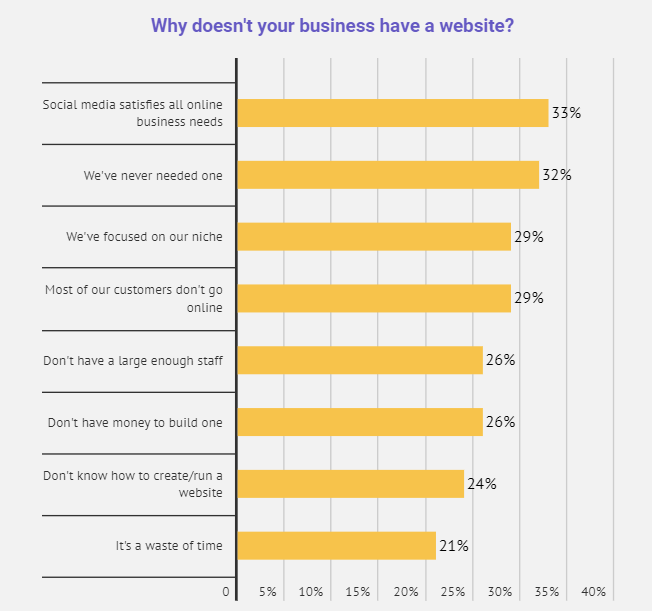
Because of these reasons, more customers are gravitating towards Managed WordPress Hosting plans, where the learning curves are smaller. These plans give customers access to multiple tools that make website building and management accessible to users of all skill levels.
The pandemic has also accelerated the need for businesses to go online with online shopping increasing to 60% in 2020. As a result of shifting priorities, it is more important than ever to have an online presence as a business owner.
Must-Have Features
As the need for fast, responsive websites grows amongst users, there are features that are imperative when looking for a WordPress plan.
All-In-One Dashboard
Control panels were first created as a way for users to have a place to access all their website resources fast; however, as it currently stands most of these panels can be quite confusing for new customers.
With an all-in-one dashboard, end users can do all the things related to their account and website management.
A few things you can do with a centralized dashboard may include:
- Access to all your WordPress installations with single sign-on authentication
- Setup multiple billing profiles for customer sites
- Create Company/Team profiles with sub-users
- Quickly access important site information and statistics
- Optimization and maintenance tools without accessing your WordPress Dashboard
- Easy management of WordPress themes, plugins, and core updates
Your dashboard is the one place you will be spending most of your time aside from designing your website, so making sure it fits all of your needs is one of the first things you need to check off on your list.
Spin Up New Websites Fast
Whether you’re a novice or an advanced user, creating a new website shouldn’t be a daunting task. With a single click, users are given a new environment with WordPress pre-installed. This may be facilitated by well-known tools like Softaculous in cPanel. Platform i does this differently with one-click projects and environments.
Snaps – InMotion Hosting Exclusive
If you are a more experienced user of WordPress or have previous experience with web design, you might already have an idea of what you want on your website.
With InMotion Hosting’s Snaps, you can easily create a blueprint of your most used theme and plugins. Once your Snap is created, you can spin up a new WordPress installation with a theme and plugins pre-installed. This eliminates the need to install each item individually for every new website you build. This allows you to set up your site within minutes so you can focus on what’s important, your business.
Playgrounds – InMotion Hosting Exclusive
Making updates to your content or testing out the newest version of a plugin or theme can be stressful for most users, and with good reason.
An update going wrong, or plugin compatibility issues can bring an entire website down. Data can be lost or overwritten if there is no backup available at that point in time.
With Playgrounds, you can create a fully-functional WordPress site on-demand with one click.
You can use Playgrounds to test new ideas, create a demo site for clients, or work on copies of your existing site to assure your updates and tests will not hurt your production website.
Easy Sign-In Options
With the popularization of one-click sign-on, having an option to quickly log in to manage your websites has never been easier. Pair this with being able to quickly log in to any of your WordPress installations with the click of a button, you will not have to worry about keeping track of all your users and passwords.
Security
A 2022 Data Breach Report by Verizon found that system intrusions, social engineering, and privilege misuse represent 98% of breaches to small businesses websites. With Ransomware being the biggest threat to business owners.
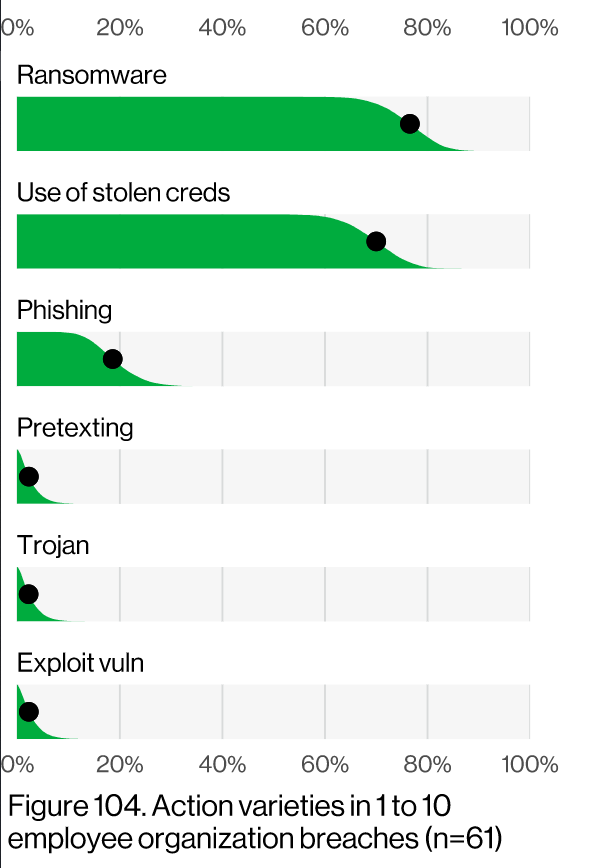
Ensuring that your website is secure and that your host offers fully-isolated VPS containers will protect your website from possible malware cross-contamination.
Your host should also include a free SSL certificate for your production environment to further protect your site and users.
Automation Options
As mentioned in our All-In-One Dashboard section, having the option to manage your website without leaving your dashboard will greatly improve your workflow and time management.
You will want to make sure you can manage the following from your dashboard:
- Backups
- Page Speed and SEO Optimization
- Core, Plugin, and Theme Updates
- Snaps
- Access to Add-ons
InMotion Hosting’s Take on Managed WordPress Hosting Plans
At InMotion Hosting, we are dedicated to bringing the best experience to our customers with our Managed WordPress Hosting Plans.
Because of this, we have created Platform i, our latest premium Managed Hosting solution.
Server Side Technologies
Platform i is the only hosting service to provide fully-isolated VPS servers with NVMe SSD drives that are optimized with our UltraStack Technology and Redis Persistent Object Caching for the fastest WordPress experience.
InMotion Hosting owns 100% of our servers. Since we do not lease servers from companies such as Google Cloud or AWS, we can offer more resources to customers at a reasonable price. This makes Platform i the best option for comparable specs against other hosting providers.
Our customers are not limited to a specific number of monthly visitors, and unlimited bandwidth is available for higher plans.
To further give power to the users there are also no plugin restrictions, meaning you can use any website builder or security plugin you prefer.
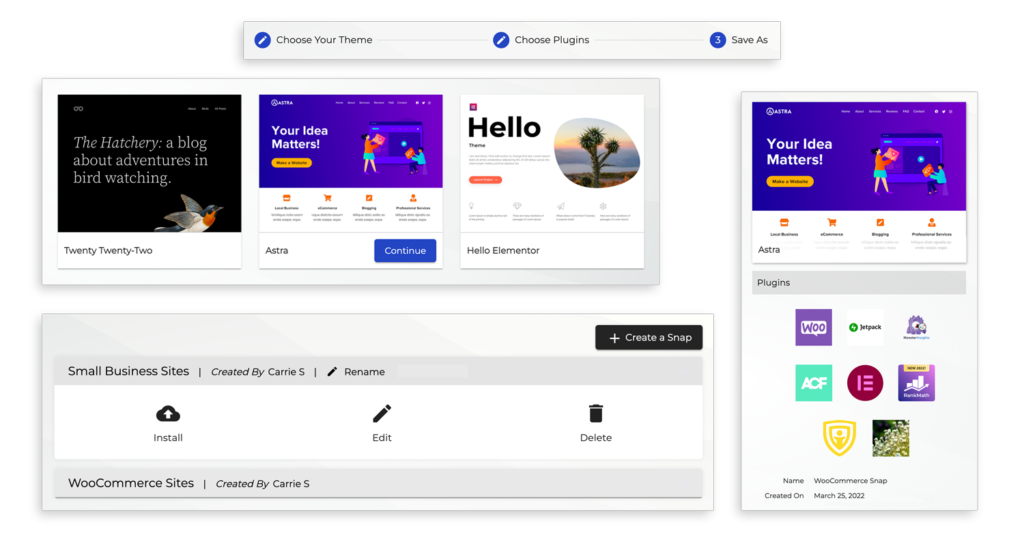
Premium WordPress Features and Management Tools
Create the perfect blueprint for your website with Snaps, then test and ideate to your heart’s content with Playgrounds.
Users can choose their level of management from eight different plans to fit their needs.
Management tools in Platform i include:
- Total Upkeep Plugin Connection – to let you decide what you want (or don’t want) updated
- WordPress Core Updates – allows you to choose whether to update when there are minor, major, beta, or stable Core updates available
- Theme and Plugins automatic updates management
- NGINX and Apache Caching Profiles – with several options to choose from, you can rest easy knowing your website is optimized for its type of content
- And much more!
Improve the performance and security of your WordPress website with our new WordPress VPS Hosting plans. Get 40x faster speeds with dedicated resources, server caching, and optimization tools.
High-Performance VPS
99.99% Uptime
Free SSL & Dedicated IP
Advanced Server Caching
Final Thoughts
Our new WordPress Hosting plans are a game-changer for the hosting industry. By opening the doors for users to create their sites on powerful servers, with the flexibility of WordPress, the future of managed WordPress hosting is bright.
If you would like to learn more about how Platform i is innovating the Managed WordPress landscape, check out our Features page, or chat with an agent to find the right plan for your company.
