
Shutterstock is a platform for buying and selling stock images and other forms of media content.
Content creators are able to use it to sell and market their content, and organizations like outlets and marketing firms utilize it to purchase stock media for their content.
The Shutterstock WordPress plugin was recently introduced and it enables users to access the entire Shutterstock library directly from WordPress.
In this article we will cover:
- What is Shutterstock?
- How Does Shutterstock Work?
- How to Sell Photos on Shutterstock
- Using the Shutterstock WordPress Plugin
What is Shutterstock?
Shutterstock is the world’s leading provider of high-quality licensed media such as images, videos and music.
It is an open source software and platform that provides a two-sided marketplace where content creators can contribute their work and end users are able to purchase it for personal or business use.
Shutterstock was founded in 2003 by programmer and photographer Jon Oringer, who remained CEO of the company until April 2020, when current CEO Stan Pavlovsky took over.
The platform currently has more than 1 million contributors and 350 million images, with 135,000 new images added daily. It is accessed in over 150 countries and has surpassed the 1 billion downloads mark.
How Does Shutterstock Work?
Shutterstock works by bringing together content creators such as graphic designers, creative directors, video editors, filmmakers, web developers, etc., and those in need of content like businesses, marketing agencies and media organizations around the world.
Content creators contribute their work to Shutterstock, then end users purchase the work for use in a variety of creative personal and business projects.
All of the content on Shutterstock is royalty-free, but that does not mean it is free of charge. With the exception of a weekly free photo and free vector, all of the content is royalty-free but comes with an associated cost.
There are several different Shutterstock subscription and a la carte plans for both businesses and individuals that provide different pricing options for photos depending on how many photos you want and how often you want them.
How to Sell Photos on Shutterstock
With more than $1 billion paid out to contributors since 2003, it’s not surprising that a lot of content creators have turned to Shutterstock as a source of income.
If you want to join them, all you have to do is sign up, create and submit your content.
Once you’ve submitted your content, Shutterstock’s team of reviewers will evaluate the submission and push it through for approval. Once approved, your content will be visible in your portfolio and officially up for sale on the marketplace.
Full details on how to submit your content to Shutterstock are available here.
Using the Shutterstock WordPress Plugin
For WordPress website owners using Shutterstock on their site, things recently became even easier thanks to the new Shutterstock WordPress plugin.
Launched just before the new year, the Shutterstock WordPress plugin enables users to access and use the entire library directly from WordPress and can be connected to your Shutterstock account in just a few minutes.
The plugin is new enough that it still has less than 100 active installations.
It is a block-based plugin and adds one new block to your WordPress toolbox.
Users can search all 350 million creative images and editorial photos, preview visuals directly within their WordPress post, and license an image with one click.
The Shutterstock WordPress plugin also provides automatic smart image recommendations based on your post content.
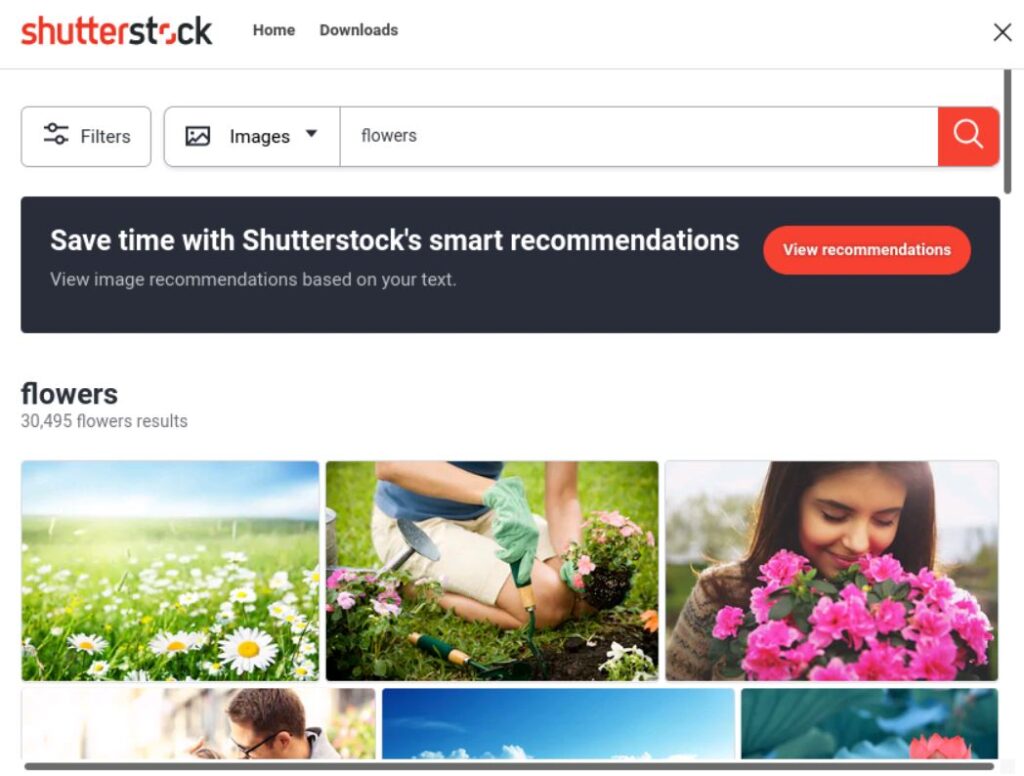
Like WordPress, Shutterstock gives you control over the user roles and permissions system, so teams and businesses can define roles. This makes it possible to restrict image licensing to editors and administrators while still allowing authors to insert image previews.
Additionally, the plugin is connected to the entire user’s license history so they can access and download any content that has been previously licensed on Shutterstock.
When you first install the plugin, by default, your site (and all WordPress sites) will only have access to a limited library of Shutterstock media. You can connect your WordPress website to the full Shutterstock media library by filling out and submitting this form.
The limited library suggests the plugin is primarily targeted towards those who are already Shutterstock users and have a subscription to connect in order to access the full library.
The Shutterstock WordPress plugin uses the Shutterstock API.
If you’re not sure how to install a WordPress plugin or just need a reminder, check out our 2-minute How to Install WordPress Plugins walkthrough.
The plugin is also available to Adobe Creative Cloud users.
Shutterstock is currently offering its 10 images/month plan for free. You can visit that page to sign up, or select the 10 images/month plan and enter the code “PICK10FREE” at checkout.
The plan renews automatically at $29 per month, so don’t forget to return and cancel the subscription if it doesn’t work for you.
If you want to use stock images but would rather not start a Shutterstock subscription, check out
For other helpful WordPress plugins, check out 5 Great Sites to Find Royalty-Free Images.
If none of those work for you, there are other resources for imagery like our 5 Ways to Find Free Photos and Images You Can Use on Your Website.
For the most secure WordPress site, you need secure hosting. That’s why InMotion Hosting created their own WordPress Hosting plans with rigorous server-side security - so you can spend less time hardening your hosting and more time creating your website.