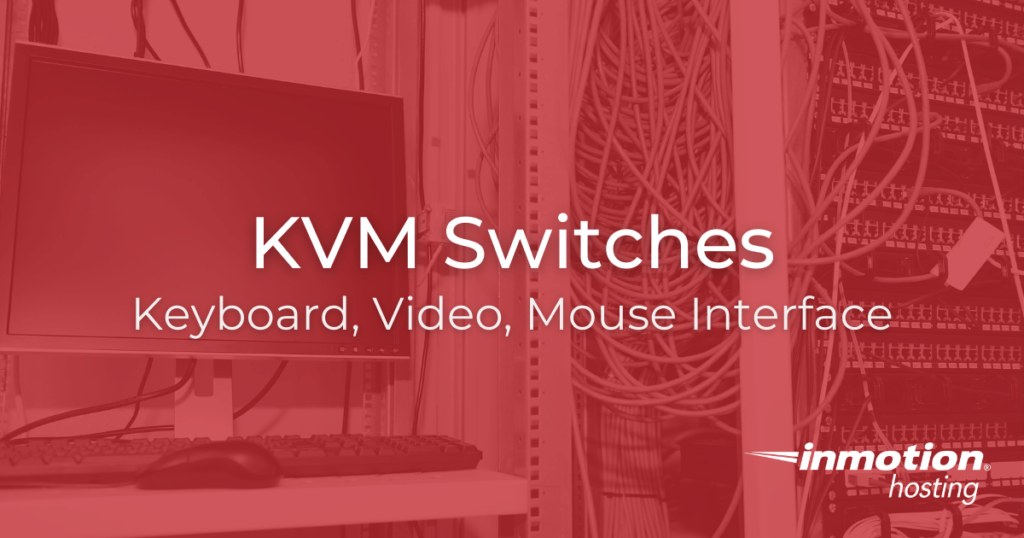
One of the most convenient aspects of modern computing is the ability to interact with your computer using keyboard and mouse inputs and video outputs. While this is common for personal computers, it is slightly less common for web servers. Using a KVM Switch, a user can directly interact with a server using a conventional keyboard and mouse and receive video output on a monitor. In this article, we will discuss the concept of KVM switches and explore the benefits of using this technology.
Topics Include:
Experience the Power of a Dedicated Server
Know you will always be able to reach your customers when you need to with reliable and secure Dedicated Hosting. Get industry-leading hardware at an affordable dedicated server price.
DDoS Protection
Free Backup Storage
100 cPanel Licenses
Managed Server
What is a KVM Switch?
KVM, short for keyboard, video, and mouse, is a piece of hardware that allows users to directly control a server or a group of servers from one or more sets of keyboards, mice, and video monitors, also known as hardware peripherals. KVM switch technology is generally used in data center operations, wherein multiple servers on the same server rack can be controlled by a technician using a single set of peripherals. As one would expect, this is very useful for situations that require access to all servers on a given rack from a single location. Since the KVM switch is a physical piece of hardware, it must be physically installed and connected to the server or servers in question.
KVM switches come in many different configurations, with different features and capabilities. Generally speaking, an individual KVM switch can provide connections for 2 to 64 different servers, depending on the specifications of the hardware itself. Higher-quality KVM switches, known as enterprise-grade, can be linked together in a daisy-chain configuration to multiply this capability, although this is less common.
In addition to capacity, KVM switches also differ in terms of the display outputs offered. Despite the increasing popularity of DisplayPort and HDMI display formats, VGA is still the most common. Fortunately, most modern KVM switches use USB for mouse and keyboard inputs, however the USB versions available may differ. It is important to keep all of these considerations in mind when looking into a KVM solution for your data center operation or home network.
Benefits of KVM Switches
Using a KVM switch, a technician can quickly and easily interact with one or more servers in a given network, as opposed to needing to establish a remote connection using a separate personal computer or terminal. KVM Switches also have limited home use in that they can allow a user to control many connected devices such as tablets or laptops using a single set of hardware peripherals. While this is not as common as data center KVM use, it is still a convenient method of controlling multiple devices on your network without needing multiple sets of peripherals.
In summary, KVM switches offer users the ability to interact with a server using standard hardware peripherals and receive video output using a standard monitor. This gives users the ability to directly connect to the server and avoid using potentially insecure or unreliable remote connections. As it requires physical proximity to a given server or set of servers, this technology is primarily used by data center technicians. By familiarizing yourself with KVM switches, you can make an informed decision regarding hosting providers and the technologies they use in their data centers.
Want to learn more about the technologies that make web hosting possible? Please see our Server Technology information hub to read more!