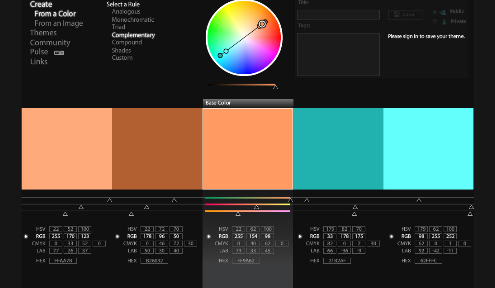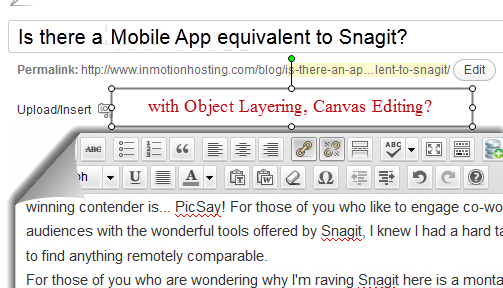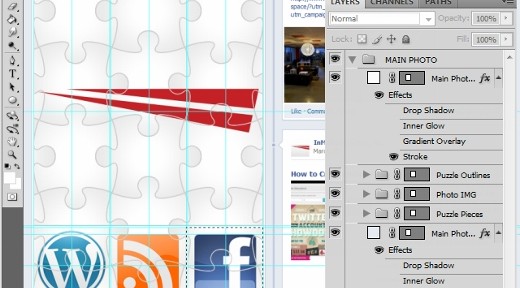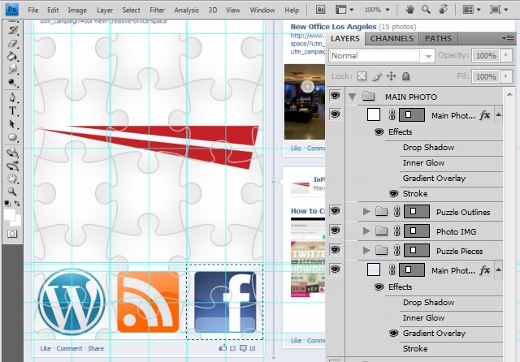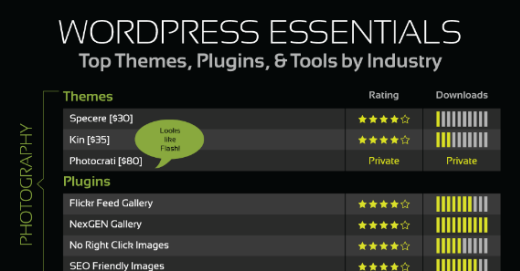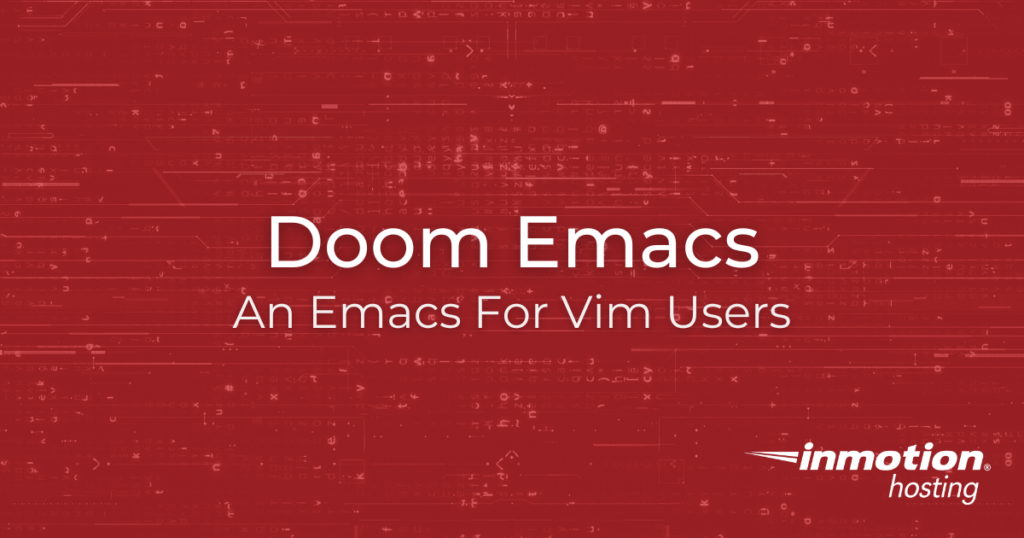
If you’re in the market for a fast and dangerous text editor with all the bells and whistles you’ve probably looked at Vim and Emacs and, maybe, shook your head and gave up. They’re too old, too difficult, yet somehow intriguing. But which one to choose? They both have their pros and cons.
Continue reading –>