
So what is Discord exactly? Discord is a platform designed with the purpose of giving users the ability to create online communities for various purposes. While originally popular among online gaming communities, Discord has since been adopted by a wide variety of organizations, businesses, and many other groups. In this article, we will discuss the various features offered by the Discord platform and how you can use them to create your own community.
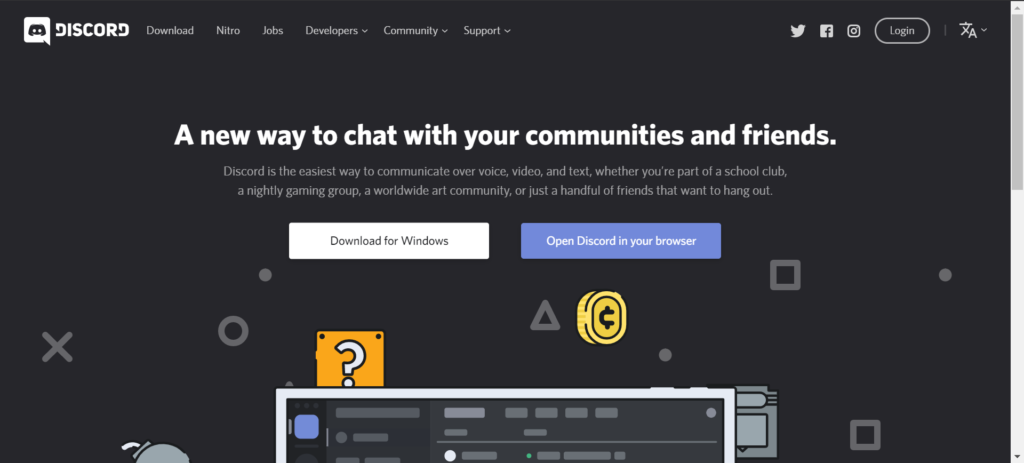
Discord Platform Features
Discord offers a variety of free features that allow users to stay in touch with their online communities, including full Voice-Over-IP (VoIP) and text messaging functionalities. Additionally, users can create their own server, a persistent online space that functions as a forum, an online chatroom, and a file-sharing service all-in-one. Since the platform is packed with features, we will review some of the key features below to help you keep track:
- Text Messaging – Text messaging can take the form of a direct message between you and another user (or a group of users) on your friends list, or a post within a server itself via one of the available text channels.
- VoIP – VoIP communication can take place via a direct call or by joining a voice channel in a server. In the latter scenario, multiple users can join a voice channel, creating a voice-based chat room that can be useful for a wide variety of tasks such as online gaming, project collaboration, and much more.
- Friends List – The Friends List allows users to keep track of all of the friends they make while using Discord and see status updates about their activities. This is a useful way to passively keep up-to-date with what members of your community are up to at any given moment.
- Server Creation and Management – One of the features that makes Discord stand out from similar software is the ability for users to freely create their own servers that they have direct control over. These servers can be set up in a variety of ways to limit who is allowed to join the server and what those users can do when they join. With a full suite of permissions, user roles, and password protections, it is easy to create a secure and private online community at no cost.
- File Sharing – By default, Discord supports file-sharing of files up to a certain file size. This feature can be used to share images, text documents, PDFs, and much more.
- Video Calls – Discord Video Calls are a relatively new feature and allow users to perform Video Calls in much the same way as one would via similar platforms such as Skype or Zoom. In a video call, users can also share their screens to present documents or share relevant information.
Experience unrestricted processing power on state-of-the-art hardware and your preferred operating system with Bare Metal Hosting!
Ubuntu, Debian, OpenSUSE, or Load your own OS
Unmanaged Hosting
Perfect for SysAdmins
Dedicated Resources
Now that we’ve explored some of the key features of the Discord platform, it should be clear how the software can be used to stay in touch with your favorite online communities and create secure online spaces for them. If you’re looking for a free, easy to use platform to create an online community or communicate with friends, Discord is an excellent choice.
Want to learn how to install Discord on Linux devices? Read this guide to learn more! We also have a guide for Windows users.