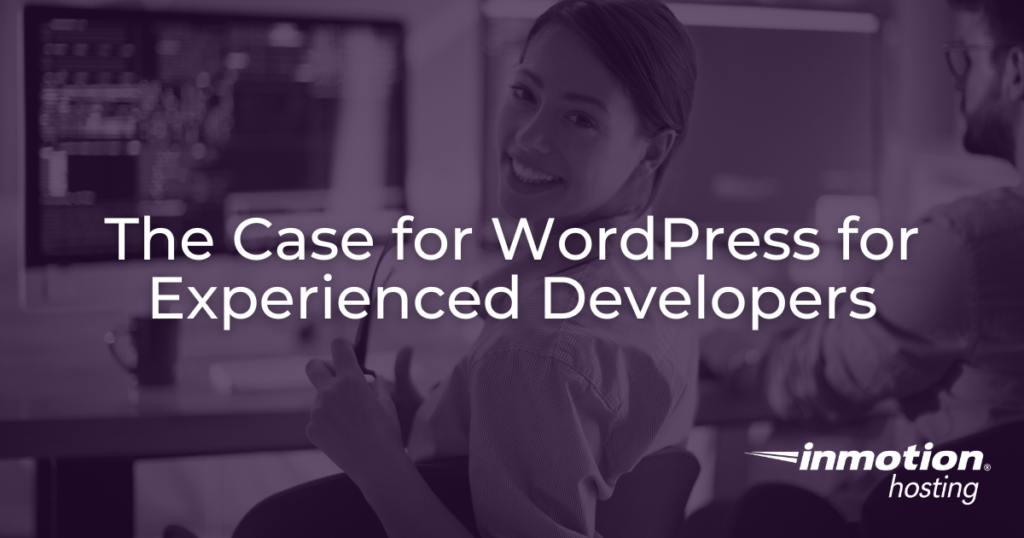
You’re experienced enough to build sites yourself with heavy duty frameworks like Django, Laravel, or Rails. You know how to custom code anything a site needs from scratch. If you’re an experienced developer, is it worth learning to use WordPress? Absolutely! For experienced developers, WordPress’s workflow is not a limitation but an opportunity to apply your skills to an in demand specialization.
WordPress: Winning on Adaptability
If you’re an experienced developer, you know how much work it takes to reliably program new site functionality. It may only take an afternoon to throw together a basic online payment system, but you will need to spend far more time testing, retesting, and securing every aspect of it. If something goes wrong, you’ll be stuck troubleshooting the issue for who knows how long. Even using frameworks with a lot of built-in functionality like Laravel or Django will require hours of optimization time.
The popularity of WordPress means that most ‘problems’ have already been solved. There is a WordPress Plugin for everything from form design and site caching to security and e-commerce— with more released every year. Plugins are simply prepackaged bundles of code that are easy to install from a site’s dashboard. Many are free, while others offer premium versions available for purchase that unlock more features.
If most problems are already solved by an available plugin, what’s left for you as a developer? Taking a WordPress site from ‘good’ to ‘great’ requires the kind of site optimization experienced back-end developers will already be familiar with. WordPress plugins make it easy to add many features, but you will know why some choices are better than others. Optimizing memory usage to keep the site running efficiently is a skill most WordPress novices focus on later in their career. You’ll have a distinct advantage if you begin your WordPress career ready to dive into site optimization from the beginning!
Adapting to the WordPress Design Philosophy
Avoid reinventing the wheel! As an experienced developer, you’ll have an easier time adapting to WordPress if you expand on best practices for WordPress itself. Start by learning the standard workflow for developing a WordPress site. Then, you will know the best places to apply your effort and the type of custom-coded add-ons in high demand.
WordPress sites are built around a MySQL database. Content is dynamically generated from that database according to the type of page a user visits. Blog posts tend to follow one format, while homepages, contact pages, and other common page types often have their own standardized formats.
Front-end design on a WordPress site is packaged into a Theme. A theme is a collection of HTML, CSS, and Javascript built to achieve a custom appearance and optimized for a given version of WordPress. Themes, like plugins, are often created by third-party developers and maintained/updated for both security and speed. Start out by customizing existing WordPress themes before developing your own! This will give you a solid understanding of what makes a good WordPress theme before you start building them yourself.
Nothing helps you learn a new language, framework, or skill faster than good documentation. WordPress is well documented over at the official WordPress Codex. Review the documentation while tinkering around with simple WordPress sites and you’ll have a grasp of the basics in no time!
Leverage Your Skills to Discover Customers
You could easily make a living by building and maintaining basic WordPress sites— many do! If you already have a strong fundamental understanding of modern site development, though, here are some areas of interest to explore.
Develop Plugins with PHP
If you have experience with PHP, take a closer look at some popular WordPress plugins. If you learn how to adapt your skills to plugin development, you will be able to both improve on popular features and create new plugins. While many developers make their living by creating and maintaining WordPress plugins, you can also create custom plugins just for you and your customers.
Modernize WordPress with React
Recent versions of WordPress rely on an editing and design system known as Gutenberg. Gutenberg integrates both editing and page design tools and is based heavily in the React Javascript framework.
Despite how central Gutenberg is to modern WordPress development, many popular themes have yet to fully utilize its core features. Theme developers as as a whole have fallen behind and many solutions have not fully integrated React so much as created patchwork solutions to the issue. If you’re a React developer, now is the perfect time to start developing the next generation of WordPress themes!
If we’ve piqued your interest, give WordPress a try! Make a few practice sites and see what the platform can do for you with one of our WordPress Hosting plans!
