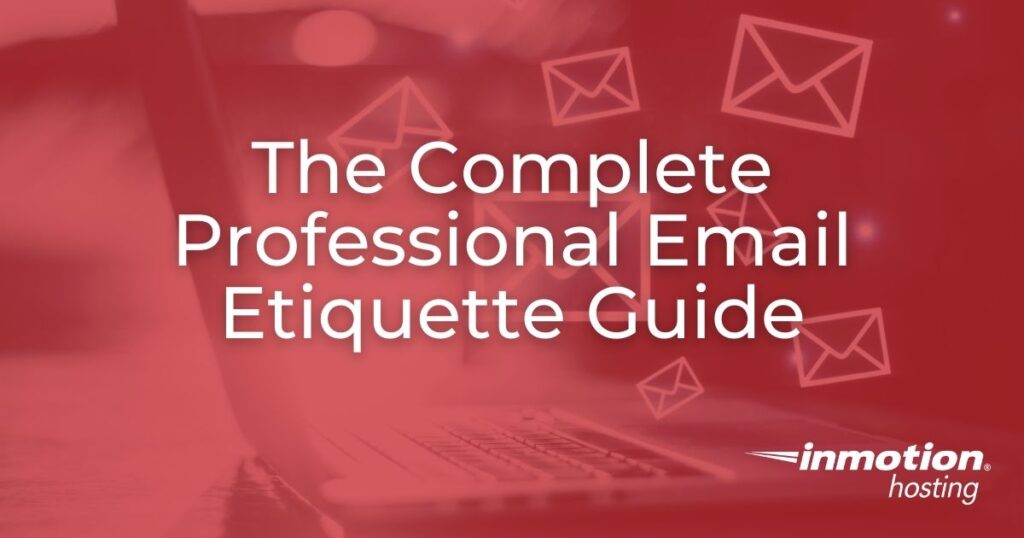
When it comes to writing emails, the etiquette involved in producing those messages will depend on the culture, purpose, and target audience for your email. Professional email etiquette is more than just how you write, send, or create content for emails. It also includes behaviors that will help prevent issues that can affect more than just your target audience. Using good email etiquette will make you be a more efficient and professional communicator.
- Know Your Target Audience – Provide the Right Information
- Use/Develop Good Habits When Writing Emails
- Use Your Email Client’s Options Wisely
- Double-Check Your Emails Before Sending and Use the Out-of-office Option
Know Your Target Audience – Provide the Right Information
Before you begin, make sure you answer the standard questions for properly communicating. If you’re not sure, then make a list.
- Who is the email for?
- What is the purpose of the email?
- Do you need to provide additional details like when, where, and who’s involved?
Providing the “right information” is not always raw, impersonal data. Your tone of voice in your email will also go a long way to impart information beyond the words that you’re physically writing. Always be aware of your tone in professional emails or other communications.
Being concise when communicating is often as much an art form as it is a skill. Being able to provide a shorter explanation while including necessary information is always valued.
In some cases, a lengthy listing of data or explanation is necessary. If that’s the case, then you will have no choice but to include the information in the body of your email. If you need to do this, make sure to organize it in such a way that readers can identify sections of the message. You can do this by formatting sections with titles or other punctuation to help the reader quickly scan your message.
To summarize:
- Know the who/what/why for the email
- Provide the right information
- Use good titles and clear formatting for easy scanning
- Be concise when possible
Use/Develop Good Habits When Writing Emails
Professional emails may often sound impersonal but it’s not always a bad thing depending on who you’re writing to. For example, if you’re writing a company-wide email and you’re making an official announcement, then you will be simply conveying information and not writing a personal message.
If your messages are clear, then you will provide effective communications.
Good email writing habits:
- Reply in a timely manner. In general, you will want to reply to a person within 24 hours. If you have a different timetable, or if you’re away and unable to respond to the email, then make sure that you provide an explanation in your reply.
- Use a proper introduction. Many formal emails or communications will often include a person’s preferred title. Providing the appropriate greeting helps to prevent misunderstandings.
- Use a professional signature. At the end of your messages, you will be given the option to include a signature. In some cases, like in Google Workspace, signatures can be managed by the account manager.
- Check your attachments. If you add attachments to your email, make sure that they are in the proper format and size. For example, make sure that any image attachment is not so large that it can’t be opened properly by your recipients.
Bad habits to avoid when replying:
- Don’t write emails using all caps
- Don’t write professional emails with emojis
- Don’t write emails with improper punctuation or grammar
Use Your Email Client’s Options Wisely
Email clients like Gmail all have different options and interfaces. Make sure that you become familiar with these applications so that you can properly use them to write your emails. For example with Google Workspace, Gmail has some options that you won’t see. The most commonly used features include:
- Admin and User-controlled mailing lists. Mailing lists can make it easy for company-wide or frequently used email lists to consistently send messages to multiple recipients.
- Multiple email addresses per user. Multiple email addresses allow your users to have different methods of being contacted, or even team accessible emails that helps to prevent loss of communications while improving your email availability. For example, you may have a user who is also part of the sales team email.
- Catch-all address. A “catch-all address” allows for you to receive communications where the email address may have been misspelled. This can be very helpful when you have a commonly misspelled domain name.
- The “reply to all” option is easy to use when replying to a large group of people. However, it may not be necessary, and you may also be adding to your email server’s load if you’re re-sending an email with large attachments to a large number of people.
- Fonts can very easily be changed in many email clients. However, you can easily make your message hard to read if you start playing with fonts instead of just sticking to a particular one. Make sure that you use a standard font as much as possible. In some cases, your recipient’s computer may not have access to the font you’re using, and the message content can be affected.
Double-Check Your Emails Before Sending and Use the Out-of-office Option
Before you send your email, make sure to proofread or have someone you trust read it. Reading it out loud and slowly can also help you to keep from sending badly worded messages.
Grammar and spelling tools are great options that can help you not only fix grammar issues but also help to identify your email’s tone. Use these tools when you can.
Finally, if you’re out of the office for any reason, you should turn on the out-of-office option in your email and make sure that any automated replies are providing information about your absence or options to contact others.
Let’s summarize our list of professional etiquette behaviors for using email:
- Know the who/what/why you’re writing your email for
- Provide the right information
- Use good titles and clear formatting
- Be concise when possible
- Don’t write emails using all caps
- Don’t write professional emails with emojis
- Don’t write emails with improper punctuation or grammar
- Reply in a timely manner
- Use a proper introduction
- Use a professional signature
- Use admin and user-controlled mailing lists
- Use multiple email addresses per user if they’re available
- Be cautious when using the reply-all option
- Check your email attachments
- Be aware of a catch-all address if one is set
- Be careful when forwarding email addresses
- Stick with a consistent font that’s easy to read
- Proofread your emails before sending
- Use the Out-of-office option if you’re not in the office
There are many things that you can list as professional etiquette when working with emails. However, it’s best to keep the main goal in mind: clearly communicate the important information. Communicate in a professional manner and make it short when you can.
Launch your web presence quickly and easily with Shared Hosting. Our user-friendly hosting is perfect for everyone, providing the fastest shared hosting experience possible, all powered by cPanel.
Free Domain & SSL Certificates
Unlimited Bandwidth
400+ One-Click Applications
USA & European Data Centers