
eCommerce hosting has expanded as a market due to the pandemic and the push for stores to sell their products online in order to stay competitive.
Because of this, there has been a renewed interest in eCommerce software such as WooCommerce and Magento, but it can be hard for new online business owners to decide which may be the best option for their store.
In this article we will compare WooCommerce vs Magento, list their key features and differences, cost, and ease of use, to ensure you chose the right plan for your business.
- WooCommerce vs Magento Quick Comparison
- What is WooCommerce?
- What is Magento?
- Hosting Setup
- Conclusion
WooCommerce vs Magento Quick Comparison
At InMotion Hosting, we provide our customers with access to multiple eCommerce hosting solutions; therefore, we want to give you the information you need to choose the right fit for your company.
Note: Please be advised that the information presented below pertains exclusively to the programs themselves, distinct from our hosting plans, and originates from their respective parent companies.
| Features | WooCommerce | Magento |
|---|---|---|
| eCommerce Market Share % | 20% | <1% |
| Hosting Level Required | Shared + | VPS + |
| Price | Free Plugin | Free* |
| Software Location | WordPress Plugin | Server Installation |
| Themes / Extensions | Available | Available |
| Drag-and-Drop Builder | Yes | Yes |
| Licensing | Open Source | Open Source |
| Parent Company | Automattic | Adobe |
What is WooCommerce?
WooCommerce, now known as Woo, is an eCommerce platform plugin designed for WordPress hosted websites.
First founded in 2008 as WooThemes, the company released its first iteration of their plugin in 2011, and was acquired by Automattic in 2015.
Today the plugin has over 5 million active installations, making it one of the top used eCommerce platforms in the world.
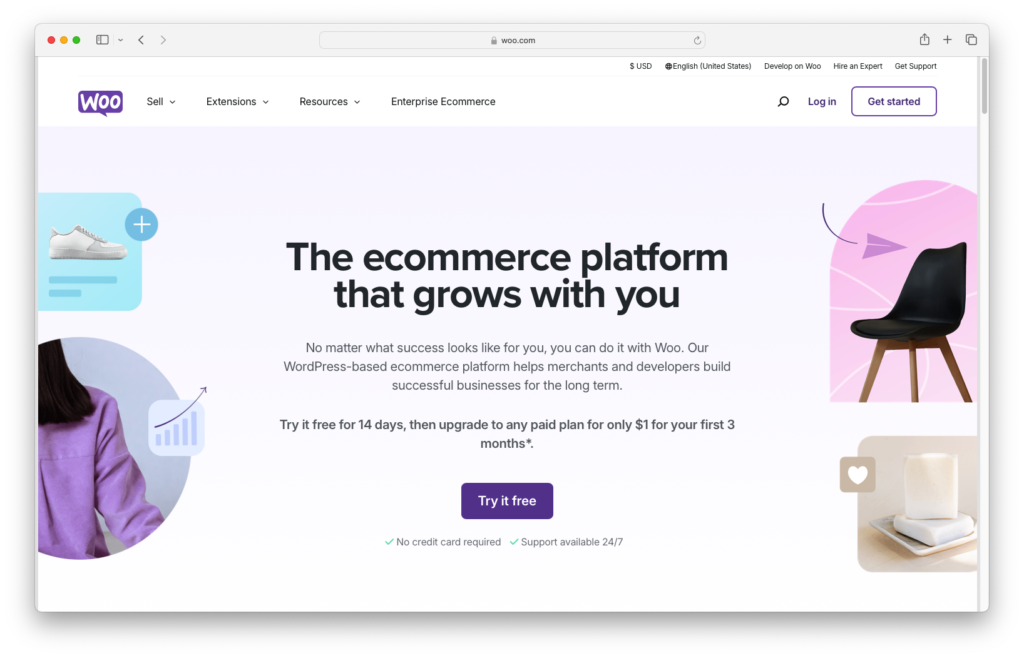
Key Features
As a WordPress plugin, WooCommerce seamlessly integrates into the CMS platform. Furthermore, their entire process is streamlined via their setup wizard, an interactive form that walks users through setting up their store. The wizard also recommends compatible plugins or extensions, and then takes website owners to the dashboard, where they can further customize their online store.
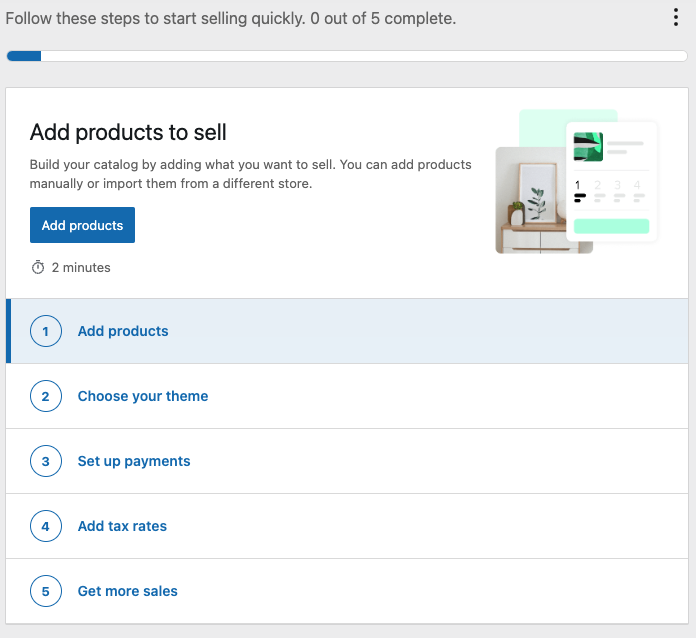
Other features that make Woo stand out are:
- Ease of Use – WooCommerce offers an intuitive and easy-to-use interface, making it accessible for beginners without sacrificing advanced features for more experienced users.
- Scalability – Woo makes it easy for users to scale their store right from their dashboard.
- Extensions and Add-ons – There are over 840 extensions and 80 themes developed to be compatible with WooCommerce, an excellent foundation for most eCommerce website owners.
- Security – As a plugin, WooCommerce is constantly patching and securing the latest versions of their products. We recommend pairing your WooCommerce store with one of our recommended WordPress security plugins.
- Community Support – As one of the most popular WordPress plugins, the Woo community spans far and wide throughout the globe. There are forums, blogs, and other documentation that will help users no matter their issue.
Additional Costs
While the WooCommerce plugin is free to download and to use, there are several settings and options users may want to consider in order to get the best experience for their clients.
Extensions
WooCommerce extensions’ price can vary depending on the developer and usage of the add-on. We recommend reviewing the extension marketplace in order to get further information on the extensions that may be suitable for your company’s needs.
Woo Express
Woo users can purchase premium packages known as Woo Express, which are hosting plans offered through WordPress.com. These plans offer a variety of features enhanced through the Automattic platform at a premium price.
- Essential Plan: Starts at $36/mo
- Performance Plan: Starts at $70/mo
Users also have the option to contact the Woo sales team for an enterprise option for hosting packages tailored to larger organizations with a focus on their eCommerce section.
Improve the performance and security of your WooCommerce site with our new WooCommerce Hosting plans. Get 40x faster speeds for your online store with dedicated resources, server caching, and optimization tools.
High-Performance VPS
99.99% Uptime
Free SSL & Dedicated IP
Advanced Server Caching
What is Magento?
Magento and WooCommerce share a similar past, as Magento was acquired by Adobe in 2018.
This software comes in two primary editions: Magento Open Source (formerly Community Edition) and Magento Commerce (formerly Enterprise Edition).
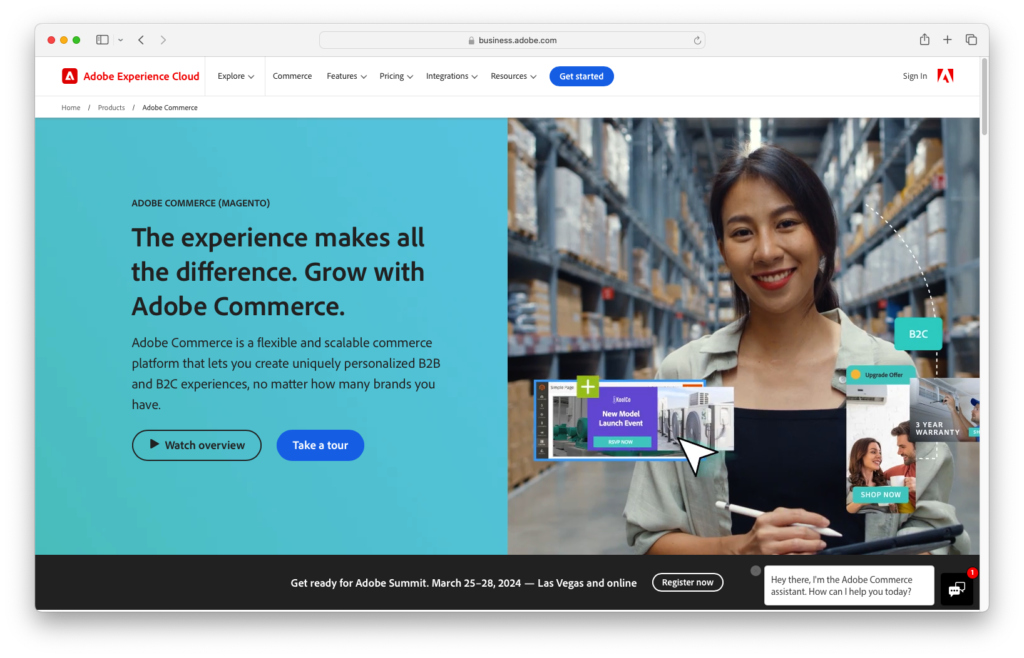
Magento Open Source is free for users to download, use and self-host the software without any licensing fees. This edition empowers users to modify code, craft custom extensions, and customize their online stores as per their unique needs.
Magento Commerce is the premium version of the eCommerce platform, which requires a license fee for usage.The cost of this software varies on the needs and requirements of your business. This version also provides other advanced features such as heightened performance, scalability options, and database optimization.
Key Features
Unlike WooCommerce, which is a plugin for WordPress, Magento is a fully rounded eCommerce platform. This means that your website is fully developed specifically for selling products; however this isn’t the only thing Magento can do. Magento can also be used for supplemental website purposes such as hosting your blog, pages, and keeping track of your analytics all from one place.
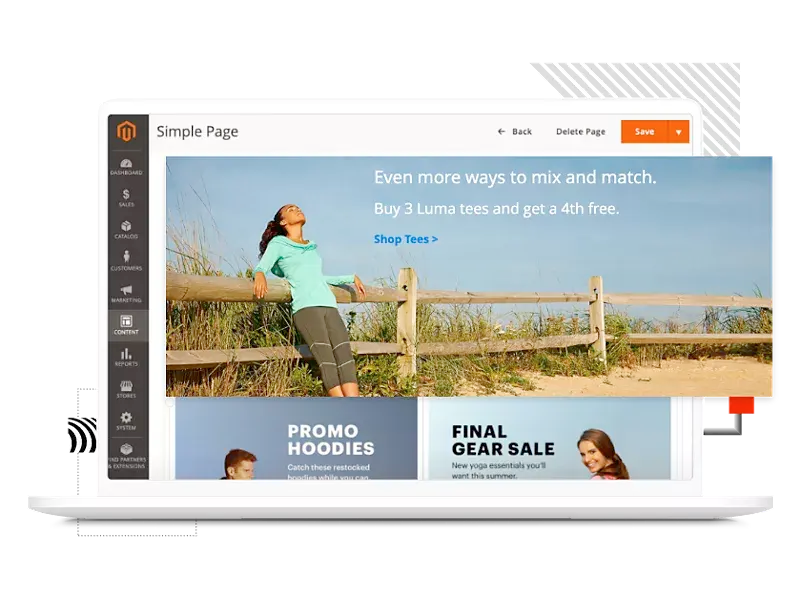
Other features that make Magento stand out are:
- Scalability – As your ecommerce store grows, Magento can handle the increasing number of products, transactions, and users without compromising performance.
- Performance – Magento includes features like full-page caching, optimized code, and support for technologies like Varnish and Redis to enhance website speed.
- Multi-Store Capabilities – Magento supports the creation and management of multiple online stores from a single backend.
- Community Support – There is an active and passionate community for Magento Open Source and Commerce
- Security – As an Adobe product, Magento follows Adobe’s Secure Product Lifecycle standards and provides resources for store owners to better protect their users’ data.
Additional Costs
As covered above, Magento Open Source is completely free to use by website owners, and is available to install on VPS servers; however Magento Commerce will need a license from Adobe, which will vary depending on your needs.
Extensions
Through the Adobe Commerce Extension library, users can add or purchase a variety of extensions for Magento. It has a wide range of filters and categories, and the extensions have a wide range of prices, some of which include monthly or yearly subscriptions.
We recommend reviewing the extension library in order to get further information on the add-on that may be suitable for your business’ needs.
Hosting Requirements
Verifying that you tailor your hosting infrastructure to the specific needs of your eCommerce CMS lays a solid foundation for a reliable, efficient, and customer-friendly online shopping experience.
An eCommerce platform involves dynamic features, numerous product listings, and a high volume of transactions, demanding robust server resources and optimal performance.
WooCommerce Hosting Requirements
WooCommerce, as a WordPress plugin, generally has more modest server requirements compared to standalone eCommerce platforms like Magento. However, the ideal server specifications can still vary based on the size of your store, traffic volume, and additional functionalities.
Here are the typical server requirements for a WooCommerce site:
| Hosting Server Level | Shared, VPS, Dedicated |
| PHP Versions | 7.4*+ |
| PHP Extensions | curl, dom, gd, JSON, mbstring, openssl, fsockopen, and XML |
| RAM | 1GB+ Recommended |
| Database | MySQL 5.6+ or MariaDB version 10.1+ |
| Server Type | Apache or NGINX Recommended |
| Storage | SSD |
Magento Hosting Requirements
Because Magento is a powerful and feature-rich eCommerce platform, it can demand substantial server resources to operate optimally.
While the exact server requirements can vary based on the size and complexity of your Magento site, here are general recommendations for ideal server requirements:
| Hosting Server Level | VPS or Dedicated |
| PHP Versions | 8.1+ |
| RAM | bc-math, ctype, curl, dom, gd, intl, mbstring, openssl, PDO/MySQL, SimpleXML, soap, spl, libxml, xsl, zip, and JSON* |
| Database | MySQL 8.0+ or MariaDB version 10.6+ |
| Server Type | Apache or NGINX Recommended |
| Storage | SSD or NVMe Recommended |
| Caching | Redis 6.0+ or Varnish 6.4+ |
| Other | Elasticsearch |
InMotion Hosting takes pride in providing an array of hosting plans designed to meet the unique needs of WooCommerce and Magento website owners. Our customized Shared, VPS, and Dedicated plans are crafted to perfectly align with the scale and requirements of your business.
WooCommerce vs Magento: Conclusion
In conclusion, the choice between WooCommerce vs Magento should align with the unique requirements and goals of your business.
WooCommerce, seamlessly integrated with WordPress, provides a user-friendly experience and flexibility suitable for various business sizes.
On the other hand, Magento stands out with its robust architecture and advanced customization options, catering to the needs of larger enterprises.
As you weigh the options, remember that we are happy to help you every step of the way to make the decision best fit for your business. Do not hesitate to contact our sales team with any questions you may have.
