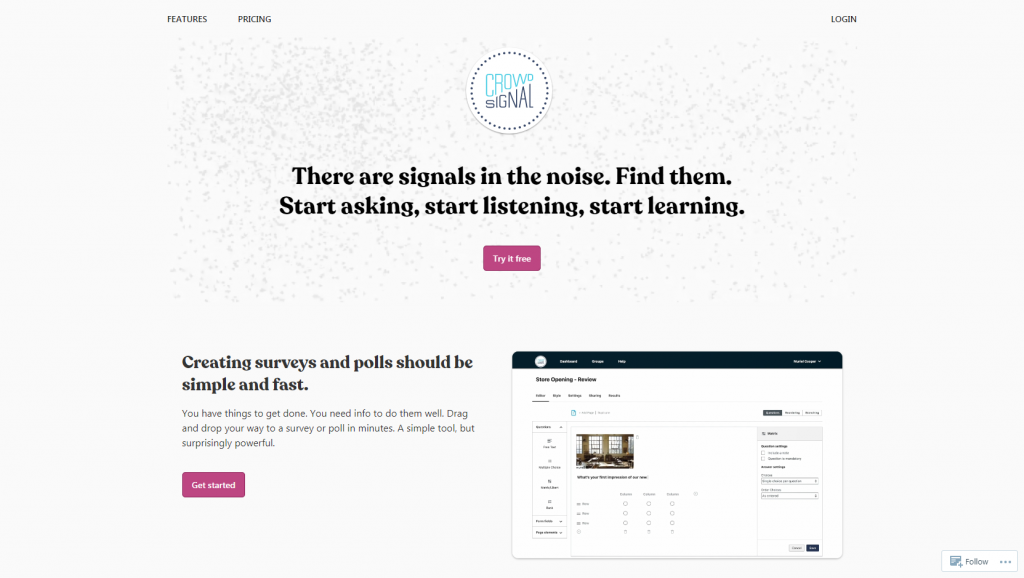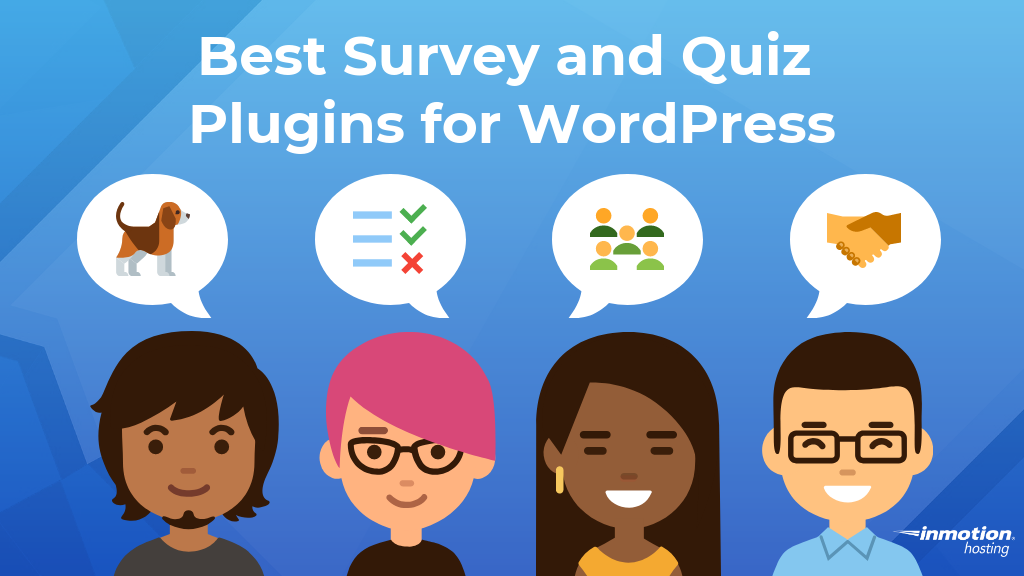
Simply creating and launching a website will not lead to online growth. To successfully build and maintain your web presence, you must continually engage your audience and give them reasons to return to your website regularly.
Sure you can achieve this through maintaining a blog or adding new products, but you can also engage your audience with surveys and quizzes. In addition, you can use the feedback you gather from the polls to improve your website and digital marketing, which will help you increase your business online.
Enjoy fast, secure hosting optimized for WordPress with our WordPress Hosting!
Why Use Survey and Quiz WordPress plugins?
User feedback and engagement are two invaluable data sets that every business needs to succeed. With survey and quiz plugins, you can easily gather both.
Surveys
Through surveys, you can gather user feedback on what is and what is not working — allowing you to make informed decisions that grow your business. You can also use surveys to find business opportunities to explore that will expand your growth and increase profits.
For example, you can create a survey asking users if they find the information on your website useful, and if not, why. You could also create a survey to see how many users are return customers versus new customers, or how they plan on using the product or information presented on your website.
Once the data is gathered, you can analyze the responses and tweak, remove, and create new content to secure more business. You can also post about the survey, the results, and your changes to show that you not only care about user feedback, but you also follow through implementing change. This will allow your survey campaign to also double as a public relations initiative, garnering trust among online users.
Quizzes
Quizzes expand your reach on social media and encourage old and new users to visit your website regularly. You can create viral content that both entertains and promotes your business.
With quizzes, you can create sharable, interactive content for blog posts, web pages, online courses, and more. Users can then share the content with their networks, encouraging others to visit your website and giving your business more visibility.
Quizzes are a great tool for increasing user engagement, but you can also use it to gather user feedback as well. For example, if you created a quiz as part of an online course and the majority of users fail the quiz, you know you need to revisit the course and revise the content for better understanding.
Best WordPress Survey Plugins
Adding a survey to your website and gathering user data is a lot easier than you think. Even better, we’ve found a few free plugins you can try to get your survey initiative started. Simply install and activate one of the below plugins to begin collecting user feedback.
Crowdsignal
By the creators of WordPress.com, Crowdsignal is a great survey plugin that allows you to easily create and add a survey to your WordPress website. It also has an intuitive interface and some data export capabilities so you can continue to analyze the data in a program of your choice. With the free version, you can create surveys with unlimited questions, collect up to 2,500 responses, and embed the survey anywhere on your website.
Quiz And Survey Master
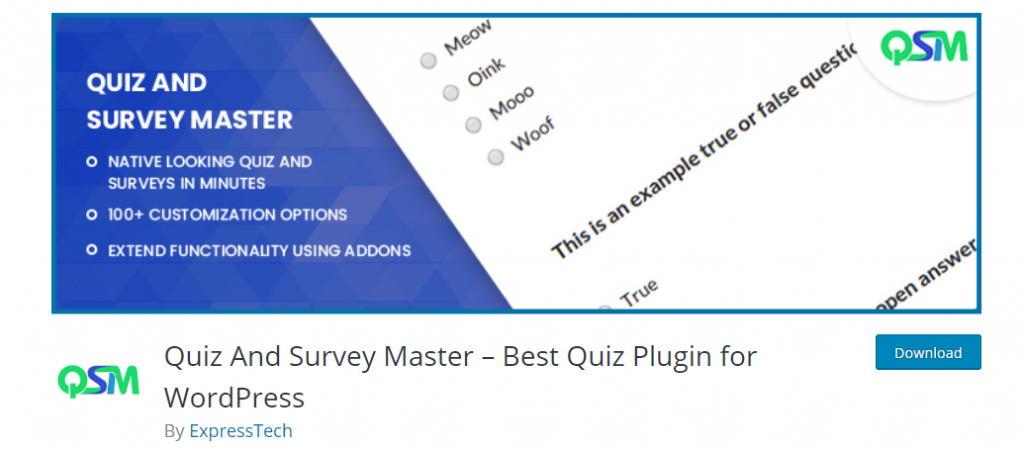
If you want a free survey plugin with unlimited response collection, then Quiz And Survey Master is the perfect free plugin for you. Though the interface may not be as sleek as Crowdsignal, Quiz And Survey Master gives you more functionality for free. In addition to unlimited responses, you will also enjoy unlimited questions, a customizable thank you page, email collection, certificates, and more. Also, as the name suggests, you can use this plugin to create quizzes as well.
WP-Polls
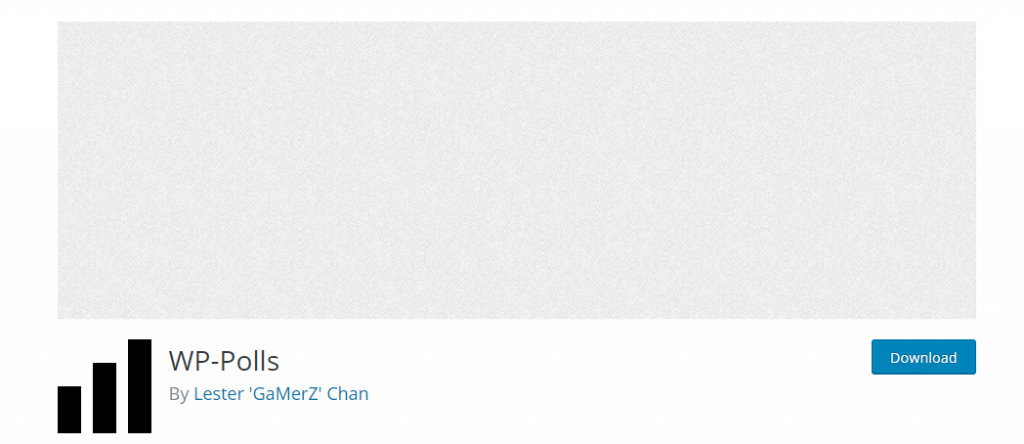
WP-Polls is a free survey plugin that gives users very basic functionality and customization. If you don’t want to spend time learning how to use a plugin and simply want to add a short survey to your website, then this plugin will work great for you. It is simple, no fuss, and records and stores responses in your dashboard.
Best WordPress Quiz Plugins
To help you try quizzes for increased engagement, below are free WordPress quiz plugins you should try:
Interact

Create fun, interactive quizzes easily with the Interact quiz plugin. With the free version of the plugin, you can create unlimited quizzes with their drag-and-drop builder, collect unlimited responses, and customize the design of the quiz to fit your website branding.
WP Quiz
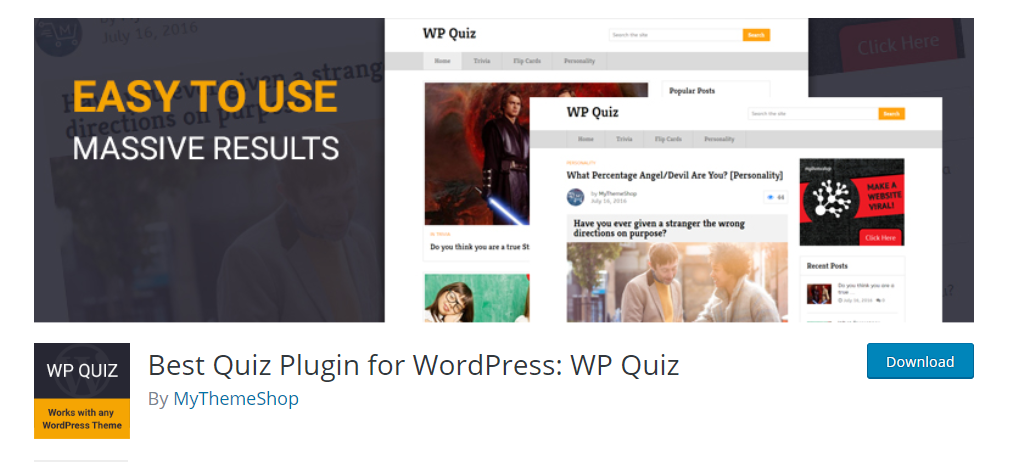
WP Quiz is another great plugin for creating fun, sharable quizzes. The free version of the plugin gives you access to trivia, personality, and flip card quiz templates. You can also add social share buttons, embed images, allow users to restart the quiz, and more.
HD Quiz

Depending on the features you want in your free quiz plugin, HD Quiz may be the better option to choose for your free quiz plugin needs. In addition to unlimited quizzes, it also allows you to add GIFs, a quiz timer, hints, image-based answers, and more.
ARI Stream
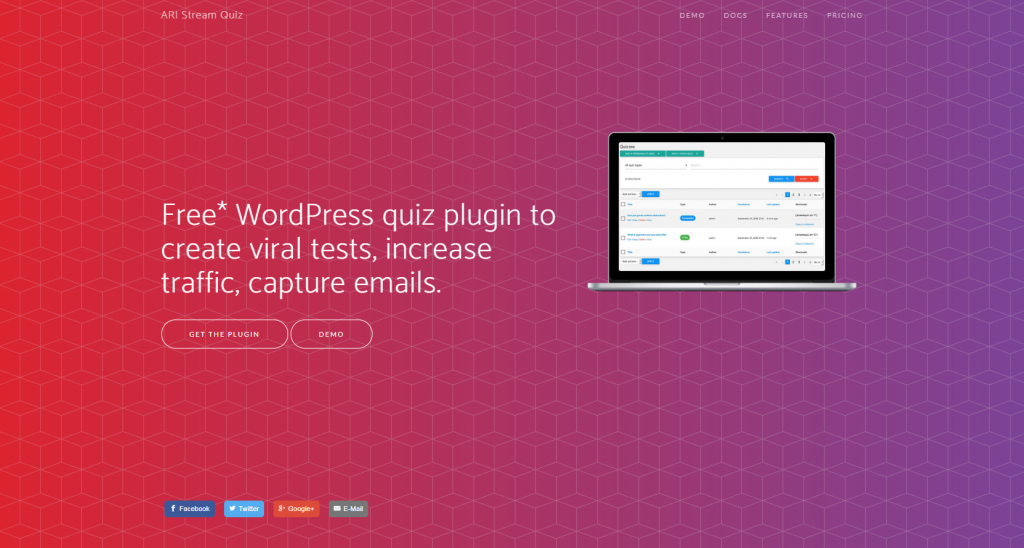
ARI Stream allows you to create quiz types and add social share buttons like many of the plugins listed above. However, a huge benefit of ARI Stream is its MailChimp and MailerLite integration with its free version. If you’re interested in using data collected from the quizzes to fuel more demand generation efforts like newsletters, this plugin is perfect. Easily add contact information directly to MailChimp for a seamless collection process.
After you implement a quiz or survey into your WordPress website, learn about additional essential website elements that will help increase your online profits.