
Free WordPress themes offer a cost-effective solution for individuals and businesses looking to create a professional website without breaking the bank. With a wide range of options to choose from, you can easily customize your website to reflect your brand and style. From minimalistic designs to more complex layouts, these themes cater to a diverse range of preferences and requirements.
In this article, we’ll explore the fundamentals of themes, what key factors to consider when choosing one, and we’ll highlight the current top free WordPress themes that users can access right now.
What are WordPress Themes?
Themes are design templates that determine the overall look and functionality of a WordPress hosted site. They can be customized to fit the needs of any type of website, from a simple blog to a complex ecommerce or business website.
WordPress themes can be obtained for free via the repository, though some may include premium features that necessitate payment.
Where do you find WordPress Themes?
WordPress themes can be found in a variety of places, each with their own advantages and considerations.The most popular option is the WordPress Repository [1], which is the official source for themes endorsed by WordPress.org.
These themes are generally well-tested and reliable, making them a safe choice for many users. However, some users turn to third party websites for more options.
Themes on Third-Party Websites
There are many websites that offer themes for sale or for free download, but not all of them are trustworthy. We recommend doing some research and read reviews before downloading a theme from a third party.
Top Free WordPress Themes
Please be aware that some of these popular WordPress themes have pro versions available through a license key or subscription model. Prices will be included as needed to give you all the available options, but they are subject to change at the discretion of the owner.
Astra
Price: Free | Pro License Starts at $299 or $59/yr
Astra [2] is a popular free WordPress theme first released in 2017. The theme is compatible with multiple page builders, plugins, and offers a variety of pre-built website templates to accommodate user’s needs.
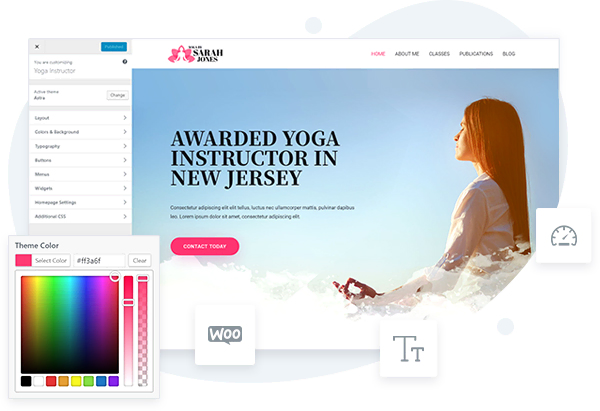
Astra has a lot of customization options as a free theme, and it includes a free header and footer editor right within the WordPress customization menu.
The theme seamlessly integrates with WooCommerce websites and is a great option for customers looking for a well-tested theme for their new shop or business.
Finally, Astra is a lightweight theme built with website performance and SEO optimization in mind with schema.org code integration.
Astra Pro offers further customization and setting modification, as well as white labeling, sticky header, further integration with other premium plugins such as LifterLMS, Learndash, and more; however the base theme is capable to stand on its own for small business owners or those looking to not spend on a premium license.
- Rating: 5 / 5 Stars
- Number of Installations: 1M +
- WordPress Version: 5.3 or higher
Blocksy
Price: Free | Pro License Starts at $199 or $69/yrAs its name suggests, Blocksy [3] is a lightweight WordPress theme with block builders in mind. Performance is the theme’s main focus, with minimal code bloat and multiple optimization options available for users within the customization panel.
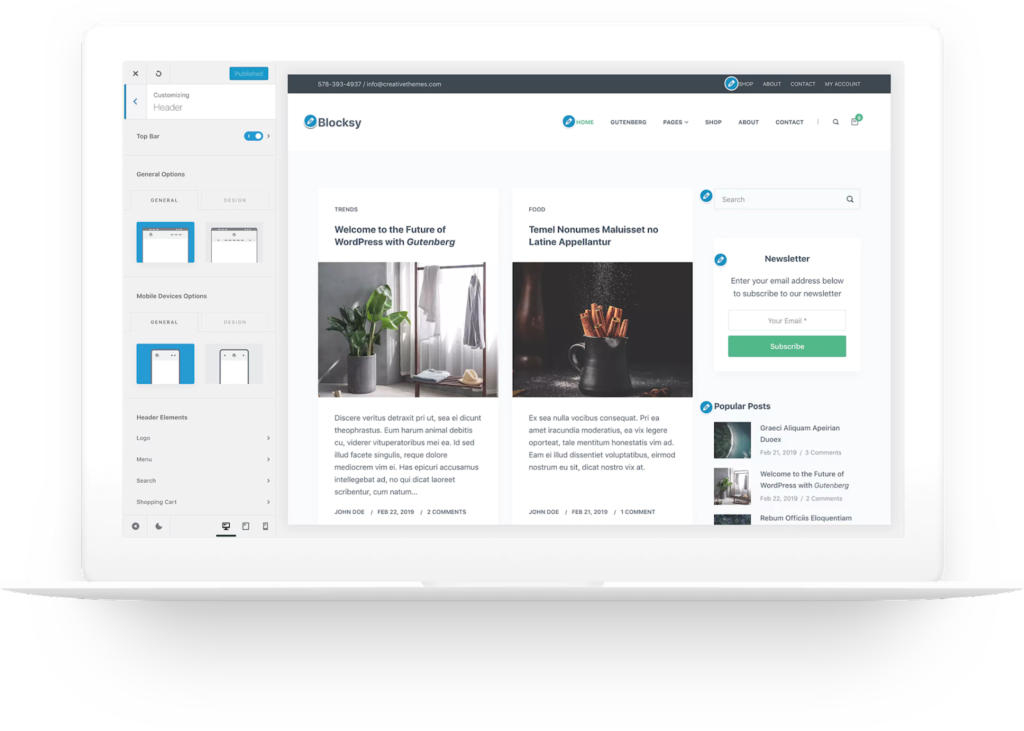
The theme offers further customization options for eCommerce websites, header, footer, and layouts, and allows for easy language translation.
The free core plugin has built-in Lazy Loading, global typography, color scheme options, child theme creation, and much more which makes it a great option for those users looking for a powerful, yet lightweight theme that is affordable and modern.
- Rating: 5 / 5 Stars
- Number of Installations: 100K +
- WordPress Version: 5.2 or higher
Crio by BoldGrid
Price: Free | Pro License for $60/yrCrio [4] is an excellent free multipurpose WordPress theme by BoldGrid [5]. This theme has a wide array of layout options for users available through the BoldGrid Inspirations plugin, and is overall a theme built for the BoldGrid website builder tool.
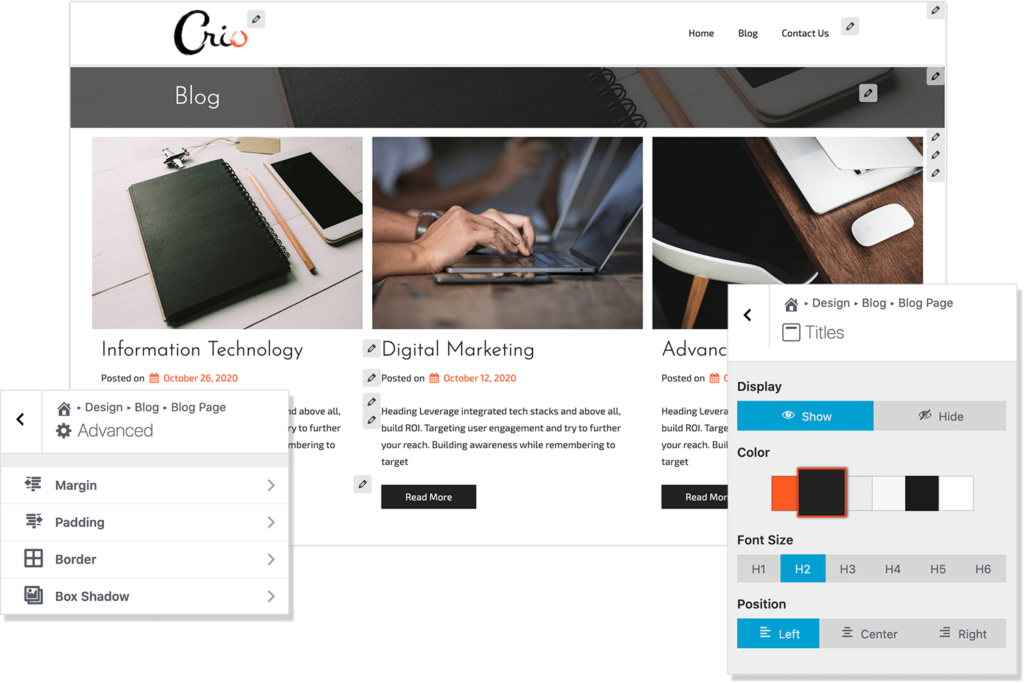
The core Crio theme is fully functional and allows users to have a high amount of ussr modification over the WordPress customization process. From colors, typography, heading, footer, and more, beginner and seasoned web designers have a large amount of options to build their website.
- Rating: 4 / 5 Stars
- Number of Installations: 10K +
- WordPress Version: 5.5 or higher
Hestia
Price: Free | Pro License Starts at $299 or $59/yr
Just like Astra, Hestia [6] has a long standing history with the WordPress community as an easy-to-use multipurpose theme.
The core theme installation focuses on homepage live customization, a fact that has earned it a great theme for single page WordPress websites.
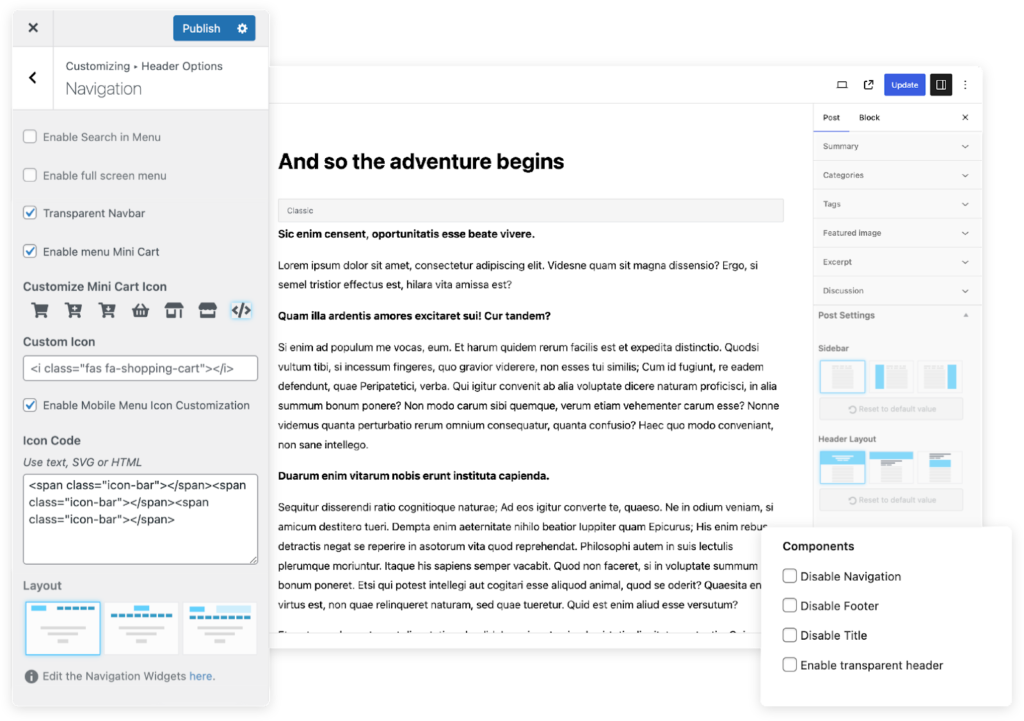
Hestia is a great free starter website theme for small business owners and users new to the platform; however, the theme still offers plenty of customization options, seamless integration with WooCommerce and page builders.
The Hestia pro license does offer more options to users, including slider and video header, mega menus, as well as an array of premade layouts.
- Rating: 5 / 5 Stars
- Number of Installations: 100K +
- WordPress Version: Not Specified
OceanWP
Price: Free | Pro License Starts at $299 or $59/yr
OceanWP [7] is a lightweight, responsive, theme that is a great choice for users interested in faster loading times. It has extensive customization options and integrations with WordPress plugins such as builders and WooCommerce.
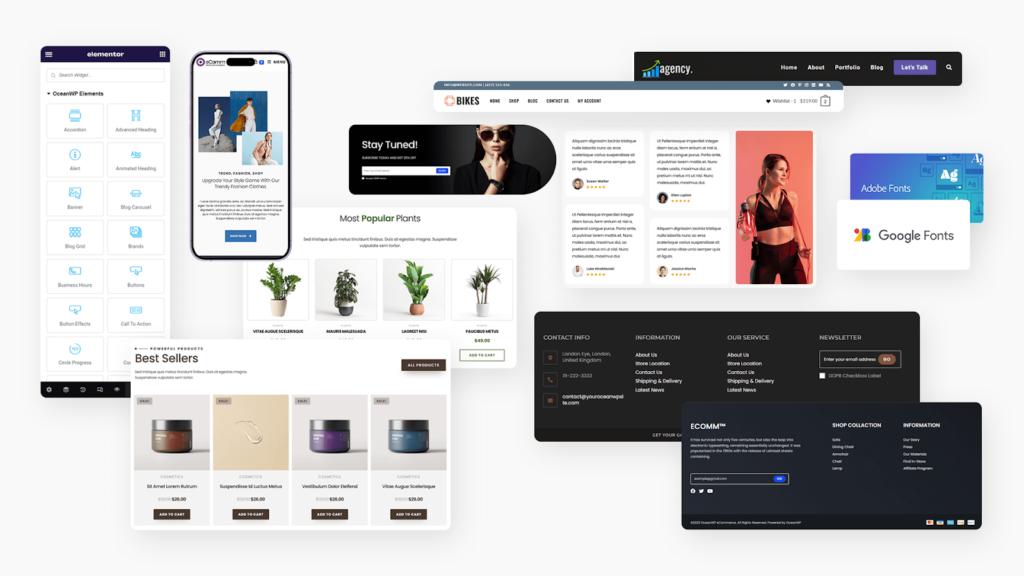
Its responsive design ensures a seamless experience across devices, while its eCommerce-ready features make it an excellent choice for online stores.
Overall, its combination of speed, versatility, and support makes OceanWP a strong contender for any WordPress website.
- Rating: 5 / 5 Stars
- Number of Installations: 700K +
- WordPress Version: 5.6 or higher
WordPress Themes Best Practices
After choosing your WordPress theme, it is important to remember a few things regardless of whether you are using a free version, or paying for a premium theme.
Security Considerations
Just like plugins, the best WordPress theme is a secure theme. When selecting a WordPress theme for your website, it is crucial to consider its security history to ensure the safety of your site and its visitors.
- Theme Source: As mentioned above, opt for a reputable source when choosing a theme for WordPress websites. Avoid downloading themes from untrusted websites or forums as they may contain malicious code.
- Reviews and Rating: Selecting a WordPress theme that’s well rated and has good reviews prior to installation is also advised, as feedback from other users can provide insights to the theme’s security, reliability, and performance.
- Developer Reputation: Choose themes developed by well-known, reputable developers or companies. An organization that is transparent, and provides timely updates and security patches will ensure their themes are secure.
- Plugin and Version Compatibility: Verify that the theme is compatible with the latest version of WordPress and other essential plugins installed on your website. Compatibility issues can lead to vulnerabilities or conflicts that could compromise security.
- Monitoring: Conduct regular security audits of your website, including the theme files, to identify and address any potential vulnerabilities. Additionally, implement monitoring tools to detect and respond to security incidents promptly.
- Community: Choose themes with active community support forums or documentation. A vibrant community can help address security concerns, provide troubleshooting assistance, and share tips on securing your WordPress website.
By staying informed about WordPress themes security considerations and utilizing secure themes and plugins, you can minimize the risk of security breaches and protect your website and its users.
Responsive WordPress Themes
Responsive, mobile-friendly themes are essential for any website looking to cater to the modern user.
With more and more people accessing the internet through their smartphones and tablets, having a responsive design ensures that your website will look great and function seamlessly on any device. This is crucial for user experience as it guarantees that visitors can easily navigate your site and find the information they are looking for without any issues.
Choosing a responsive theme is also great for search engine optimization (SEO) purposes. Google and other search engines prioritize websites that are mobile-friendly in their search results. This means that having a responsive design can improve your website’s visibility and ranking, ultimately driving more traffic to your site.
Finally, having a multipurpose theme helps future-proof your website. As new devices with varying screen sizes are constantly being released, having a responsive design ensures that your website will always adapt to the latest technology.
Final Thoughts
Whether you are in need of a blog theme, magazine theme, or portfolio theme, you can find a free theme for WordPress that suits your needs. The WordPress community is constantly developing new and innovative themes to help you create a website that stands out.
When searching for a free WordPress theme, it is important to find a theme that you can use with ease. Make sure to look for a free theme that is easy to customize and offers a range of features to help you achieve the look you desire.

This is very interesting and nicely written. I’ve joined your rss feed and look forward to seeking more of your post. Also, I’ve shared your web site in my social networks!