
Customer Relationship Management (CRM) software can help you track and manage your clients, as well as identify underperforming segments in your business so you can turn them into growth opportunities.
With the growing need of online brand presence, managing and maintaining a good contact list is essential for your business.
In this article, we’ll highlight the top CRM plugins for WordPress, outlining their benefits and why they’re worth considering for your organization.
- What is CRM Software?
- The Best CRM Plugins for WordPress
- Final Thoughts on Best CRM Plugins for WordPress
What is CRM Software?
CRM (Customer Relationship Management) software is a system or strategy businesses use to manage their interactions with current and potential clients.
The primary goal of CRM is to improve relationships with customers, streamline processes, and increase profitability.
Features oftentimes found on CRM solutions include:
- Contact List Management: Allows users to store and organize customer contact information, communication history, and other relevant details.
- Sales and Marketing Automation: Enables automated marketing campaigns, email marketing, and lead nurturing to engage with prospects and customers effectively, as well as aids in the Sales funnel processes.
- Customer Service and Support: Provides tools for managing customer inquiries, support tickets, and complaints, ensuring timely responses and resolution of issues.
- Analytics and Reporting: Offers insights into customer behavior, sales performance, and other key metrics through customizable reports and dashboards.
- Workflow Automation: Automates repetitive tasks and processes, improving efficiency and reducing manual workload for employees.
Overall, CRM systems helps site owners better understand their customers’ needs and behaviors, leading to more effective sales, marketing, and customer service efforts.
The Best CRM Plugins for WordPress
The plugins below are in no particular order. For detailed information about their current version, be sure to visit and review the plugins in the WordPress repository.
WP ERP
Price: Free plugin with Premium version available.
WP ERP is a plugin created by weDev, and has over 8,000 active installations. It boasts a 4.5-star rating, and has been tested up to WordPress version 6.4.3, the latest version as of writing this article.
The WP ERP (Enterprise Resource Planning) plugin aims to be a single platform to manage both, their business and WordPress website all from within their dashboard. It’s an excellent resource for users who prefer avoiding the hassle of switching between multiple programs.
To enhance its usage, WP ERP divides its plugin into a 3-in-1 business management solution, offering the following modules for free in their core plugin: CRM, HR, and Accounting.
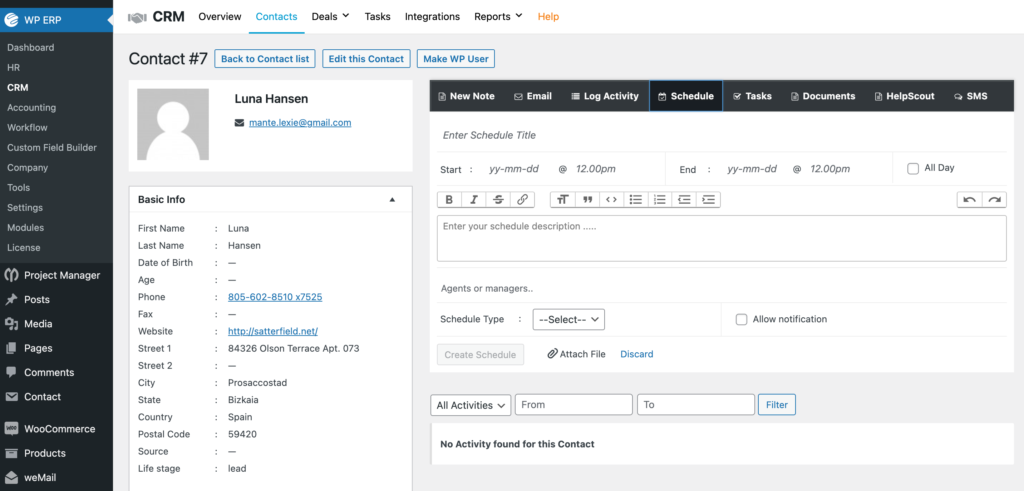
The WP ERP plugin enables users to organize contacts into groups, add notes for individual customers, and prioritize them by assigning life stages. All customer interactions are logged in an activity log, which is included in a CRM activity report along with insights on customer and business growth.
Additionally, apart from managing individual customers, you can create profiles for your company, schedule meetings and calls, and delegate contacts and tasks to your agents.
At the time of this review, WP ERP version 1.12.9 was tested up to WordPress 6.4.3 and is updated every 1-3 months.
HubSpot
Price: Free plugin, but needs a HubSpot account which may come at a premium.
It’s hard to talk about the best CRM plugins for WordPress without talking about HubSpot.
HubSpot is a CRM, email marketing, live chat, and forms and analytics plugin all rolled into one powerful tool.
The combined features of this plugin have earned HubSpot a 4.5-star rating with more than 300,000 active installs, but its CRM and contact management platform is worth singling out.
The HubSpot CRM takes care of the heavy lifting when it comes to managing your contacts. It features a built-in form builder and automatically syncs website forms, allowing users to segment them into lists and see every interaction contacts have had with their site.
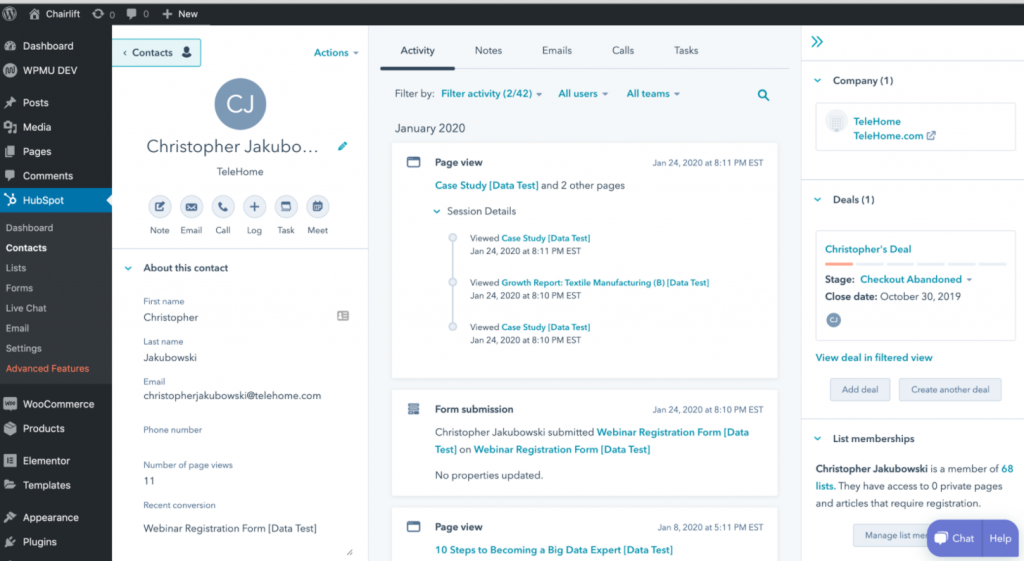
HubSpot also creates and updates each customer record with a consolidated timeline of that customer’s page views, live chats, form submissions and more.
Plus, with more than 300 seamless integrations such as WooCommerce, ZenDesk and Asana, HubSpot will work with most of the tools you already use.
At the time of this review, HubSpot version 10.2.23 was tested up to WordPress 6.4.3 and is updated every month.
HubSpot for WooCommerce
Price: Free plugin, but needs a HubSpot account which may come at a premium.
Aside from their standalone Plugin, HubSpot also offers a CRM designed specifically for WooCommerce.
This plugin is powerful and easy to use, and it gives users a lot more than just a CRM. HubSpot for WooCommerce also has tools for abandoned cart tracking and recovery, email marketing, automation, and analytics.
The combination of a deep toolbox and simplistic design makes it one of the best CRM plugins for WordPress and has earned HubSpot for WooCommerce a perfect 5-star rating.
With the plugin, it’s easy to manage customers and customer orders, track and recover customers’ abandoned carts, and create insightful reports to keep your business growing and on track.
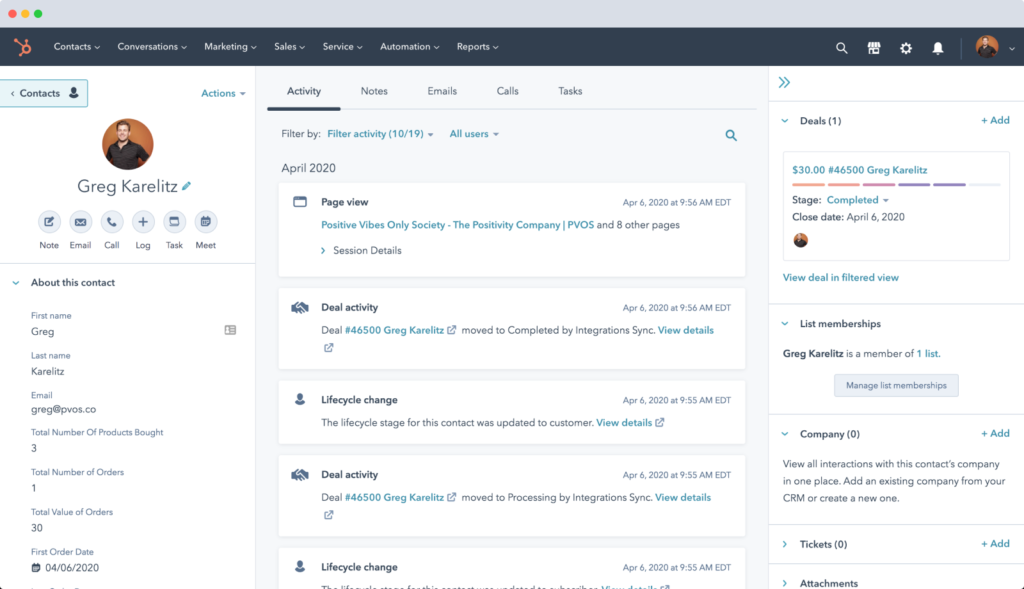
It also features built-in advertising campaigns for Facebook, Instagram, LinkedIn and Google.
Another perk of the HubSpot for WooCommerce plugin is that it can be set up in minutes. All you have to do is sync the two services and the CRM will autofill.
From there, it’s easy to segment customers and build comprehensive customer profiles.
At the time of this review, HubSpot for WooCommerce version 1.5.2 was tested up to WordPress 6.4.3 and is updated every 1-3 months.
Groundhogg
Price: Free plugin with Premium version available.
If you’re looking for CRM that also focuses on email funnels and automation, Groundhogg is worth looking into.
The Groundhogg plugin allows users to collect unlimited data for your user’s profile and can automate your website’s customer journey. This aids website owners customize their employee’s experience when interacting with the CRM software.
Groundhogg is perfect for those with large customer lists or lots of unique fields.
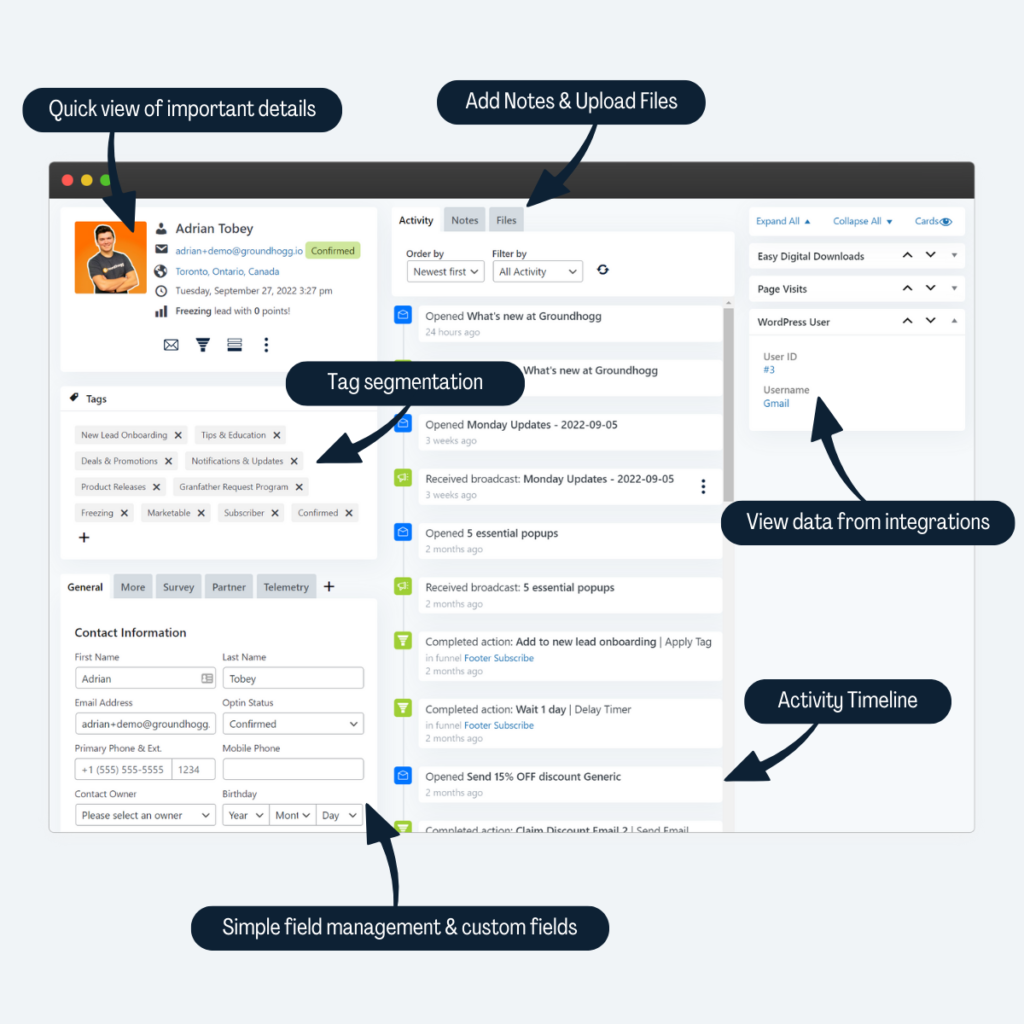
Furthermore, with its built-in automated funnel builder, Grounghogg enables you to use your contacts to design high-converting customer journeys, all integrated with your favorite WordPress tools.
Lastly, one of the standout features of Groundhogg is that it is 100% self-hosted. This ensures that users maintain full ownership of their data from start to finish.
At the time of this review, Groundhogg version 3.2.3.1 was tested up to WordPress 6.4.3 and is updated every month.

If you’re having trouble with your WordPress host, then check out InMotion’s WordPress Hosting. We provide secure, optimized servers that are priced to meet your budget needs!
Free Domain
Free SSLs
Unlimited Bandwidth
Jetpack CRM
Price: Free plugin with Premium plans available.
Formerly the Zero BS WordPress CRM plugin, the Jetpack CRM plugin is one of the most popular CRMs on the market.
It claims to be the “simplest and quickest” CRM available, and works for eCommerce sites, agencies and freelancers, start-up and nonprofits, as well as local and small businesses.
The plugin can be used as an addition to the general Jetpack plugin, or by itself, and has an extensive library of integrations that range in pricing.
Users are able to manage customers, add custom fields and provide front-end lead forms, as well as handle invoicing for customers, all with a user-friendly interface.
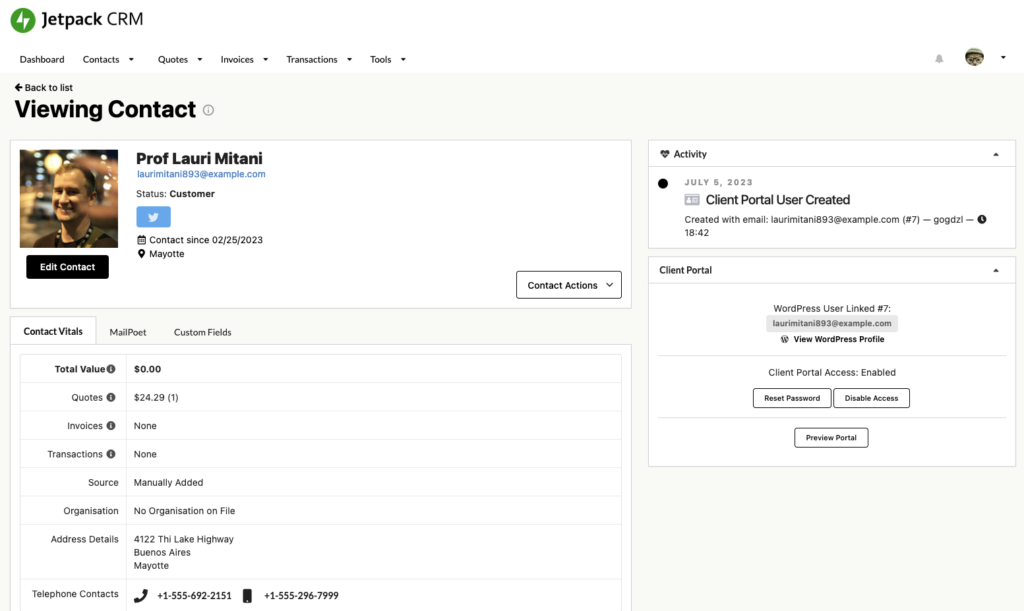
Whether you want to add a new contact, create a quote for a customer, or process an invoice, it’s easy to do with Jetpack CRM.
Like most plugins on this page, Jetpack CRM is free but has plenty of additional extensions available in its paid version.
At the time of this review, Jetpack CRM version 6.4.0 was tested up to WordPress 6.4.3 and is updated every 1-2 months.
Ninja Forms Contact Form
With more than 1 million active installations and a 4.5-star rating, Ninja Forms Contact Form is one of the most popular plugins on the WordPress marketplace.
Users love it for its easy to use drag-and-drop forms builder than enables them to make beautiful custom forms without any prior coding experience, but it also works as an excellent CRM.
With form options like a fully-customizable email subscription form and lead generation forms, Ninja Forms allows users to grow their mailing lists and attract new customers with ease.
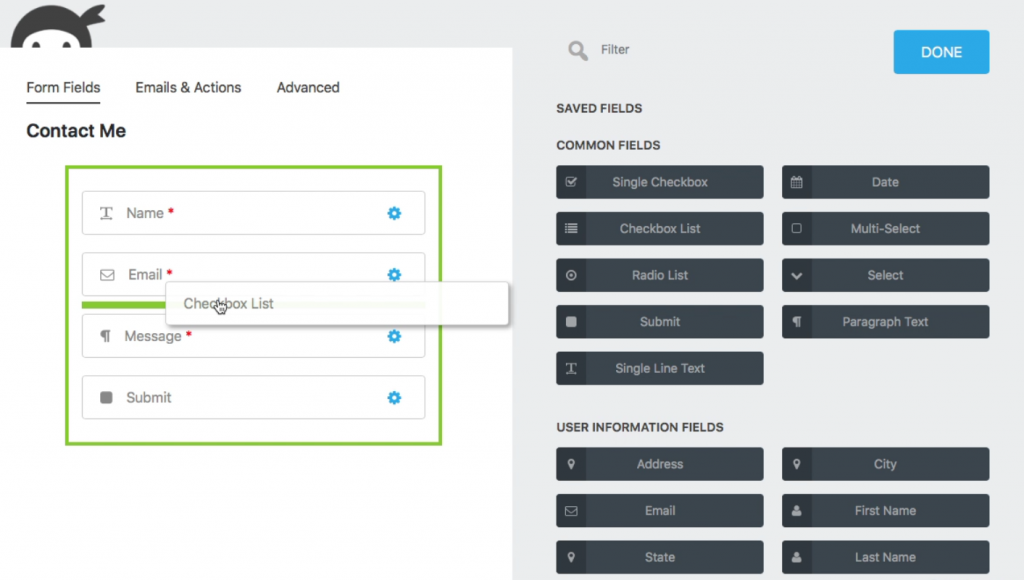
Don’t want to worry about custom forms? Ninja Forms has tons of free templates for contact forms, registration forms, application forms, and much more.
Ninja Forms was built with mobile accessibility in mind and works great on all mobile devices.
It also integrates completely with many other popular WordPress tools like MailChimp, Zoho CRM and Salesforce CRM.
At the time of this review, Ninja Forms Contact Form version 3.7.2 was tested up to WordPress 6.4.3 and is updated every month.
WP Fusion Lite
Like several of the other plugins, WP Fusion Lite syncs your WordPress users with the leading CRMs and marketing automation tools.
WP Fusion Lite automatically creates news contacts in your CRM when users register within WordPress, and syscs user data with custom fields. It also gives you the ability to apply tags to news users when the register.
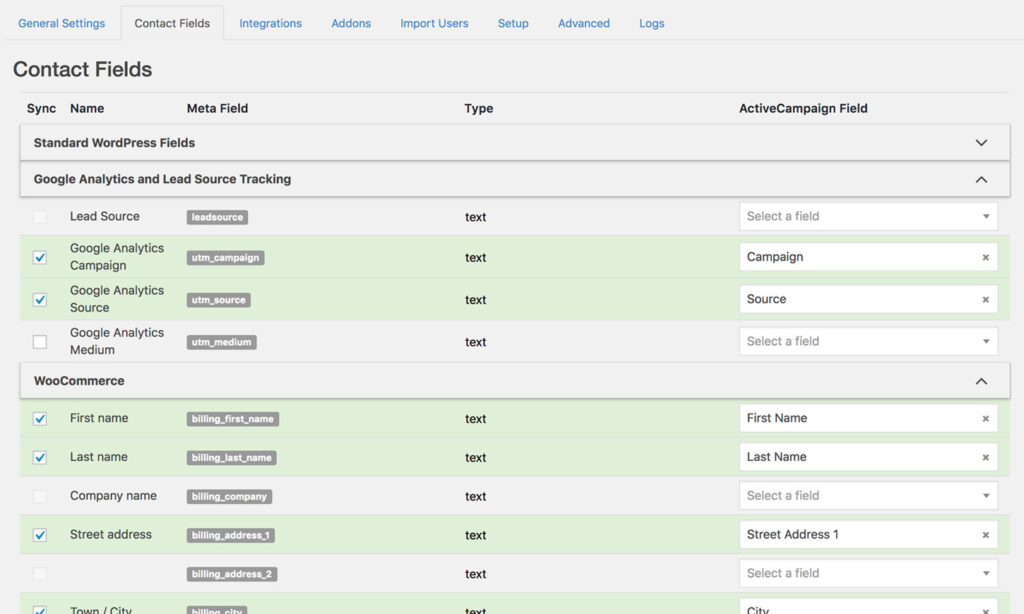
It is an open source software, so users are able to add their own extensions if they know how to do so.
All of the above features are available on the free version of WP Fusion, but the paid version also offers integrations with several popular tools like WooCommerce and Gravity Forms.
At the time of this review, WP Fusion Lite version 3.42.10 was tested up to WordPress 6.5.0 and is updated every 1-3 months.
WordPress CRM Plugin
For those searching for a CRM that allows them to use the WordPress interface they are already familiar with, this plugin might be for you.
The WordPress CRM Plugin allows users to manage customers, projects, and tasks with ease, all using the WordPress interface they already have experience with.
Manage projects with your team, assign individual tasks, track marketing initiatives and convert more of your opportunities with WordPress CRM.
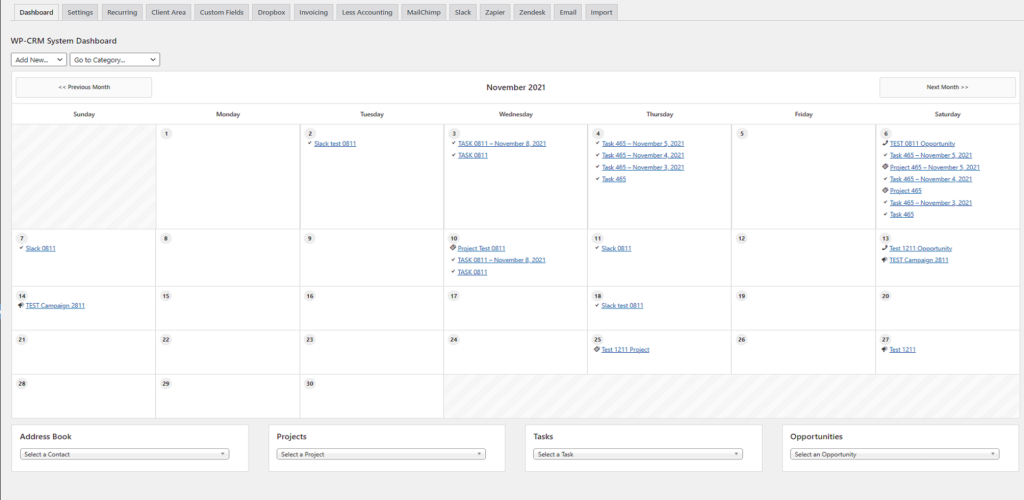
And there is no limit to the number of contacts you can have in your database. Even with the free version.
How quick and easy is it to create new contacts from existing users on your site? As simple as one click. That one click will pull the name, email address, and more from existing users and add it to the new contact form in the WordPress CRM system.
All of the above features are free, but there are several premium extensions available with the paid versions.
At the time of this review, WordPress CRM Plugin version 3.2.9 was tested up to WordPress 6.4.3 and is updated every 1-3 months.
Contact Form 7 Zoho
For those looking for an official Zoho CRM WordPress plugin, Contact Form 7 Zoho may be the next best thing.
This plugin sends form submissions from Contact Form 7, Contact Forms Entries Plugin, and several other popular contact form plugins straight to Zoho CRM.
Connecting any contact Form 7 to your Zoho account is as easy as entering your Zoho API key. You can connect multiple Zoho accounts to WordPress. Filters allow you to send all Contact Form 7 submissions to Zoho CRM or a filtered group.
Users can map any Contact Form 7 fields to any Zoho object fields such as contacts, account, lead, order, and case.
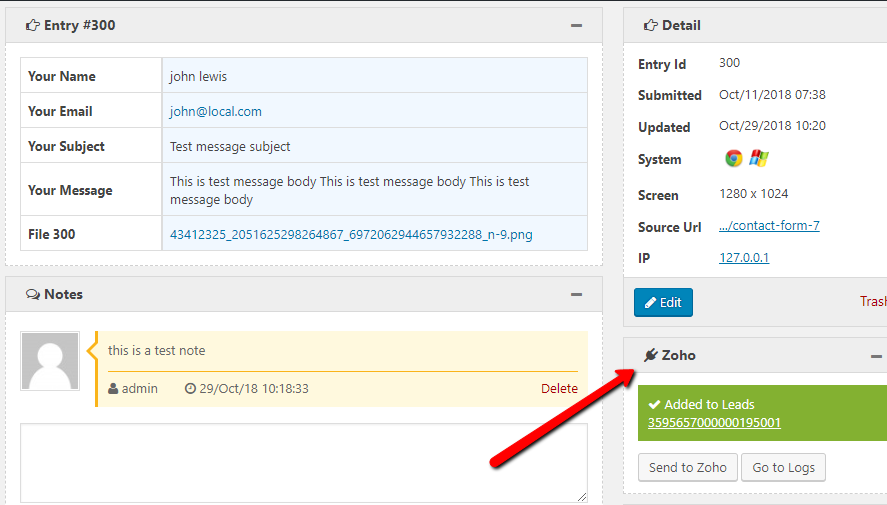
Another cool feature is that this plugin provides Google Analytics Parameters and Geolocation of the visitor who submitted the form.
Zoho CRM logs all your interactions with contacts, so you can easily see what they have previously discussed with your team. And each contact has profiles in both Zoho and WordPress, allowing them to be viewed from either platform.
At the time of this review, Contact Form 7 Zoho version 1.2.7 was tested up to WordPress 6.4.3 and is updated every month.
CRM and Lead Management by vCita
The CRM and Lead Management by vCita plugin is a powerful CRM that goes above and beyond capturing and storing customer data.
This CRM actively works for you by optimizing your WordPress website and encouraging visitors to take action on your site. And it’s device-friendly. Visitors can upload documents, schedule an appointment, send a message, or pay for services using any device.
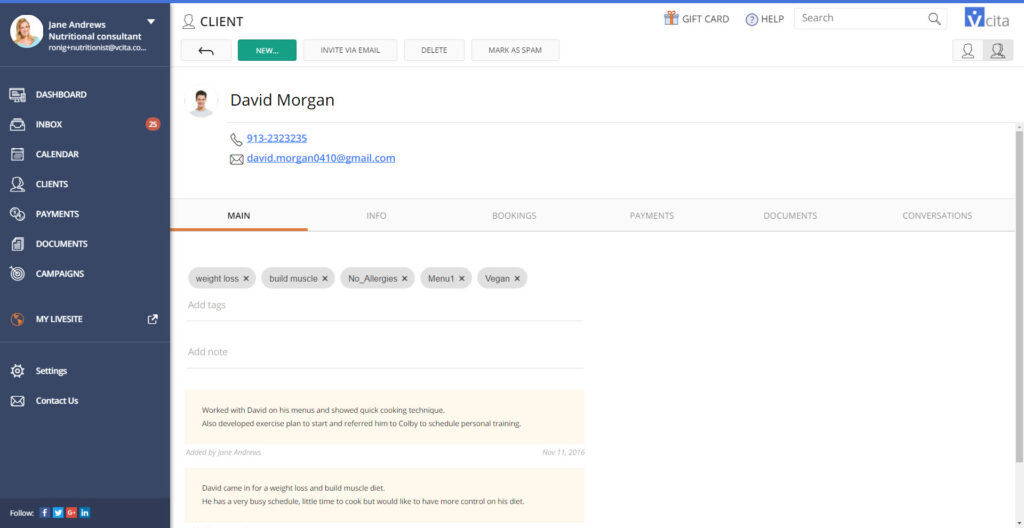
With the CRM and Lead Management plugin, you’ll be able to generate news sales opportunities, gather insights about new leads, and save time using automated client communications, notifications and reminders.
This plugin will also help you search for, track and manage leads and clients.
The CRM and Lead Management plugin offers email and SMS marketing services too, as well as invoicing templates and online payment collection options.
At the time of this review, CRM and Lead Management by vCita version 2.7.1 was tested up to WordPress 6.3.3 and is updated every month.
Sprout Clients – CRM and Lead Management
Unlike most of the other best CRM plugins for WordPress on this page, the Sprout Clients – CRM and Lead Management plugin is a rather new tool.
But it’s still worth mentioning because it already has five stars.
Sprout focuses on nurturing relationships with customers by removing the burden of managing clients.
This plugin offers scheduled messaging so you can write emails now and save them to send later. Sprout also tracks all engagements and links them to your clients for reference and automation.
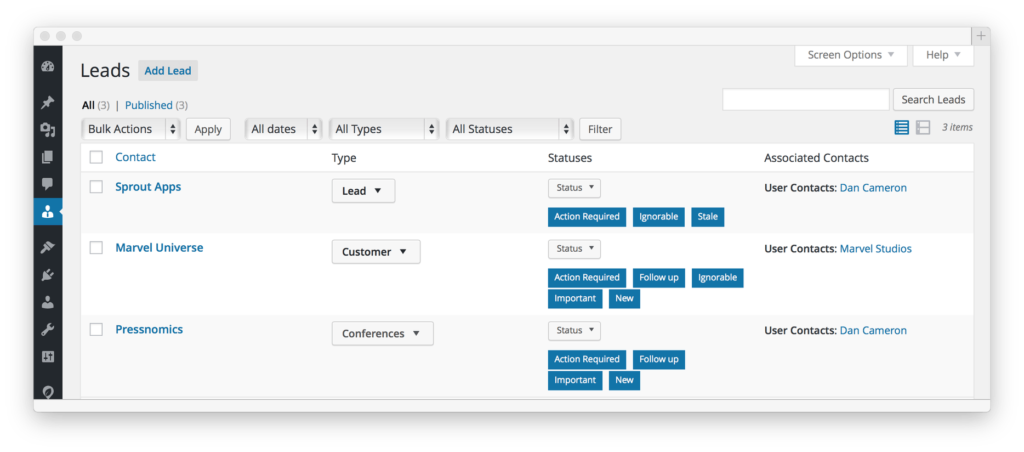
Additionally, Sprout can help with other aspects of business, offering seamless integration with sister apps like Sprout Invoices, as well as future integrations with the Help Scout Desk.
At the time of this review, Sprout Clients – CRM and Lead Management version 3.2 was tested up to WordPress 6.4.3 and is updated every 1-3 months.
Final Thoughts
As you can see from the list above, there is no shortage of options when it comes to CRM plugins for WordPress.
We recommend trying out different plugins to help you determine what your individual needs are, which will help you zero in on the best plugin for your business.
Once you find the perfect CRM plugin for you, managing and tracking customers and clients will be easier than ever.