
Do you need a quick and easy way to grammar check the content in your posts and pages on your WordPress website? Then check out this list of the five best free grammar check extensions.
While most browsers feature a built-in spell check tool, it usually does not check for grammar and readability.
In this article, we will introduce you to the five best free grammar check extensions that can be used to optimize the content on your WordPress website.
Why You Need a Grammar Checker Tool for WordPress
No matter how good of a writer or editor you are, or how much you proofread, you will likely still make mistakes. That is exactly why you need a grammar checker tool for your WordPress website.
The tool will help you catch mistakes as you type, saving you time on the proofreading process and ensuring you have professional content throughout your website.
The top benefits of using a grammar checker tool include:
- Fewer to no grammar errors and spelling mistakes
- Strong credibility for your brand
- Less time spent on editing and more time for your business
How Grammar Checker Tools Work
WordPress is known for its vast library of useful plugins, but most of the grammar checker tools listed in this article are browser extensions. This means they are not as fully integrated with WordPress.
Of note, some of these extensions do not work within WordPress and require you to use a third-party web app, and others may only work for the WordPress classic text editor, not in the Gutenberg block editor.
Although they are not as user-friendly as plugins, these extensions can still save you a lot of time by checking your content for errors and mistakes as you go.
Best Free Grammar Checker Tools For WordPress
Now that you know why you need grammar checker tools and how they work, we can explore the top free options currently available.
Below are our top five favorite picks for the best free grammar check extensions.
Grammarly
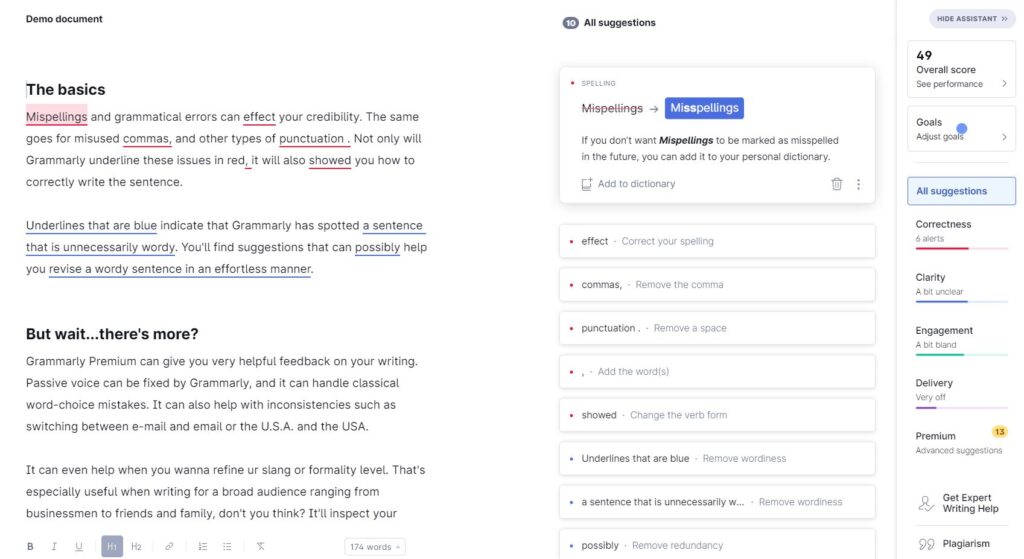
Grammarly is by far the most popular grammar checker extension on the market.
It is available via the web application at Grammarly.com, or as a free browser extension for Google Chrome, Firefox, and Microsoft Edge.
The extension is great because once activated, just type out your content as you usually would in WordPress or Google Docs. Then, Grammarly will assess the content as it’s written and provide you with real time feedback.
Typically, to fix any mistakes, just hover over any underlined area and click on the suggestion that fits your intention.
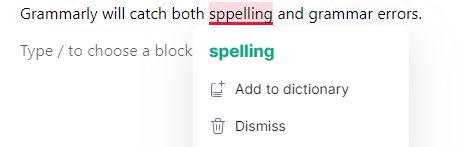
Another cool thing about Grammarly when using the web app is that it allows you to set specific goals for your content before you begin analyzing it. When you set goals, you tailor the type of writing suggestions Grammarly gives you.
In the free version of Grammarly, you can change the settings for your audience, formality, and article intent. The premium version also provides domain related suggestions that offer suggestions for business writing, academic assignments, and more.
Ginger

Ginger is an AI-powered writing companion that goes beyond spelling and grammar – taking full sentences into account and suggesting context-based corrections.
It features an intelligent and contextual grammar and spell checker, AI-based synonyms, and a cool rephraser tool.
The AI-based synonyms help you replace overused words with ones that mean exactly or nearly the same as the original word, while the rephraser tool allows you to boost your creativity and style with suggested variations of what you wrote.
Ginger is available as a web app and as a Google Chrome extension. Like Grammarly, it will give you real-time suggestions in both the WordPress text and block editor. In WordPress, hovering over spelling errors brings up the options to approve the correction or add the word to your dictionary.
If you want to rephrase a sentence, you can click on the block of text you want to edit, then choose between two options to either rephrase the sentence or edit it in Ginger.
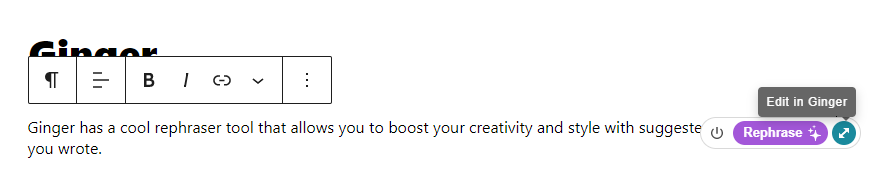
For the web app, simply copy and paste your content into the text box and click the button to check your text.
Hemingway
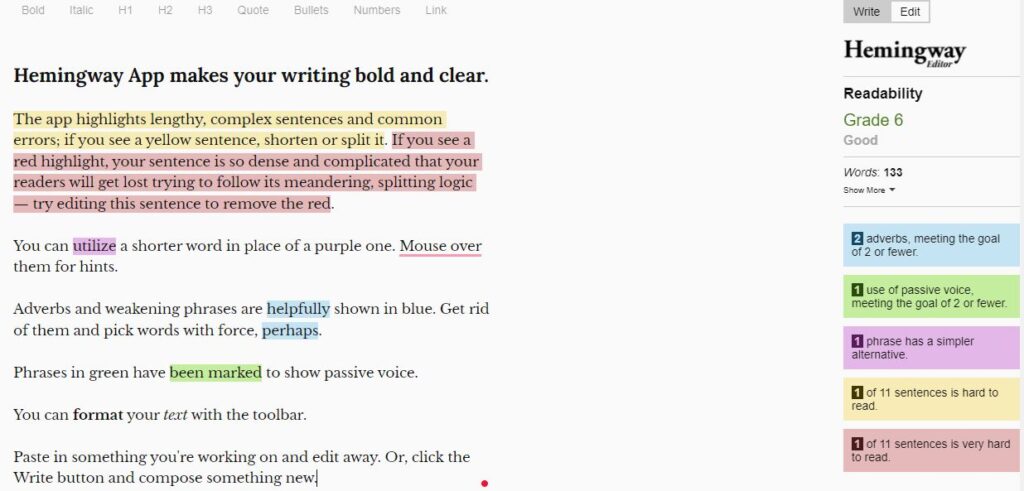
The Hemingway Editor offers more than just a basic spell and grammar check.
With Hemingway, you can check the readability of your content and take steps to improve it. This helps ensure you are able to effectively get your message across to your audience without confusing them or losing their attention.
It also highlights lengthy, complex sentences that are too dense for your audience and cause them to get lost if you ramble.
The only downside to Hemingway is that it is only available as a web-based text editor, so you won’t be able to use it directly in WordPress.
However, the web app does have a clean and simple layout and uses bold highlighting to make mistakes easy to see and fix.
If you want to take Hemingway’s capabilities even further, there is a paid desktop app for Windows and Mac that allows you to post directly to WordPress.
LanguageTool
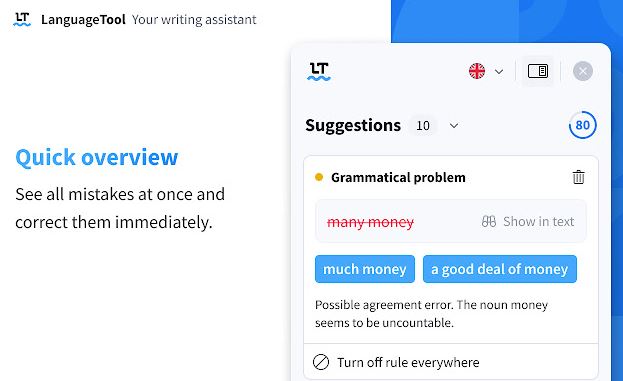
LanguageTool is a versatile free extension that can help you write better in more than 25 languages and can even recognize many mistakes that are frequently made by native speakers.
This extension detects many language errors that a simple spell checker cannot, like grammar issues, commonly confused words, and punctuation oversights. It is an extremely useful tool for those who create content in multiple languages.
LanguageTool also offers style suggestions that can help you elevate your writing, such as synonym replacements for overused words, concise rephrasing of wordy sentences, and formal alternatives to commonly used expressions.
Like Grammarly and Ginger, this extension analyzes your text as you type, so you can quickly catch and fix mistakes as you write your content. You can also use it on just about any website including WordPress, Gmail, Facebook, and Twitter.
Jetpack

Last but not least, Jetpack is the only official WordPress plugin on this list, meaning it is fully integrated with WordPress and designed to work seamlessly with your website.
It is also one of the most popular WordPress plugins of all time because it is an all-on-one solution for WordPress security, backup, speed, and growth. One of its core features allows you to add proofreading to the WordPress text editor.
Jetpack checks your content for misused words, spelling problems, style issues, and grammar mistakes, but to really get the most out of the proofreading feature, you will need to visit the Jetpack > Settings page.
From there, you can enable various proofreading options that allow you to check for things like double negatives, hidden verbs, and offending language.
Jetpack does have some premium features in the paid version of the plugin, but the spelling and grammar checker is free to use upon download and well worth checking out.
Poor spelling and grammar can really hurt your brand and even drive away potential customers.
Instead of relying on a human eye to catch mistakes later, you can catch and fix spelling and grammar errors as you create content in WordPress thanks to these grammar checker tools.
The best part about all of these extensions is that they are free and can be added to your browser or WordPress website in less than a minute. That means you can try them all out and see which one works best for your particular needs.
If you need help installing any of these plugins, please check out How to Install WordPress Plugins.
Say goodbye to slow loading times and hello to high-performance websites with our new WordPress VPS Hosting plans. Experience 40x faster WordPress page load speeds on purpose-built servers that guarantee 99.99% uptime.
High-Performance VPS
Fully-Managed Support
Free SSL & Dedicated IP
Advanced Server Caching