
Pillar pages should be a cornerstone of your content development strategy. They usually serve as one of the main landing pages on content hubs such as a blog or a knowledge base.
In short, pillar pages establish the foundation on which topic clusters are built.
When done correctly, pillar pages provide readers with general information and insight about your website’s primary content themes, as well as introduce them to related topics. They also link out to articles on those related topics so that readers do not have to leave a website to find additional content they are interested in.
In this article, we will break down what exactly pillar pages and topic clusters are and how the two work together. We will also examine what advantages pillar pages offer, as well as how to create a pillar page.
What is a Pillar Page?
A pillar page is a high-level piece of cornerstone content.
Typically, pillar pages introduce key topics and content themes within a larger subject area.
Pillar pages should provide a comprehensive overview of a topic while still leaving room for more content to be built around that topic on a more granular level.
They are usually broad pieces of long-form content that contain at least 2,000 words. Pillar pages want to cover all the aspects of a topic without going into detail about those different aspects.
Instead of detailing each aspect of a content theme, the goal is to introduce the aspects in a very general way, then use the mentions of those aspects to link to other pieces of content that cover them in detail.
When done correctly, pillar pages can serve as an authoritative source that attracts external backlinks.
What Are Topic Clusters?
Topic clusters are groups of interrelated, keyword-driven content built out around the same core subject (pillar pages).
Pillar pages are at the center of a topic cluster, with other pieces of content branching out from that.
While pillar pages serve as a catch-all for different subjects within a specific topic, topic clusters provide a more granular way to dive into detail about a given area of that topic.
How Do Topic Clusters Work?
Take our WooCommerce pillar page as an example. The page introduces WooCommerce and gives readers an overview of the topic, but the following sections dive into more specific WooCommerce-related topics and link to articles where readers can learn more about them.
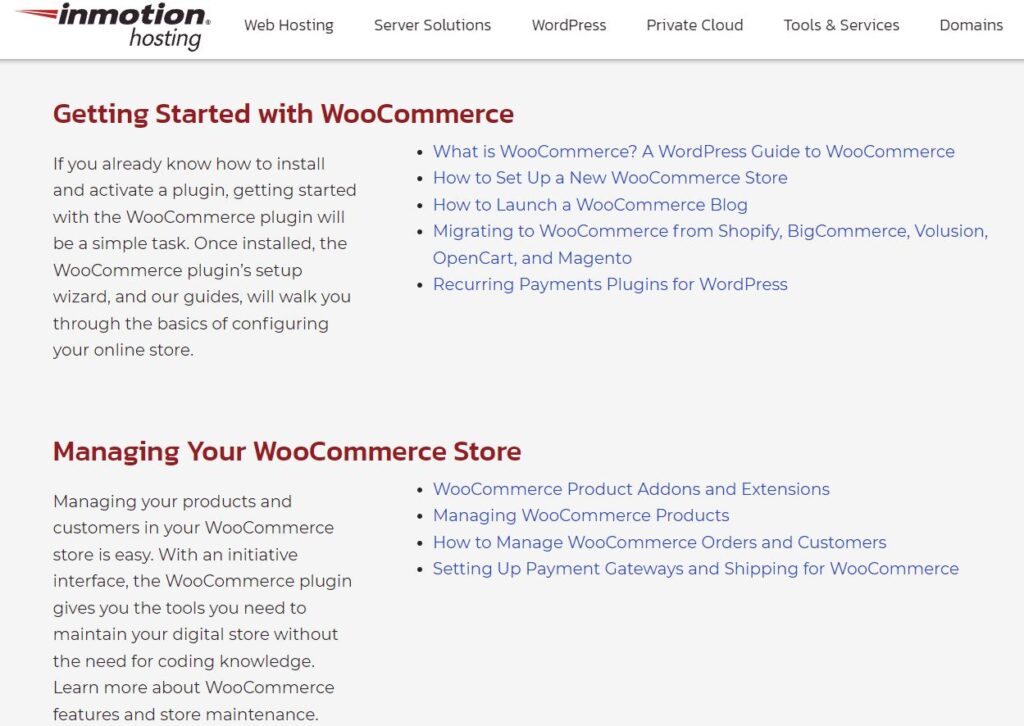
To build out this pillar page and its topic cluster, we took a look at what other search terms users were looking for when searching WooCommerce.
Once we knew what search queries users were searching for, we built out article content around those terms and linked to them from the WooCommerce pillar page.
Advantages of Pillar Pages
There are several advantages to crafting well-curated pillar pages. Let’s take a look at what they can do to improve your website.
Better Site Structure
One of the main advantages of pillar pages is that they help improve your overall site structure.
We know that Google’s algorithms look at individual pieces of content, as well as how they are connected and grouped together.
When you have a lot of content built out around a single topic, pillar pages bring it all together under one roof, unifying related topics and providing a hierarchical map to how your site is constructed.
Doing this makes it easier for Google to see your pillar page as an authoritative source, and points search engines in the right direction as far as which URL they should be using for a given search query.
Longer Sessions and Improved Engagement
Good pillar pages are filled with backlinks to other articles on your website. This interlinking of content makes it easier for visitors to find the information they want, as well as other relevant content.
The more good information you can fill your pillar pages with, the less likely users are to have to leave your site to find information. The more time users spend on your site, the longer your overall sessions.
Longer sessions lead to better overall user engagement.
Improved Ranking For High-Volume Keywords
We already know that Google will gravitate towards websites with good pillar pages and site structure, but so too will internet users.
That is because when done right, pillar pages are filled with high-volume keywords and are more likely to rank for those competitive keywords because they cover broad topics.
The higher your pillar pages rank for competitive keywords, the more likely they are to show up in internet users’ search engine results pages (SERPs).
How to Create a Pillar Page
To create pillar pages, there are some basic steps you want to follow which we will discuss below.
Choose Good Topics
The first thing you want to do when preparing to create a pillar page is spend some time thinking about the topics you want to rank for.
When brainstorming topics, you want to pick topics that have a broad theme so that they can easily be used to build off of.
Ideally, you will find a theme that lends itself to multiple different but related topics that you can use to craft blog articles about.
Do Keyword Research
The next part of the pillar page creation process is to do some keyword research.
Keyword research is a huge part of building out pillar pages because you don’t want to waste time creating content that no one is interested in.
By doing keyword research, you are able to find what other search queries users are looking for when researching the main subject you used for your pillar page topic. These are known as valuable keywords.
If you use a keyword research tool (such as the SEMRush Keyword Research tool), all you have to do is search for a specific term and then create articles around the most popular keywords associated with that topic.
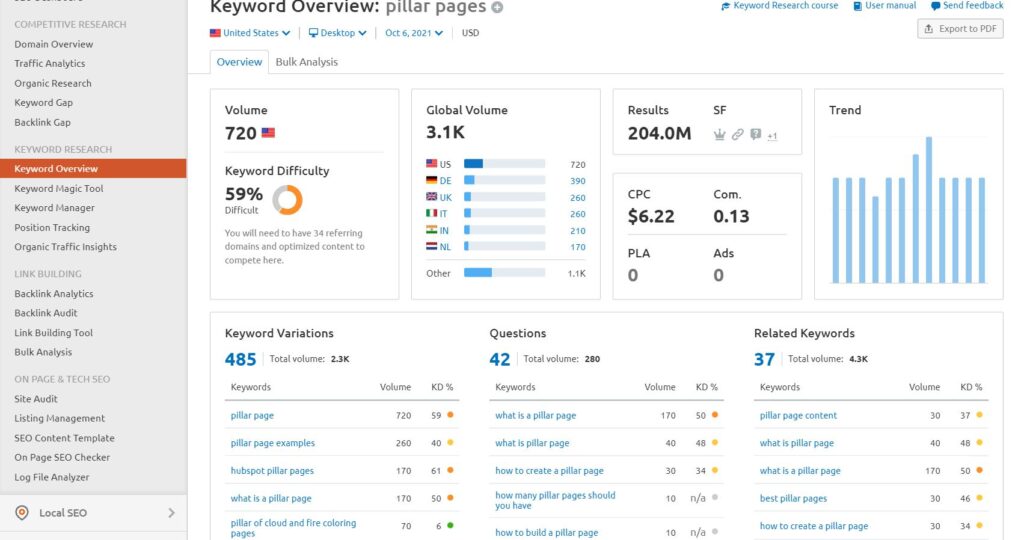
To find good keywords, you should look for ones that have a good balance between volume (how often the term is searched) and keyword difficulty (how hard it is to rank for that keyword).
Group Keywords Into Topic Clusters and Blog Posts
After you have completed the above steps, there’s only one more thing to do before you actually start writing the content for your pillar page, and that is to group the keywords you found into topic clusters and blog posts.
Spend time analyzing the keywords you want to use and figure out which ones should be grouped together.
Once you have done that, you can start building out your cluster content so that you have articles you can link to for those keywords from your pillar page.
After you have followed the steps above, you are ready to begin crafting your pillar page.
Aim for your pillar pages to be at least 2,000 words long (if not more), and remember to cover as many aspects of a topic as you can without going into too much detail about those different subjects.
If you do good keyword research and produce a pillar page that is truly helpful, it will show Google your page can be trusted as an authoritative source, which can increase your site traffic and help you improve your rankings in the SERPs.
Launch your web presence quickly and easily with Shared Hosting. Our user-friendly hosting is perfect for everyone, providing the fastest shared hosting experience possible, all powered by cPanel.
Free Domain & SSL Certificates
Unlimited Bandwidth
400+ One-Click Applications
USA & European Data Centers
Can i get help
Hi marsk61,
We are happy to help, however we will first need to know exactly what it is you need help with. Please reply with any questions you may have and we will do our best to assist!
Best Regards,
Alyssa K.