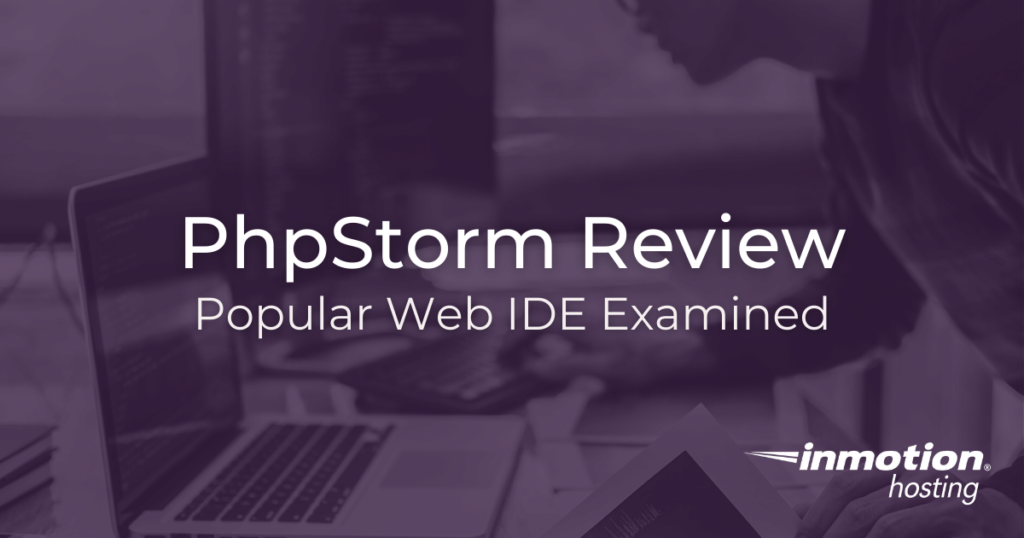
The old argument about integrated development environments (IDEs) vs text editors continues to rage on. And of course, everyone has their unique preference. The most popular IDE continues to be Microsoft Visual Studio Code (VSC). But for those who are willing to pay for an IDE, the JetBrains products bring in some stiff competition. In this review, we’re going to take a look at the web IDE, PhpStorm. For anyone who does any kind of coding for the web, PhpStorm brings in everything you could want, with unique support for all the languages used in web apps: HTML, CSS, JavaScript, (of course) PHP, and more.
Primary PhpStorm Features
While much of your work in PhpStorm will depend upon your personal style and the project you’re working on, here is a rundown of some of the main features that the IDE brings over a plain text editor.
Framework Support
If you’re using one of the popular PHP frameworks and/or content management systems (CMSs) then you can rest assured that you are fully supported on PhpStorm without having to install any additional modules or plugins.
- Symfony
- Laravel
- Drupal
- WordPress
- Zend,
- Magento,
- Joomla!,
- CakePHP
And more.
Composer Support Out of the Box
The PHP composer, which lets you manage PHP packages across your projects, is fully supported in PhpStorm. You can instantly download your packages and manage them from inside the default PhpStorm interface.
Refactoring and Code Completion
One of the main reasons people choose to go with an IDE instead of a plain text editor is because an IDE adds an extra layer on top of your code, which allows you to interact with the code across multiple dimensions. This means the IDE seeks to “understand” your code and what it’s doing, to the best of its ability. And when it comes to ability, PhpStorm is pretty high up there. Its code-reading abilities surprised even me.
So when it comes time to refactor something, or change the name of an object, method, function, or class, the IDE responds by showing you everywhere your changes will take effect.
Version Control Integrated
Another popular feature in PhpStorm is the easy integration with popular version control systems like Git, SVN, and others. Without having to install any extra plugins or modules PhpStorm can detect whether your project is currently version controlled; and, if not, it can easily start a new instance of version control tracking right from within the interface. (Currently, all InMotion Hosting plans, including managed VPS hosting accounts come with Git pre-installed.)
Personally, if you are already comfortable with command line Git, or you have a favorite Git tool, these version control features require to learn a new way of working. For many experienced developers, who already have a preferred Git workflow, these additional features do not significant value worthy of spending the extra money.
Proprietary, But Not “Garbage”
Those of us in the Linux community have a natural distaste for proprietary, commercial software. It’s understandable, we tend to enjoy hacking, and we prefer the open source model in most cases.
But even the most die-hard open source user will find some interaction with the proprietary software world inevitable. Now, that doesn’t mean you’ll enjoy PhpStorm, but if an IDE is something you’re already in the market for, I would say definitely that PhpStorm is not “proprietary garbage.” (In fact, for me, I think too many Linux users fly too freely in what they label “garbage.”)
A lot of labor and effort clearly went into creating this software. For someone who is looking for this kind of workflow, in which everything is already integrated, so they only have to focus on coding, debugging, and testing, this is an ideal workflow, and it’s at least worth a free trial.
However, I don’t think the current 30-day trial is sufficient for someone who is already enveloped in another text editor to really see themselves working or converting into PhpStorm. If you don’t find that the initial trial period is enough for you, you can contract JetBrains and request additional time.
Support Options Not What You Might Think
PhpStorm is, of course, a premium product, but you don’t (exactly) get premium support. Most often, if you encounter an error, or there’s a procedure you want to attempt, or you are otherwise having trouble with some aspect of the program, you will not be able to get the kind of tech support to which you are probably accustomed. Mostly, you will be relying on Googling up certain issues and sifting together what you can from the various PhpStorm forums.
Forums can be helpful, but there is absolutely no guarantee that the people who haunt them are in any way going to help (or sometimes even understand) what you are trying to do.
For those who want to ask deeper questions, (interestingly enough, I’d say, experienced developers who would be most likely to buy this product) it would be better to find someone you know personally who already uses JetBrains products and consult with them. The kind of interaction you will get an online community will be, at best, lower resolution, compared with what you get talking to someone in the real world who uses these products daily.
If you don’t know any developers in your community, check out local meetups to see if there are any local tech groups in your area. The chances are you will find someone using JetBrains products, or at least someone who has had some experience with them.
Check out these other resources on this topic from InMotion Hosting:
- IDE vs Text editor, which is best for you?
- What are the most popular Ubuntu text editors?
- The Vim text editor
Discover the ultimate in Drupal Web Hosting. Elevate your website’s performance, scalability, and speed for an exceptional user experience.