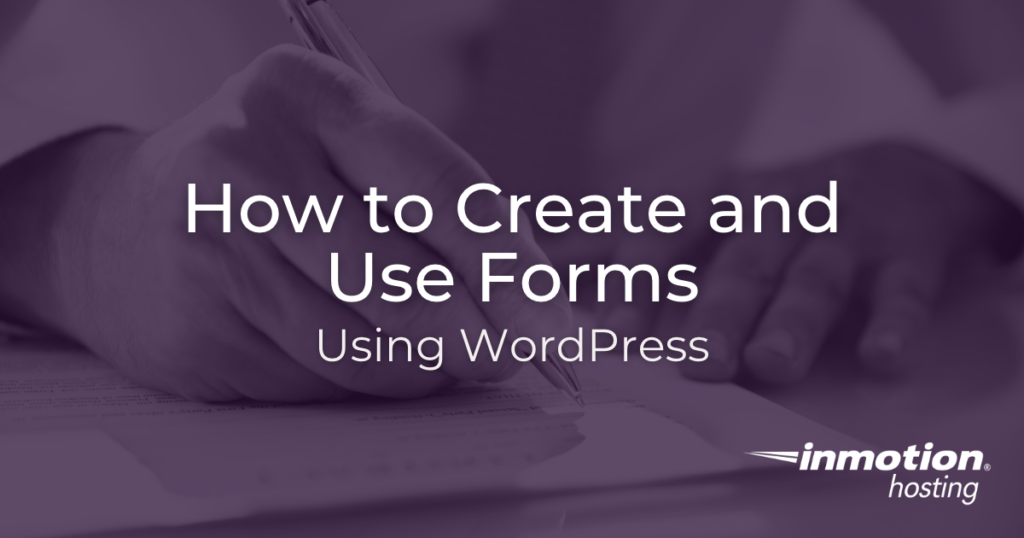
So, you have built your site, and everything looks great. You love the look and feel, it loads quickly, and your customers have begun flocking to it. Now you need some way to gather information from them. Whether you want to provide a way for them to email you without exposing your email address to the world, create a survey to learn about your visitors, or perhaps design a call to action to collect their information, WordPress makes creating and using forms easy.
What Type of Form Do You Need?
First, you need to understand your goal before creating the form. Many tools specialize in different types of data collection. Using a survey builder would not make sense if you really just want a way for visitors to email you. If we just want a simple contact form to allow a site visitor to email us, the built-in WordPress contact form may provide everything we need. On the other hand, for a more complicated function (like a multi-page survey) we may need a special plugin or external application.
Types of Forms in WordPress
Contact Form
The simplest kind of form, contact forms allow your site visitors to get in touch without necessarily exposing your own information. This will help keep your email address off of spam marketing lists while remaining connected with your visitors.
The easiest tool for creating such a form comes packaged as part of WordPress. Just use the “Add Contact Form” button above the Page and Post Editor. This will open a pop-up where you can tweak the fields and input the address where you would like your site to send completed messages. When finished, it will add a line of shortcode to your page or post.
Of course, some find this a little too basic for their needs. As a result, you can find a large selection of form builders in the WordPress Plugins repository. These will add features like pop-up notifications, the ability to upload files, delivery to multiple addresses, automated responses, and more. Ease of use varies widely, as do user reviews. Most of these plugins offer trial periods or free versions, so try out the ones that look appealing before you purchase anything
Surveys
Sometimes you need to gather information from your site visitors. Maybe you want to know what drew them to your site, their demographic information, or things they liked or disliked about their user experience.
When it comes to surveying your site visitors, you have many ways to do it. You will find a wide variety of free and paid plugins in the WordPress repository. Some will allow you to craft a variety of questions using text or drop-down menus. Others will create unique pop-ups and calls to action to attract more responses. And, still others come from outside companies that provide embeddable links or buttons that you put on your site.
In this category, more expensive does not necessarily equate to more useful. One outstanding example of this is Google Forms. Part of the Google ecosystem of online tools, you can create a Google Forms survey for free. It can provide a variety of question and answer formats, and gathers your information in a clean, easy-to-use interface. While it lacks some of the features of paid survey platforms, it can create surprisingly complex forms with an assortment of powerful tools.
Calls to Action
Many site owners want to collect a little information from their site users in order to stay in touch and remain top-of-mind. To achieve this, many use call to action (CTA) plugins. These plugins allow you to create a highlighted area on a page or site (or possibly even a pop-up) asking the visitor to provide some information (often in exchange for something of value). Many site owners induce visitors to part with their contact info by using the CTA to block access to something desirable. This might include access to a white paper, certain areas of the site containing valuable information, etc.
A number of free email collection plugins exist that can simply collect an email address, usually generating either a thank you note directly on your page or sending an email. For bigger impact, you may need to look at a premium plugin. Many of these create effects or have behaviors after signup that make site visitors more inclined to part with their information. For example, some generate overlays that appear when the visitor moves the cursor over the address bar or back button. Others can create a walled-off portion of your site that guests can only enter after providing a valid email address. Still others automate certain functions, like sending promised rewards to visitors after they fill out the form.
Sumo provides an excellent call to action plugin. It has both a free and several premium tiers. All offer outstanding functionality, with powerful and visually appealing tools to drive conversions. It also allows great design control, keeping your CTA on brand.
Forms Work Best When Coupled with Fast WordPress Hosting
Of course, any form will only work if your guests enjoy their visit enough to want to communicate. A site that takes too long to load or that crashes frequently can drive away traffic. Some form plugins also have a tendency to use a lot of resources, further slowing down a page.
Prevent this by using a hosting solution optimized for WordPress. InMotion’s WordPress Hosting provides an environment uniquely optimized for WordPress sites, providing performance gains head and shoulders above non-optimized platforms.