How do I point a domain name that was purchased at Inmotion to a hosting site at Inmotion?
I have a hosting account at InMotion and it has a few of my websites on it (all very low traffic). My friend/hairstylist asked me to make a website for her and I said I would. And we are going to host it on my server space. She purchased her domain name thru InMotion as well.
I've set up an add on domain in my Cpanel.
When we go into her domain account that was set up when she purchased the domain thru Inmotion there is no c-panel (I guess because she didn't buy hosting and we are using mine). So how do I go about pointing that domain to my server space??
I've done it before with domains bought at GoDaddy, I go in and change the name server to inmotionhosting but I don't see any way to do this when we log into her domain account at inMotion.
So how do I get her domain pointing to my hosting?
I was directed to an article via support chat and it does not help me understand the steps I need to take with my friends domain.
Thank you,
Susan


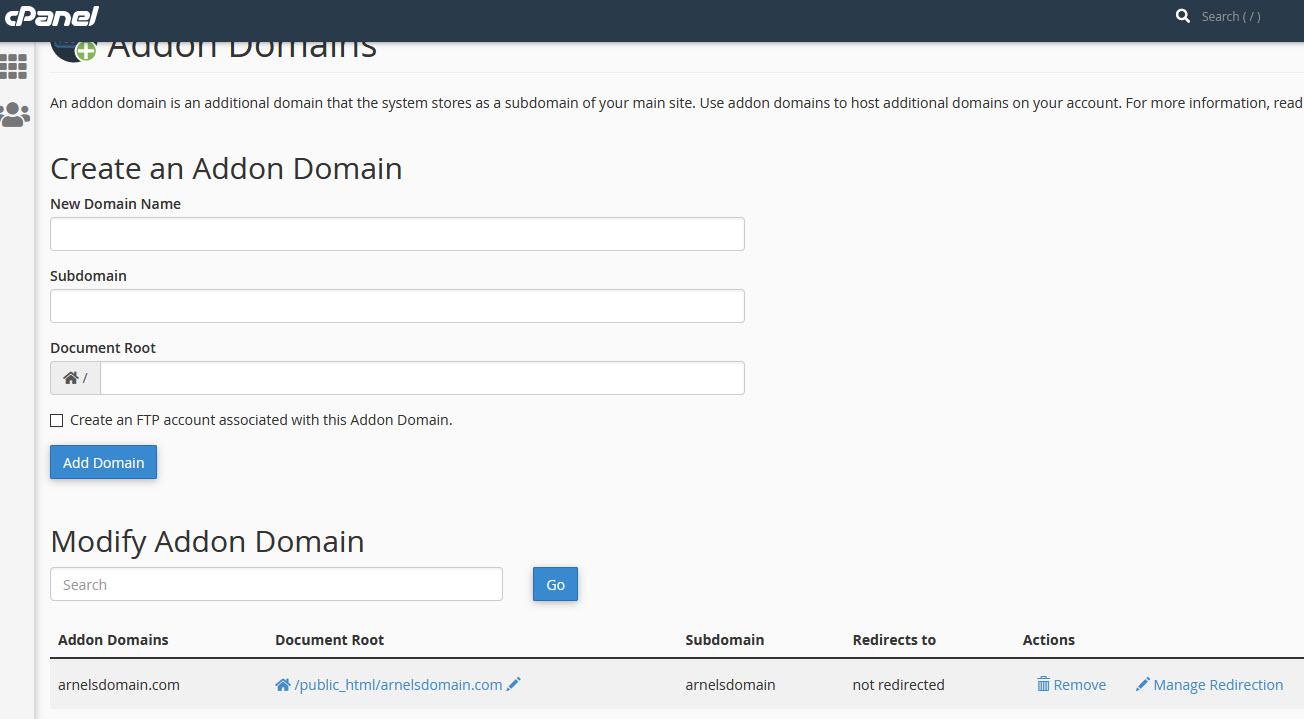
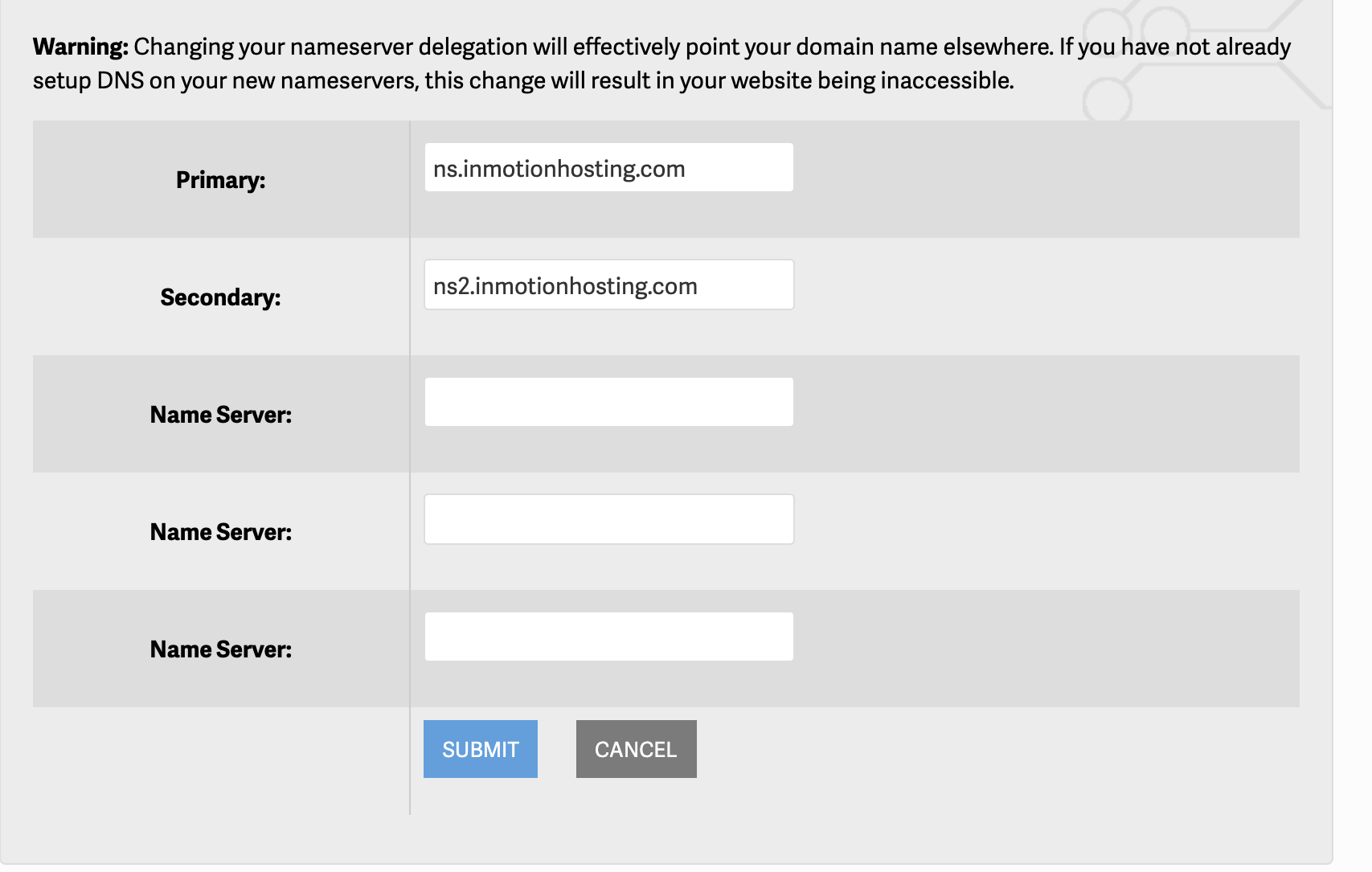
Ok I did the add on and I uploaded the files for her website to the add on space in my hosting.
I guess my question is - when we go to her domain in Inmotion it looks like the screenshot below. Do we need to change anything there to make the site be live? Thanks!
No, you don't need to change anything. The nameserver settings on this page indicate that the domain name is being hosted at InMotion.