When managing a new website, your webserver may save old data that you don’t want to show in your AWStats statistics. These stats can be cleared out by removing them from your tmp/awstats folder.
The stats are stored in text files in regards to the subdomains. To delete a specific domain stats, you can find the text file for the subdomain and remove it only. A typical subdomain file name will look like the following:
awstats082022.subdomain.example.com.txt
This txt file shows the date 08-20-2022 for the subdomain subdomain.example.com. Deleting this file will delete the stats for that specific date and that specific subdomain. Below are the steps on how to do this.
How to Remove AWStats Data File History
- Login into your cPanel.
- Click the File Manager link in the Files section.
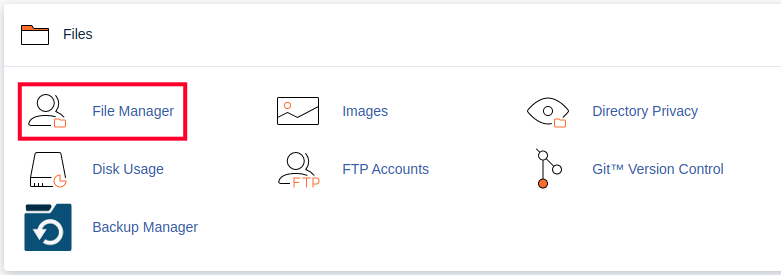
- Select the tmp then awstats folder in the left menu.
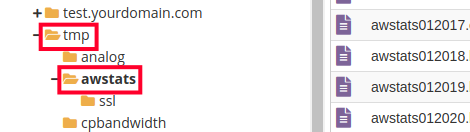
You will see all of your AWStats data files listed.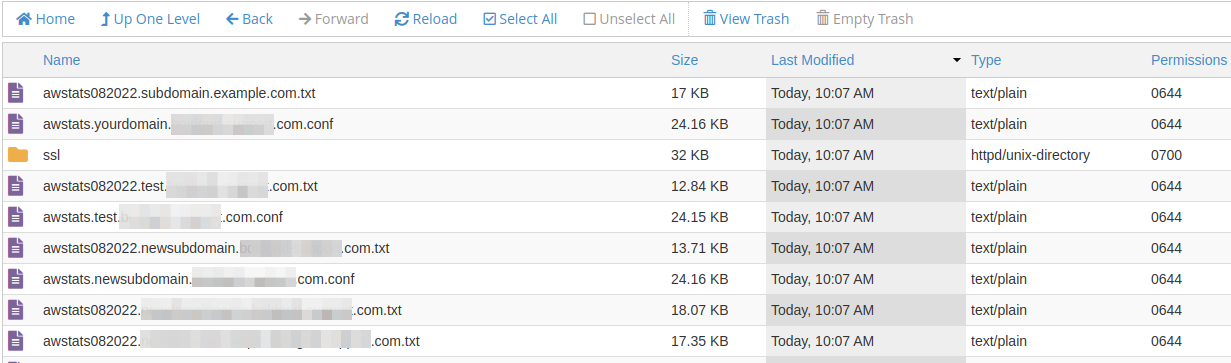
- You can then move the files to a backup folder for future reference, rename, or delete them from the directory.
Congratulations, now you know how to delete an AWStats data file!
successful, thanks for the tutorial
Glad you found it helpful!