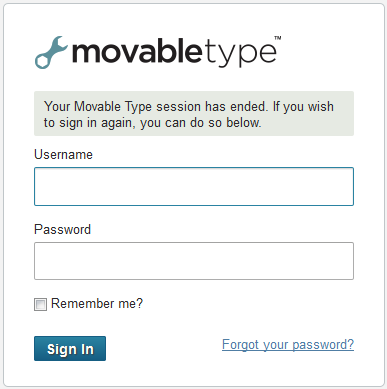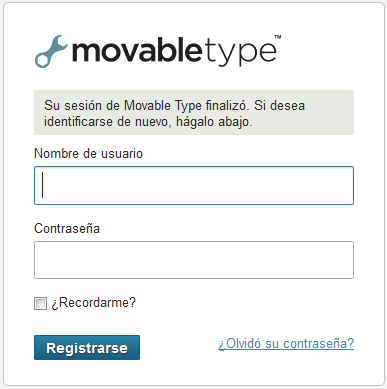When working with Movable Type you may want to use a specific language for the program’s default language. This is the language that you will see when not logged in. This has no effect on the page content. Only the administration area is affected so all buttons, field names, and directive paragraphs will display in the default language. Note that this setting is for display of the site for anyone that is not logged in. Once logged in, the user’s preferred profile language will take over. Below are the instruction for setting the default language for your Movable Type application.
This article assumes you are using a host with cPanel capability.
Changing the default language in Movable Type
- Log into your cPanel dashboard.
- From the cPanel admin area, open the File Manager.
- Navigate to the root folder of your Movable Type application. If you are using the primary domain, which is normally the case, you will be in the public_html folder.
- From the site root folder, enter the cgi-bin folder, and locate the mt-config.cgi file. Once located open the file for editing.
- Inside the file editor, look for a line similar to the one below:DefaultLanguage en-us
This is the declaration of the default language for the program. Remove the current value (en-us is the default value) and enter your desired value. Below is a list of values inluded in the core Movable Type application.
English en-us French fr German de Netherlands nl Japanese ja Spanish es In our example, we will change the default language from English to Spanish.
DefaultLanguage es - Once you have entered your desired language, click on the Save Changes button in the upper right corner. This will save the changes and activate the new default language. Below is a before and after comparison of how the login screen looks after changing the default language to Spanish.
Before After