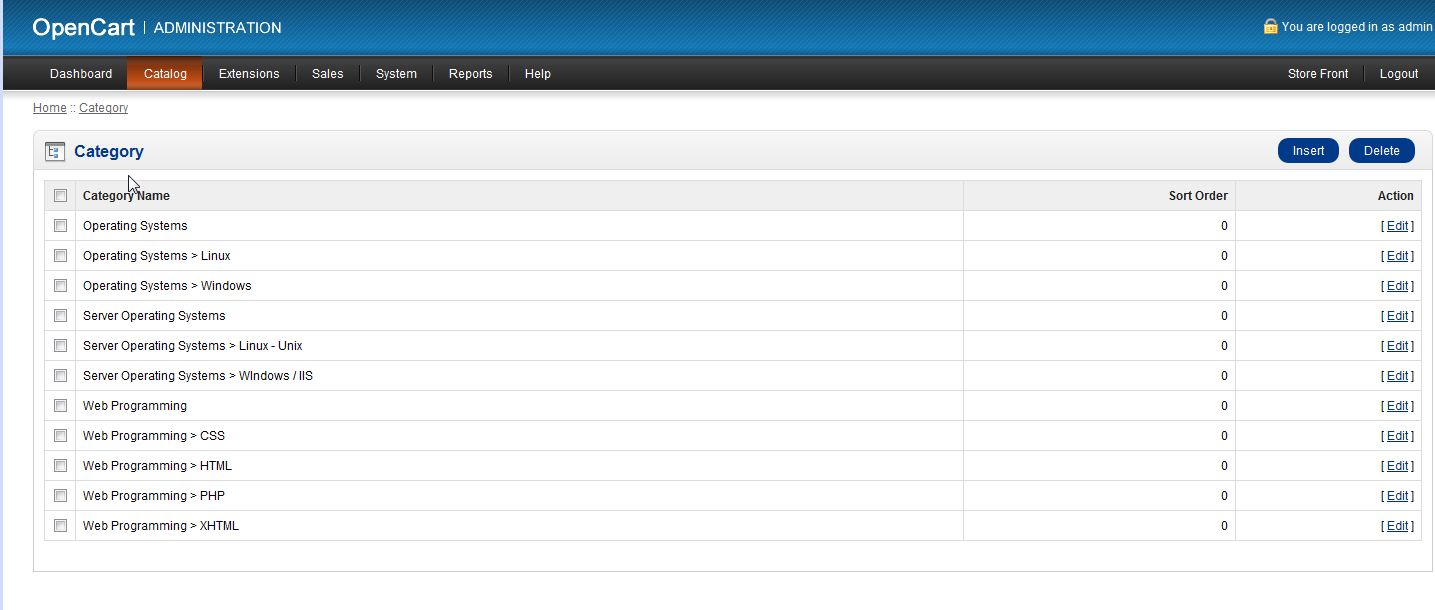By now, you should have your basic shoping cart built with OpenCart installed and customized with a theme. Categories are ways to group similar products together so your visitors can find them easier. It’s unlikely that you’ll use the default categories, so they’ll need to be removed. This can easily be accomplished in your OpenCart Dashboard.
- Log into your OpenCart Dashboard.
- Go to Catalog > Categories
- To remove ALL current categories select the check box next to “Category Name“. If you wish to remove individual categories select the check box next to the category you wish to delete.
- Click the “Delete” button in the upper right corner.
Don’t be alarmed if your dashboard takes a few minutes to delete the existing categories. Once the deletion is complete, the dashboard will display a box notifying you.
If you need further assistance please feel free to ask a question on our support center website.
Need a hosting solution for OpenCart? Go to OpenCart Hosting Accounts with InMotion Hosting!