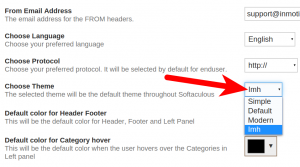In this tutorial, we will show you how to change your Softaculous theme in WebHost Manager (WHM). This allows you to further personalize the Softaculous installer for the cPanels you are hosting. You can purchase a Softaculous license from AMP (Account Management Panel) at any time.
You must have root access to your VPS or Dedicated server to complete this guide.
Changing your Softaculous Theme in WHM
- Login to WHM as root.
- In the search box type “softaculous” (without the quotation marks), then click Softaculous – Instant Installs.
- On the Softaculous page, click the Settings tab, then General.
- In the General Settings section, click the drop-down box next to Choose Theme.
- Choose your Softaculous theme from the drop-down menu. Available options are Simple, Default, Modern, and imh (this is the default theme).
- Click the Edit Settings button to save your changes.
Now, when users access Softaculous, they will see the new theme style.

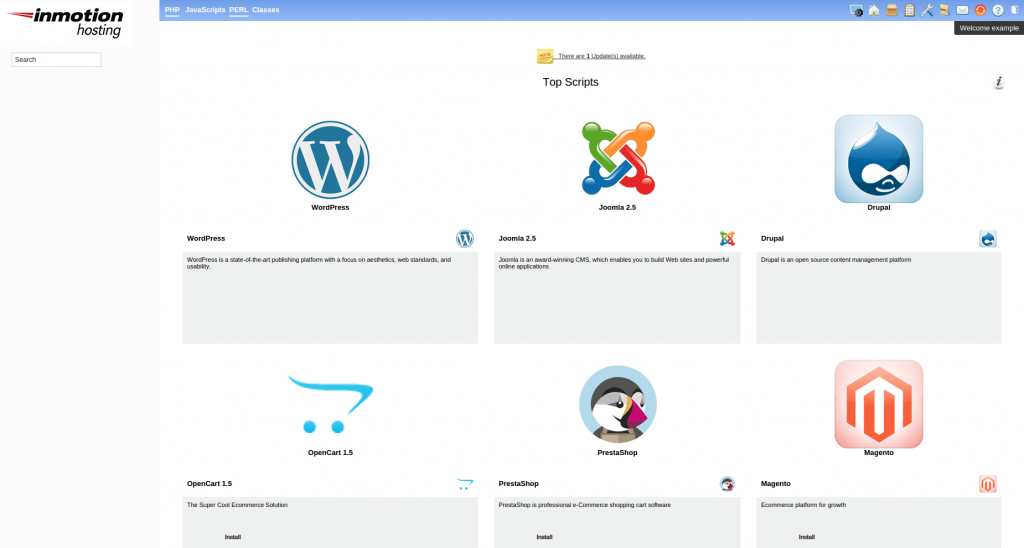
Congratulations, now you know how to change your Softaculous Theme in WHM for a VPS, or Dedicated server! You can also show outdated apps on the homepage.
Enjoy high-performance, lightning-fast servers with increased security and maximum up-time with our Secure VPS Hosting!
Linux VPS
cPanel or Control Web Panel
Scalable
Website Migration Assistance