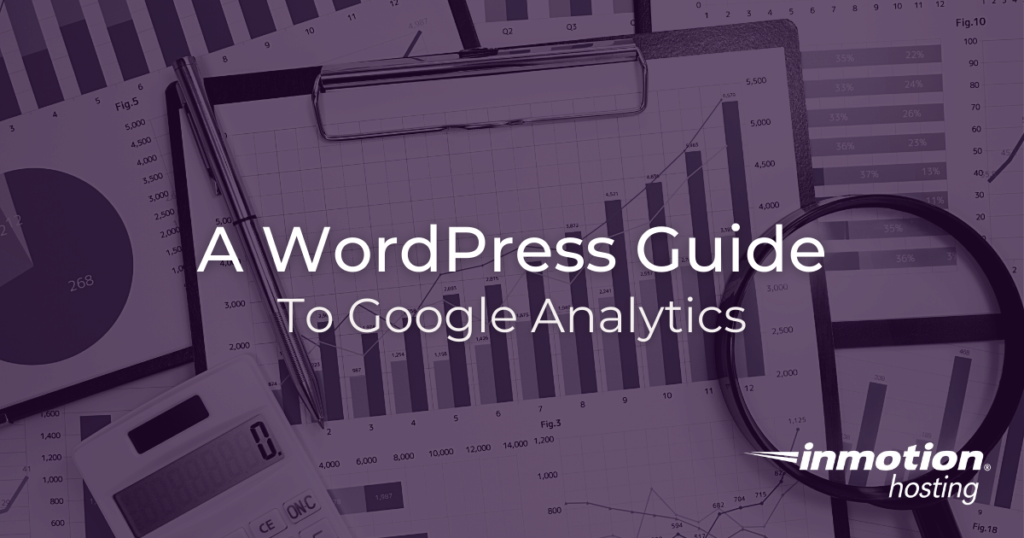
Not knowing how a customer interacts with your website, what they click on or how long they stay on a page makes it difficult to adjust. One of the first things every business owner should do after establishing their WordPress Hosting website is to install and use the Google Analytics plugin.
This will help them track their website traffic and provide valuable data that can be used for marketing and other purposes. Here’s a quick Google Analytics guide to get you set up and show you how you can benefit from doing so.
Create A Google Account and Sign Up For Google Analytics
The first thing you have to do is create a Google account if you don’t already have one. Then simply sign up for Google Analytics and choose whether you want data for your website or mobile app. After inserting the necessary information where prompted, you’ll be provided with a tracking ID, which needs to be kept handy for when you’re ready to install your Google Analytics plugin.
Install and Authenticate Your Google Analytics Plugin
There are plenty of Google Analytics plugins to choose from and they are all fairly simple to install. Once you install yours, you’ll need to authenticate it with your Google account by following the steps on your screen. Be sure to allow the plugin to access your information when asked. When it’s authenticated, the tracking code should be inserted on your website automatically, but you may have to do this step manually depending on the plugin you selected. For additional details, please see our guide on installing Google Analytics to WordPress using a plugin.
Select Your Website and Track Data
If you only have one WordPress website, there will only be one selection for you to make to complete the authentication process. At that point, you’re ready to start tracking your data and exploring the information it provides. Some plugins allow you to check Google Analytics on WordPress itself, which makes it convenient to make edits and analyze data at the same time.
What Can Google Analytics Help You Track?
The most important information the Google Analytics plugin provides is giving you insight into your website visitors, including where they are from, their demographics, how they navigate your website, conversion rates, website behavior and more. How you use this data plays a major role in the performance of your website and marketing campaigns.
For example, if the Google Analytics plugin indicates people aren’t staying on a certain webpage for very long, it may be worth evaluating that page to confirm it’s working properly. Without this data, you may not even know there’s an issue to be concerned about.
InMotion Hosting believes the ability to check Google Analytics on WordPress can change the way business owners operate their websites. However, sorting through the abundance of data provided can be a daunting task for anyone. We offer trustworthy website hosting you can count on to maximize the performance of your website.
Google Analytics is a big part of what we do and we are happy to share this guide with you. If you have any questions about your website or if you’re ready to start a brand new website, contact us for help on getting started the right way.