As a reseller you may want to inform your customer of an upcoming event, or post information about a software update, etc. You can create a news announcement or notification that will display in your customer’s cPanel, under Notices.
We will now show you how to add a News Alert, that your customers will see inside their cPanel.
How to Set Up a News Alert:
- Login to your WHM.
- In the search box type: news
- Click Modify cPanel & WHM News, it will be listed under cPanel.

- You will then see a box for entering text, and a message stating “Please use HTML tags in news. Make sure to use a <br> to break lines.”
&
“cPanel News (displayed in all of your customers’ cPanels):”Enter the news announcement you want to add in the available field, as the message suggests, you can use HTML tags.
- Click Save News when you have finished.
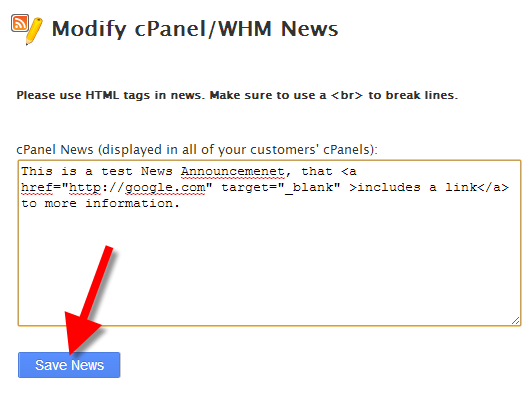
you will see a message stating “Your news has been saved.” Now when your customers visit their cPanel they will see the news announcement you created in the top left, under Notices.
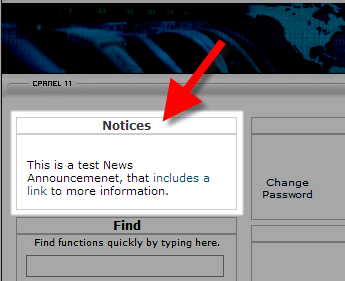
Congratulations, now you know how to create a cPanel News Announcement that will display within all of your customer’s cpanels.