"Exception Caught"
For the second straight day, our business' website has been down and this message pops up when you try to access a page. I also can't login to the admin portion of the site. I can revert back to previous snapshots to restore the site, but I would obviously like for this issue to be resolved so I don't have to redo work that happened in the days in between.
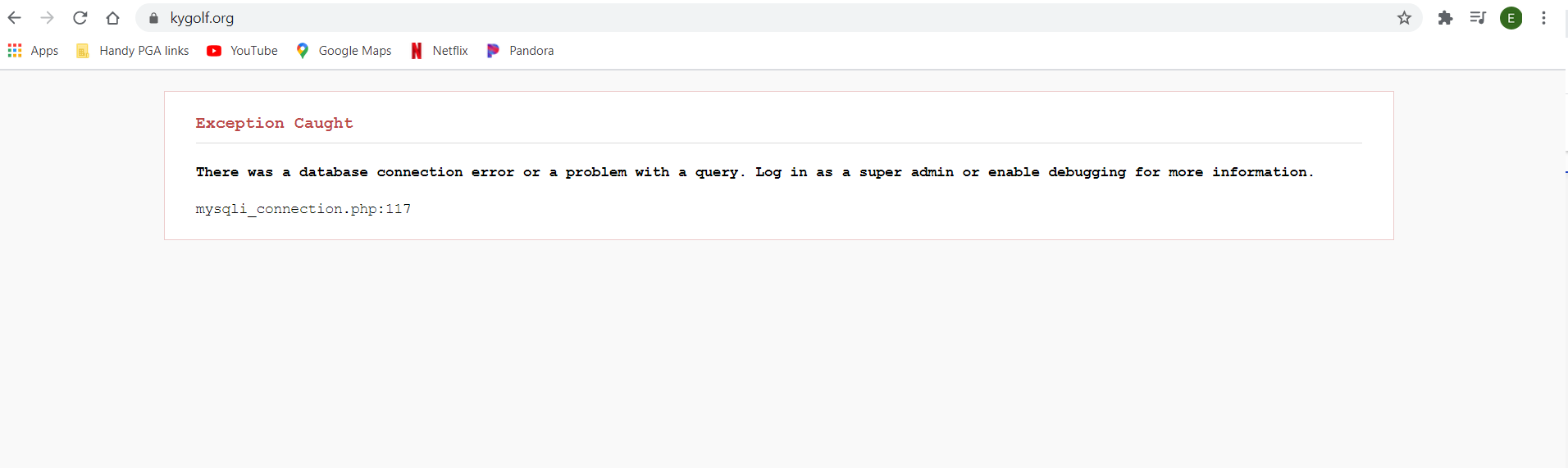


Hi, Ethan! Sorry that you're experiencing this issue. This is one of those situations where I generally recommend customers directly contact our 24/7 Technical Support team, as they will be able to directly access PHP error logs and manually change server settings. As a general rule in these situations, though, I would make sure that your site is not in debug mode or a similar troubleshooting mode that would throw up this type of error, and begin by clearing any caches on the server if you are using them. It can also be a good idea to change the version of PHP your site is on and see if that helps. Hope those help get you started!