Why can't my "published" website load on any browser?
I set up a new Wordpress website, sotravepeople.com.
As you can see in the photo below, the website is now live or published according to the live editor. However, every time I check the website using different devices and browsers, the website doesn't load. What I see instead is the generic InMotion Hosting message that says the website belongs to one of its client.
It might be helpful to know that I installed WP not in the main director but in its subfolder to address the security risks as said in one of your help articles. Could this be the cause? If not, could you please help find it and determine the solution so that the website will be up and running smoothly?
Looking forward to your response.
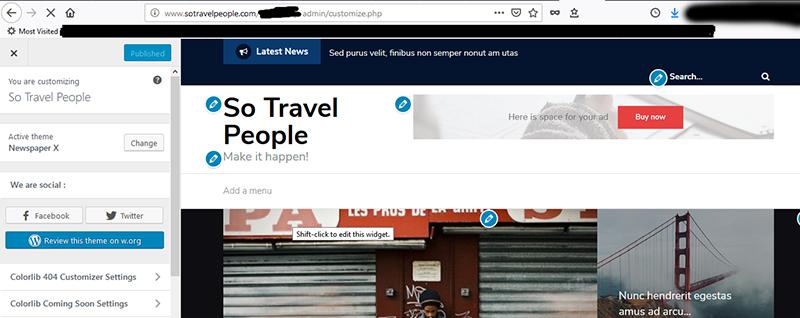

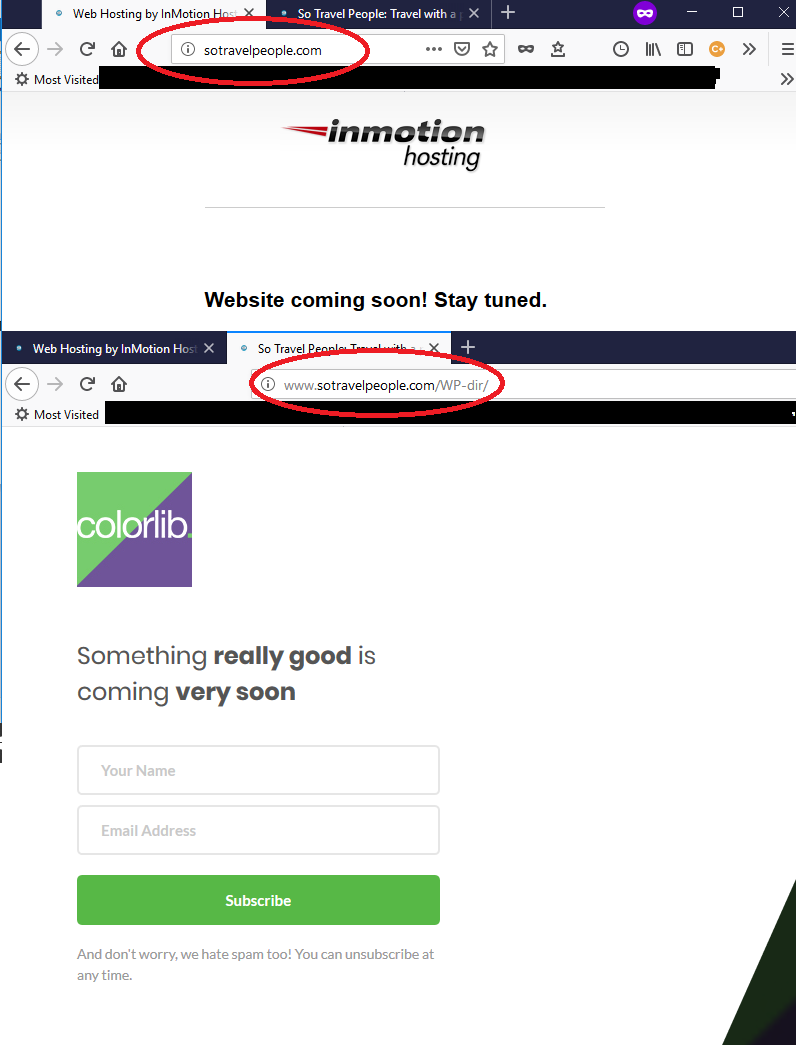

Hi Chris,
Thanks for your response. The domain is hosted elsewhere but I'm certain that the domain points to appropriate custom name servers (ns1.inmotionhosting.com and ns2.inmotionhosting.com as shown in the tutorial). But what is truly odd is that the URLs sotravelpeople.com and sotravelpeople.com/(WP directory) lead to two different webpages. Kindly see photo below:
I set up the website myself, and I haven't done the hosts file modification. What I did differently here is I installed the website in another directory, and strictly followed the step-by-step installation guide of the WP theme I am using, which includes among others importing the demo posts and widgets (xml and wie files, respectively).
Also, does the current WP installation (at a custom/specific directory) affect how I will set up my next WP website using the same hosting plan?
Hello So Travel People,
I checked your domain and looked at both sotravelpeople.com and sotravelpeople.com/WP-dir. When a domain is assigned as the primary domain to an account, the web server is typically looking for an index file (i.e. index.php, index.htm, or index.html) that launches the website. For WordPress sites, the file would "index.php." So, if your WordPress site files are in a different folder than the public_html folder, then the default.htm file (that shows the InMotion Hosting page) will be used by the web server.
You can change this by making some changes to the WordPress configuration files. You can find the explanation in this article. Make note that the article mentions that you need to make a change to the index file. In your case, your files may not be where the web server needs them to be. You will need to copy or move the index file into the public_html folder if you want the site to launch using the primary domain.
There is another option, but you will need to consult with our live technical support team to have it done if you are on a business (shared server) plan. This change would involve changing the root directory for the website from public_html to the folder where your WordPress files are currently located. If you're on a VPS or Dedicated server you would require root access to make change. We don't recommend this if your change is temporary.
I hope this helps to explain the issue. Basically, since the web server is expecting something a key website file in the public_html folder, this is the reason that you're not seeing the website pop-up when you try to pull it up in a browser.
If you have any further questions or comments, please let us know!
Kindest regards,
Arnel C.