Boldgrid vacation theme glitch
I am having difficulty customizing my Boldgrid Wordpress website. On all my pages except the front page, there is a banner area with a dark gray patterned background right below my site logo that I'm unable to edit or get rid of. I went through the customize menus but couldn't find a way to edit. When I look at individual pages it's not there. Here is a pic:
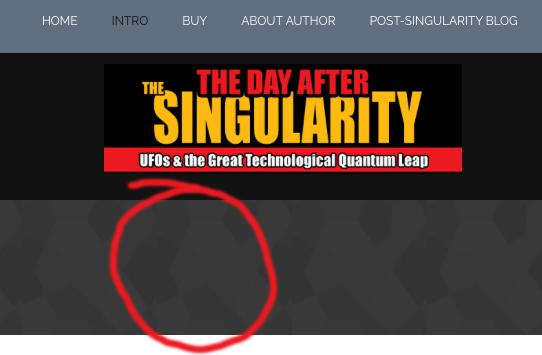
I contacted your chat support, but was unable to solve the problem or provide me with any sort of guidance. I did a google search and found that others had the same problem:
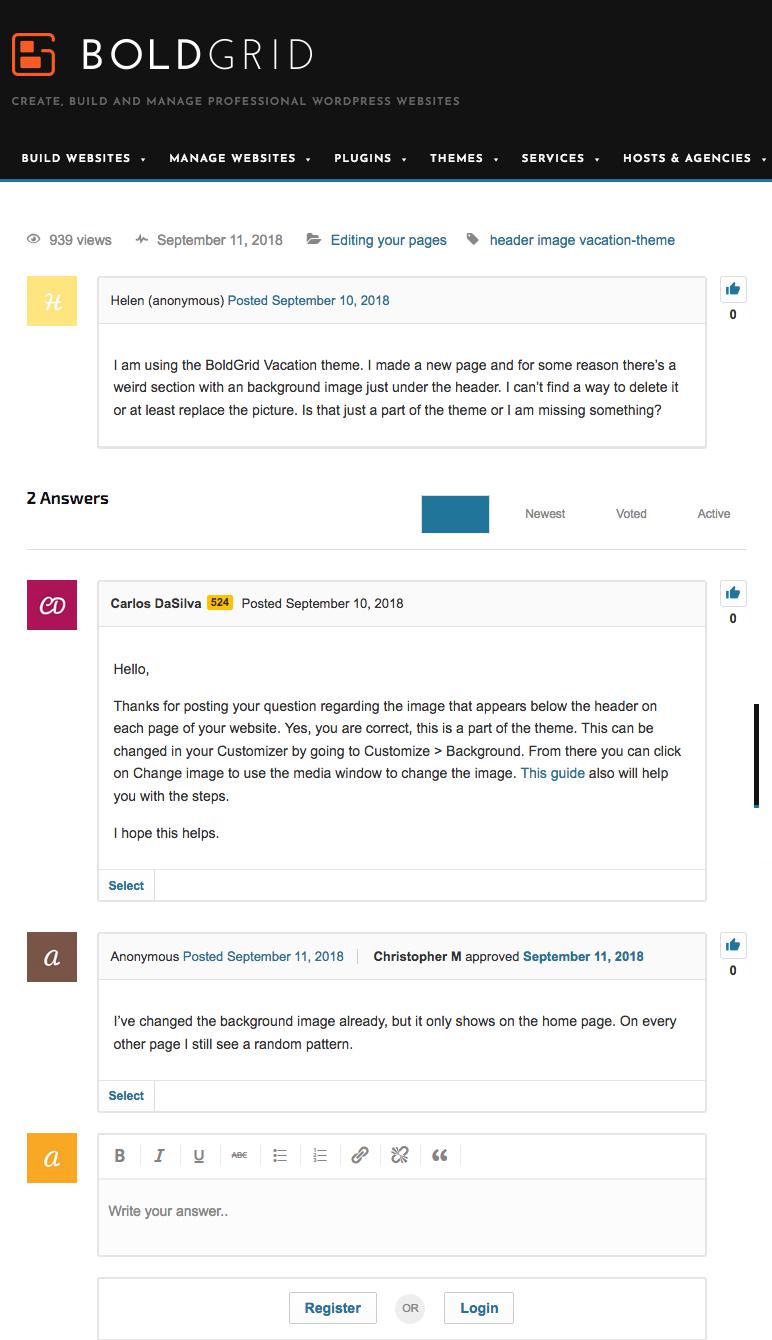
I am building the simplest of websites. I was sold on the premise that Boldgrid/WordPress/Inmotion were the best possible option because of CUSTOMER SUPPORT. How is it that I can't edit a simple background pattern out of a template and your tech support can't do better than to say good luck? Is there ANYONE at your organization who can help me?

Hello steveslazarus,
Thank you for contacting us about issues with a BoldGrid theme. I'm very sorry to hear about the experience you had. InMotion does provide support for Boldgrid and they should have reached out to the BoldGrid team for assistance. I have notified the TechSupport leadership so they can address this.
When I review the site associated with your email, I am not seeing the dark gray background. Are you still having issues at this time?
Thank you,
John-Paul