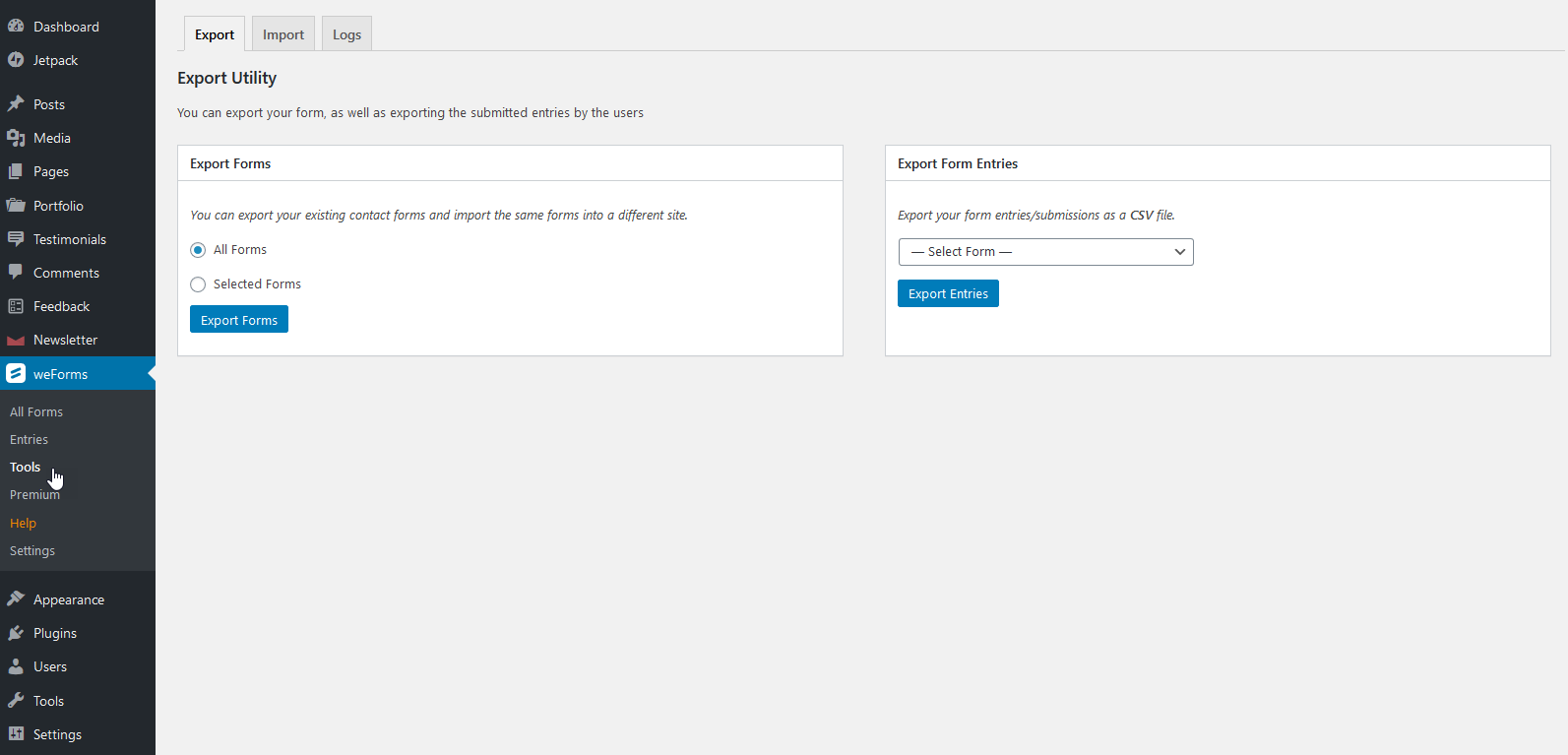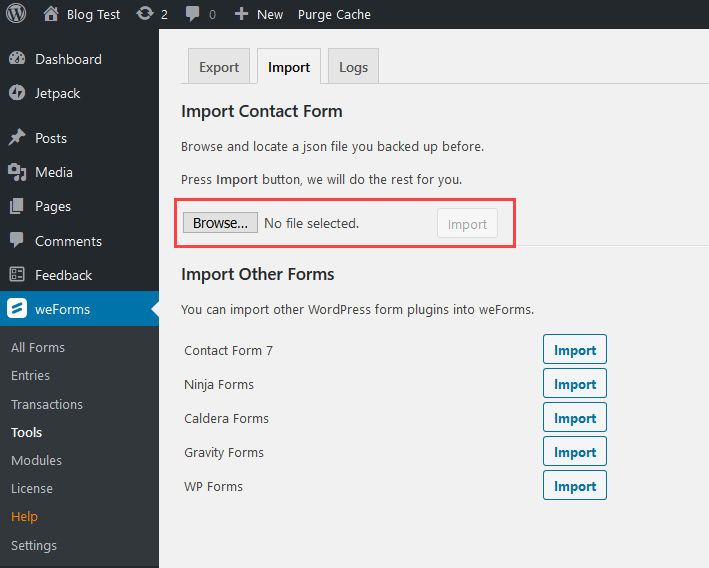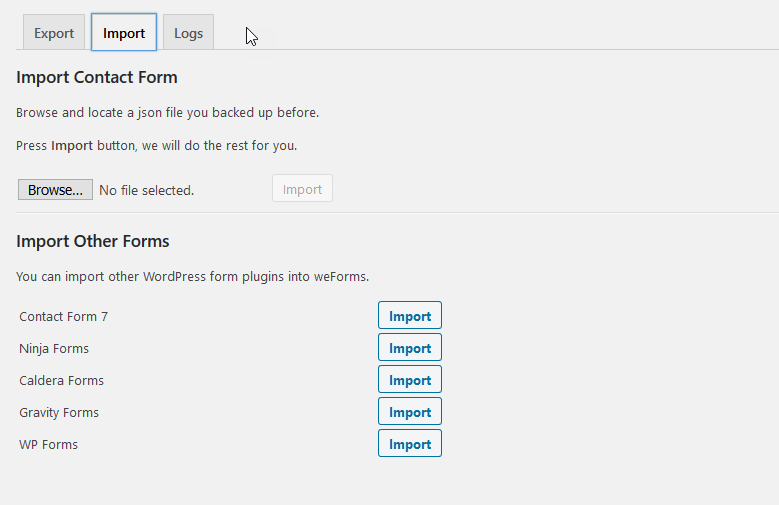There may be an occasion where you need to move forms from another location or other form program. weForms is flexible in that you can bring in a form from another weForms installation or import forms from five other form applications. The steps in the article below will show you how to find and use the Import tool provided in weForms.
Importing a Form From Another weForms Installation
weForms provides the option to export forms so that you can use them in a different WordPress installation that is also using weForms. The instructions below require that you are logged into the WordPress Administrator.
- In the menu at left, click on weForms.
-
 Select Tools, then click on Import.
Select Tools, then click on Import.
-
 Click on Browse in order to find the form that you want to import.
Click on Browse in order to find the form that you want to import.
- Click on the Import button.
This will complete the import of the form into weForms. The form will be added to the list forms saved in weForms. In order to add the form to your WordPress site, you would simply have to use the shortcode provided in the forms list.
How to Import Other Forms
One of the great features of weForms is its ability to use forms from other form applications. Currently, weForms supports importing forms from the following programs:
- Contact Form 7
- Ninja Forms
- Caldera Forms
- Gravity Forms
- WP Forms
To import forms from these other programs, simply click on the Import button for the forms application. The screenshot below shows where to click:
Congratulations! You can now import forms into weForms. Next, we will show you How to Export Forms and Form Entries from weForms. To learn more, please visit the Product Guide for weForms.