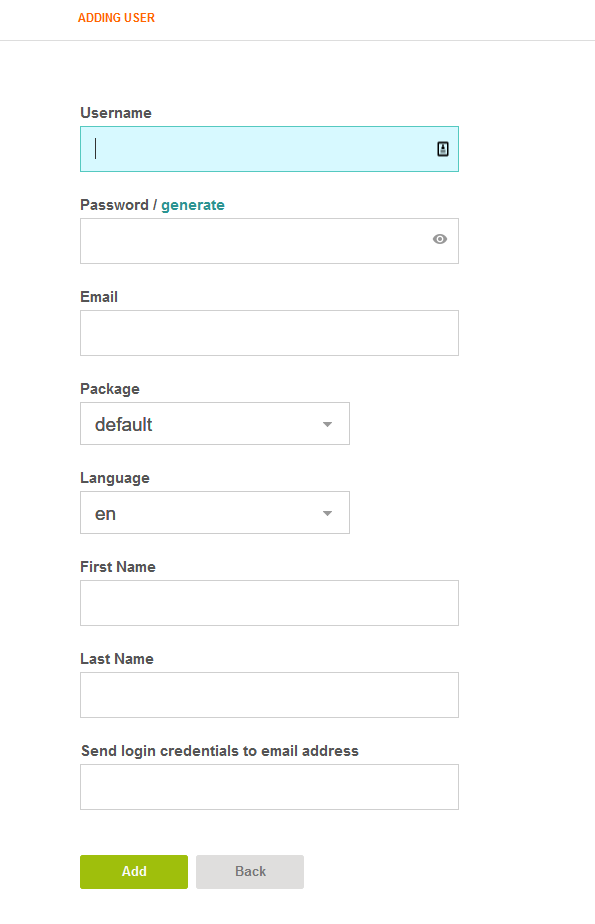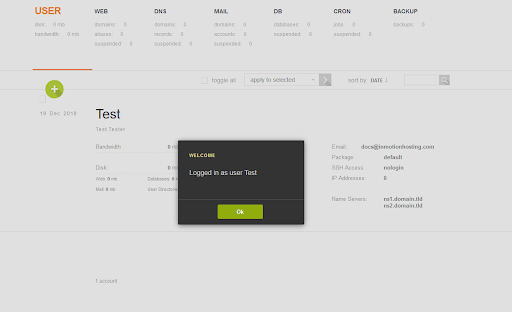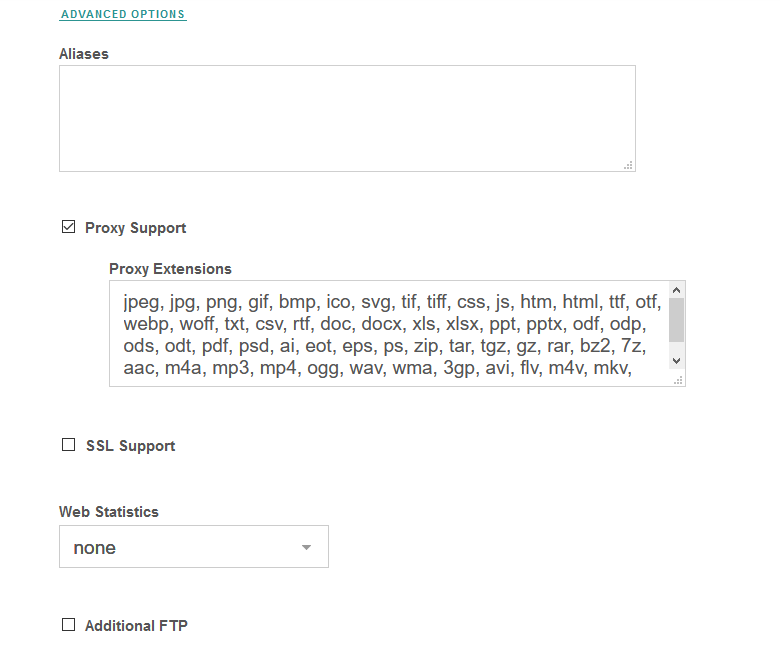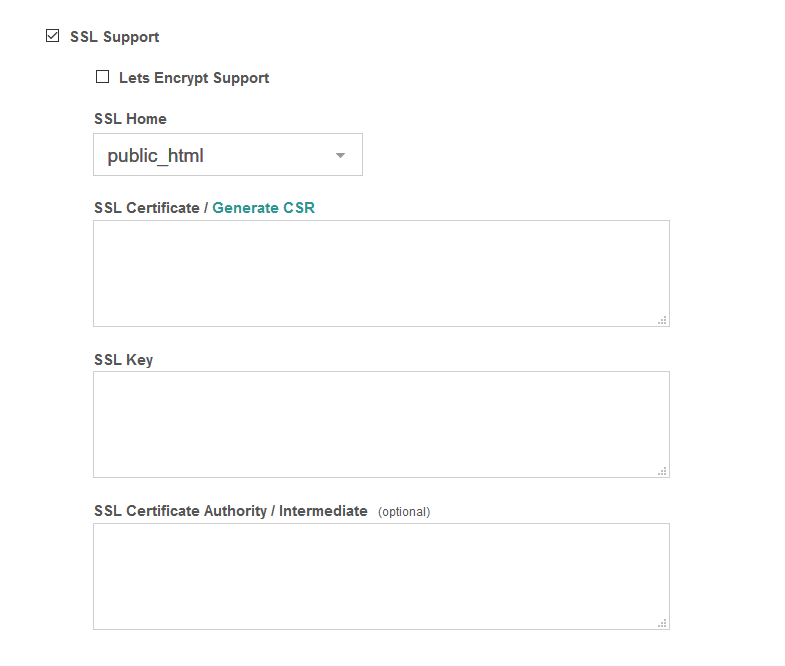You’ve installed Vesta Control Panel and now it’s time to add your first user and domain to the system. This article will walk you through the process of adding a user and a domain to Vesta control panel.
In This Article:
Experience full control over your server environment and deploy the best operating and management systems that fit your needs with our reliable Cloud VPS Hosting!
Adding User
By default, you will already have an admin user, which is a fully functional user in the Vesta system that allows you to add domains, email addresses, databases, etc. However, like the root user in a Linux system, since you can also control system-level settings from this user, it’s probably best not to use this account for websites and email addresses.
Log into your main admin screen and navigate to the User menu, then click on the green plus sign. Unlike cPanel, Vesta doesn’t have a main domain per account.
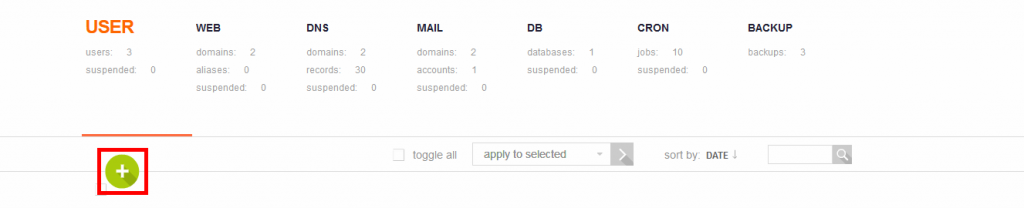
After clicking the green plus sign, enter the information requested by the form, then click Add to create the user. You’ll be prompted with a link to login immediately if you choose. Of note, by default, the send login credentials to email address field will populate with the original email account given.
Adding Domain
After switching to the newly created user account, you can start the process of adding a domain to the account either by clicking on the green plus sign from the User menu or from the Web menu.
On the next screen, you’ll only need to enter the domain name you want to host on this account and then click Add. Under Advanced Options, you have access to setting up Aliases, Proxy Support (NGINX support), SSL, Web Statics, and creating additional FTP accounts. If you want the domain hosting to also include WWW, you would specify this under Aliases.
Checking SSL Support adds Let’s Encrypt or an SSL from a paid source.
If you choose to go with a Let’s Encrypt SSL assuming the domain is already pointed to your VPS you should have it in about 5 to 10 minutes. However, this may take longer depending on current demand. You now know how to add a user and domain to Vesta Control Panel.