How to Quickly view Load Averages
One of the quickest ways to see how your VPS and Dedicated Server is doing is to look at the Load Averages interface in the top right hand corner of the WHM. Here you will see a section called Load Averages followed by a set of numbers. By default, if you’re seeing zeros, or decimals less than 1, then the server is not very busy. However, if you are seeing three numbers higher than 1, then your server may be encountering some activity. The three numbers actually represent a snapshot of your server’s load in 3 different states: First number – server load over one minute, second number server load over the past 5 minutes, and third number – server load over the past fifteen minutes. If you want to understand more about server loads, please see Understanding Server Loads.
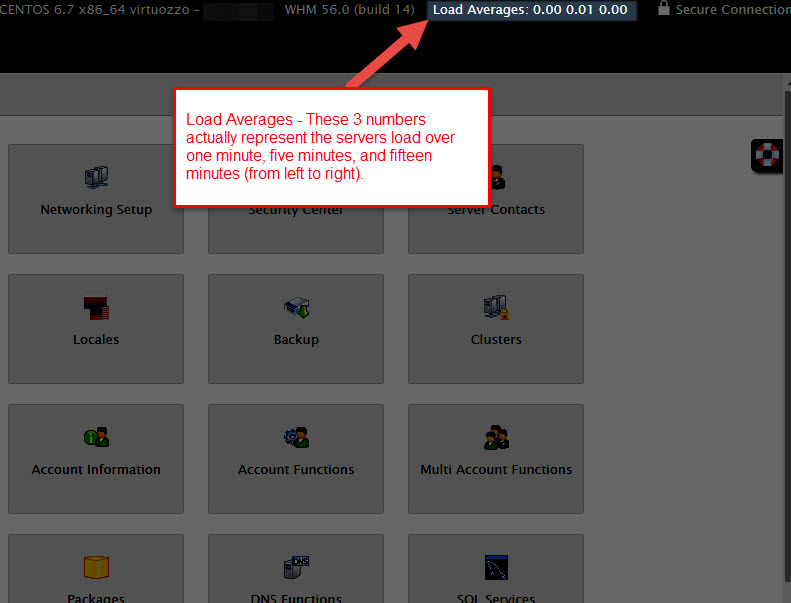
Looking at Server Load Averages using SSH
You will need to have root access to the server in order to use these commands.
There are two commands that you can use for looking at server loads very quickly. In order to use them, you will need to login to SSH.
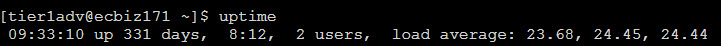
uptime – This command shows the current time, how long the system has been running, users logged in, and system load averages for the past 1, 5, and 15 minutes.
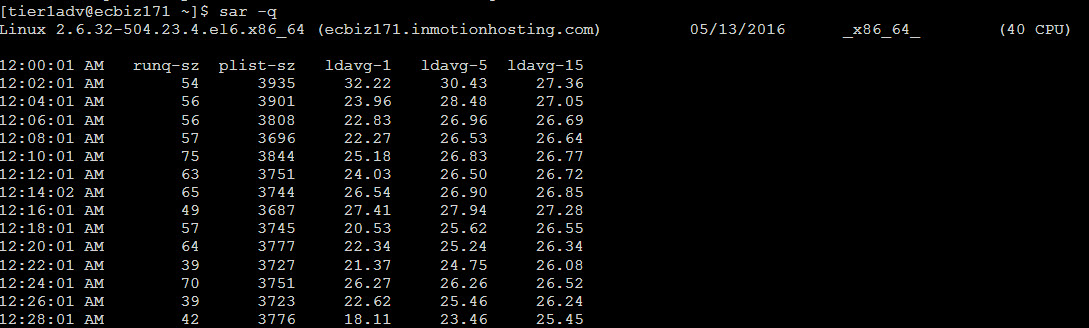
sar -q – This command gives a history of the server load for the day that you run it. For example, if you run the command at 10:00 PM, then you’ll see the history of the server load from 12:00 AM to 10:00 pm of that day. The command also includes:
- runq-sz – Run queue length (number of tasks waiting for run time)
- plist-sz – Number of tasks in the task list
- ldavg-1,ldavg-5, ldavg-15 – System load averages for the past 1, 5, and 15 minutes

How can I view load average on the mobile phone? WHM does not show the numbers on the top right corner on mobile safari.
Hi Ari, you can see the average load displayed under the System Information section on the Service Status page of WHM. Simply type ‘service’ into the WHM search on the left and then click on Service Status to be directed to the page that displays this information. I hope this helps!
Sincerely,
Carlos D.