Did you send an email and have it returned with a 550 error? This means that something in the email contents or the way the email is being sent triggered our spam filter. The returned or bounced message will look similar to this:
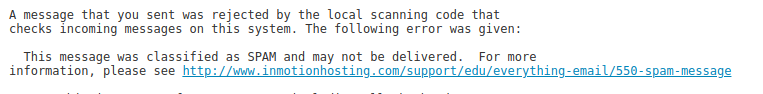
As frustrating as this can be, it protects your mail server from being blacklisted as a whole by recipient servers. This message can be avoided by adjusting your settings or removing terms that can be seen as spam related. Just like you, our goal is successful email delivery for all users. So, follow along and we’ll go over the ways to correct this issue and avoid getting the “550 This message was classified as SPAM and may not be delivered” message.
Common solutions to the error
Solution #1 – Enable SMTP Authentication in Outlook
If you are using the Microsoft Outlook email client, not having SMTP Authentication will cause several points to be added to the spam score. This can cause emails that otherwise would be allowed through to be classified as spam. You can find instructions on enabling that setting in our Invalid HELO name article.
Solution #2 – Evaluate email content
As our outgoing servers are using a spam evaluation software set at the most lenient levels, it is difficult for your emails to be tagged as spam and prevented from going out unless they have a lot of features of a spam message. If you are getting caught by the filter, evaluate both the title and body content of the message to ensure there are few, if any, references to popular spamming terms.
Solution #3 – Contact Live Support directly
If you have worked with the other solutions above and are still having issues with your emails getting classified as spam, you will want to contact our Live Support department. Simply use the ticket portal in AMP to submit a ticket with the failed email complete with the bounceback headers and they will be able to test the email against the filter and find which rules were violated. You can also submit your returned email as a verified ticket via AMP.
Why am I getting this error?
To help in the global battle of ever-increasing spam, we have implemented spam detection procedures on all emails prior to leaving our servers. Each email is evaluated and rated according to spam rules to determine how likely they are to be actual spam. Those that fail the test are returned to the original sender with the error message 550 This message was classified as SPAM and may not be delivered (please see the email below). If you are receiving a bounceback with this error, then the email you sent has not passed the outbound filter.
Why are you doing this on outbound emails?
Although email servers review all incoming email and evaluate it against their own filters, we have begun screening outbound emails to help preserve the reputation of our server’s IP addresses. Once a mail IP gets enough spam complaints against it, it will be reported to a company that maintains a blacklist. Any email server that subscribes to that particular service will then block all incoming email from that IP address. After too many times on a blacklist, any email sent from our servers has the chance of automatically being delivered to spam folders, regardless of the IP address of the server. Also, since many of our customers are on shared servers, we feel it is not fair for your emails to be blocked due to the spamming activities of other customers. Outbound spam evaluation is a proactive measure to prevent blacklisting and keep your email server up and running.
I was carrying on a conversation via email with friends, yet couldn’t deliver a message because InMotionHosting has decided that a naughty word was used. The recipients are in my damn whitelist, too. Somehow, a group conversation including 5 people is spam now? Absurd.
How do I make the email that I pay for work how I want it to? Like, not monitor my private conversations? And not decide that an email exchange among 5 individuals is spam?
BTW, the offending word was “cock” (hilariously, it was used in context of a rooster, not a penis.) I removed it from the email conversation, and suddenly we’re good.
Also note that somehow messages with the scandalous word (oh my!) got to me just fine, but InMotionHosting wouldn’t let me respond.
Apologies for the inconvenience Nicholas! On our Shared Business Hosting plans, we have built in anti-spam filtering on outgoing messages to prevent someone from misusing the service. We would not want your ability to send email to be negatively affected because someone else on the server kept getting the server’s IP blacklisted. This can have unfortunate side effects.
That said, I can help you with a workaround on this one. Our 24/7 Technical Support team can whitelist outgoing mail on our shared servers. Just get in touch with them and request that your domain be whitelisted in the outgoing spam filter and they should be able to set it up for you.
My company just switched hosting providers because of this reoccurring issue. I’m only commenting here because we are literally in the process of switching, and by receiving the InMotion support link I just realized we happen to still be on their servers. Can’t wait to be off. The email service has been almost detrimental to business on more than 4 occasions.
This email address:
Is a Company in Taiwan I do legitimate business with. This is NOT Spam. I do business with her and she provides a valuable service to me. I replied from my gmail account. Maybe your Spam filters are NOT working properly. Heck, your company has accused me of spamming. I hate Spam as much as anyone but I am a legit business that sends out mass mailing to my 3000 double opt-in subscribers.
And you have threatened me in the past. Please get a handle on your service or you are going to run off business.
Monte Allums
Hello Monte.
I’m sorry to see that you are experiencing issues with fighting Spam. If you are having difficulty receiving legitimate emails, you can setup a whitelist using the Spam Filters cPanel plugin to bypass the Spam filter. If you are experiencing issues sending emails then I recommend you configure your domain for authentication.
I hope this helps.
Sincerely,
Carlos D.
Hey,
I fully understand your efforts to keep emails spam-free, but recently I received a blackmail email that the police had requested to forward. Unfortunately, this was stopped by you.
Maybe you should review and adjust the rules.
Hi
I’m sorry to see that your email was rejected when you tried to forward it to the authorities. It is not standard practice to forward Spam. Doing that can cause other servers (not just ours) to identify your email as Spam and can cause further disruption of sending abilities if they report this kind of activity from your domain to blacklisting companies.
We recommend taking a screen capture of the email to provide as an attachment. Otherwise, you can save the email as a text document and include that as an attachment in your email.
I hope this helps!
Your spam filter works against what I’m sending but not the assholes that sent this email to me. And I’m paying the bill to your company.
Why don’t you fix this
Sorry that you’re having problems with your emails being labeled as spam. If this article was unhelpful in resolving the issue, then please contact our live tech support team via email/phone/chat and they can help resolve the problem for you.
I am trying to get a quote from another machine tool dealer and I am getting this
550-spam-message. I don’t have time for these stupid games. Since you know more than I do on how to run my business. Why don’t you fix all the phishing that goes on in your site?? I have to deleate 6 to 10 Emails a day. This is a bunch of crap. And further more putting email in zip files just means nobody will open them for fear of virus!!!
My apologies, it’s difficult to understand the exact issue you are experiencing. I’m sorry to see you are frustrated with email services and phishing. Unfortunately, it is difficult to diagnose the issue based on the error you provided. I recommend reviewing the Exim/mail server logs to determine more details. If you are a customer of InMotion Hosting, please reach out to our Live Technical Support for further assistance, as they have the access and ability to handle your verified request for assistance in reviewing the email logs. I hope this helps.
Sincerely,
Carlos D.
my name is david. iam sending email to my friend who is us using freenet.de to send mail to gmail.com. what happen to freenet.de?
david,
Hello David,
Sorry for the problems with the Freenet.de site. We do not host that site, so we can’t really provide technical assistance with it. You will need to contact the host or the website admin in order to determine if there is a technical issue with the site. When I do check the site with a general site up or down tool, the site is operational.
I am trying to forward a phishing email to [email protected] and InMotion is marking it as spam and not allowing it to go through. Yes, it IS spam. I’m trying to send it to GoDaddy to do something about it!
How can they help solve this problem if you don’t allow me to send it to them?
You need to take a screenshot of it, or put it in a zip file and rename the zip file’s extension before adding it to your email as an attachment.
I am trying to attach email template (HTML file), be it showing me SMTP error when I said the mail to anyone.
Why so?
The SMTP error is typically displayed if you are not using SMTP Authentication. Are you experiencing difficulty with following this guide that explains this?
I’m trying to forward the bounced back e-mail to live support but can’t attach it. What format does it need to be in to forward to you?
Try copying and pasting the contents of the failed email into a Ticket directly from your AMP.
Thank you,
John-Paul
Hello,
Why we are getting ‘550-high probabilty of spam’ bounce back error message. We are not using ‘spam trigger words’ why it is not passing the ‘outbound filter’ what is the fix?
What is the root cause of this problem who is responsible to fix this issue? hosting provider or issue in our side?
Thanks,
Raj
If you have worked with the other solutions above and are still having issues with your emails getting classified as spam, you will want to contact our Live Support department. Simply use the ticket portal in AMP to submit a ticket with the email complete with the bounceback headers and they will be able to test the email against the filter and find which rules were violated.
Thank you,
John-Paul
I am not even able to forward the e-mail to support@ because it is also being rejected! Very bad form, IMH!
If you post the rejection response we can help you troubleshoot it here. You can also go into a live chat and we can help you there as well.
Today I had two EXTREMELY sensitive and important emails to a client bounced back.
I had to resort to GMail to communicate with my customer.
I responded twice to the client, with corresponding answers. Then suddently IMH decides I am spamming.
ALL of my business is permanently gone unless you can guarantee that I will never be put through your amatuer OB email scanning. And I’ll be vocal about it on social media to boot. Looks like we’re done doing business after 5 years.
We cannot assist you with first seeing the bounce back email. If you would like to send in the bounceback message to Support we’re happy to find out why the emails bounced back and what the solution would be.
I’m running into the same issue … 100% of my outgoing emails that are forwards or replies to incomming emails are flagged as spam and cannot be sent … frustrating, irritating … EVERY outgoing reply.
Many of my from scratch emails are also flagged as spam and aren’t sent, some are just straight text, no formatting, no links, no signature, no HTML … just text.
Hello,
Submit a verified support ticket to our live technical support team. You would need to include an example of the bounce and the support team will examine the issue and help resolve it. We do apologize that we can’t resolve that issue for you directly as it will require a change on the server.
If you have any further questions or comments, please let us know.
Regards,
Arnel C.
I have to agree with others that the spam blocking with InMotion is ridiculous. Over a few months now I have had problems but continued thinking InMotion would fix this problem. I have to conclude though this problem is not being solved. I will now contact Live Support to try to fix this once and for all for myself. However, you should know that for business communications I have had to resort too many times to using a backup email address. I then have to add apologies and explanations to clients for late replies and different addresses. In addition it makes it very difficult to keep track of email correspondence. Finally it makes me look unprofessional and incompetent. To say I am frustrated is an understatement.
Generally I am very happy with InMotion. If however I can’t solve this problem then I’ll not renew my subscription. The problem isn’t with me nor my emails. The problem is with InMotion and their spam filter.
Hello Jeremy,
Sorry to hear that you’re having problems with Spam blocking. I’m not 100% sure if you’re referring to outbound emails being marked as spam or with spam not being blocked that’s hitting your account. Definitely, address the issue with support as there are a couple possibilities that may be causing the difficulties you are having with spam. If you have any further questions or comments, please let us know.
Regards,
Arnel C.
Wow! first time to encounter this, almost all of my replies to customer tagged as spam?
Please fix your anti spam filter asap, this is not acceptable, All I’m doing now is revise my mail also the title, this should not be the solution. and if your solution whenever mail is tagged as spam should call to tech support this will eat up time and frustrating.
The email I just sent to MX Guarddog to report spam was blocked because it might be outgoing spam. InMotionHosting spam blocking is ridiculous. Fix this. You no longer provide decent spam filtering through our hosting plan (Spam Assassin is a joke, so don’t mention that as a solution. At least not until they update their decade old interface), so I had to go somewhere else for spam protection. To report suspected spam that is still going through, I need to email them. But you are blocking those outgoing emails!!!!! STOP IT!
I definitely understand your frustration, as spam causes us many headaches as well. Unfortunately, in a shared server environment this measure is necessary to avoid the servers getting blacklisted. A blacklisted server can result in emails getting rejected/bounced back from the recipients.
Since this is seems to be a false positive, I recommend “Solution #3” above. This will allow them to test within your specific account, and work toward a solution for you.
We have already replaced Mcafee with SpamExperts, and will begin implementing this powerful spam fighting tool fleet wide very soon.
Thank you,
John-Paul
The issue everyone is having is an inmotion problem not an outlook problem (see below) Inmotion can fix it if you contact support. They have a fix, it did take me over an hour to get through and resolve. I have run into an issue everytime they make serve changes. Getting old
I use outlook 2010. I have had to uninstall my email accounts 3 times and reinstall them, This time when I replied to an email and attached and excel spread sheet. I got this back on 1/11/2017 10:03 AM
550 information, please see https://www.inmotionhosting.com/support/edu/everything-email/550-spam-message
The Federal Trade Commission (US) created an email address to which people can report suspicious or spam emails. It involves forwarding the suspicious email (with full headers) to [email protected] Your spam filter is preventing me from reporting spam by blocking these emails. The US Federal government’s email address for reporting spam should be whitelisted by default, do you agree?
The spam filter does not block based on the email address, but by the message content only. It may be possible for the Spam Assassin to allow emails to a specific address out, but would not be a change that can be made at an account level. You may want to request this exception via our feedback form, where it will go through the proper channels.
A client of mine is getting all of his emails blocked as spam regardless of the content. The only thing that has allowed his messages to go through is to remove his signature which consists of an image with a hyperlnk to his site. Hardly an unusual practice.
Is it possible to whitelist his address or remove this particular rule for his address? I can’t be the only one in this boat.
Hello Luke,
Sorry for the problem with the emails being blocked. In order to have that address whitelisted on the server, you would need to submit a verified support ticket to our live tech support team. You would need to include a sample of the content being blocked and explain what’s happening. The content would be reviewed to make sure that there is no spam being sent, and then they would be able to add the address to a whitelist that would allow him to bypass the outgoing spam filter. If he’s sending email IN from a different host, then you should be able to whitelist him in the SpamAssassin configuration in cPanel. If his address is on a blacklist, then there’s nothing we can do until his address is removed from the blacklist.
I hope this helps to answer your questions, please let us know if you require any further assistance.
Regards,
Arnel C.
one of our messages just got tagged as spam, and it doesn’t make any sense. It is a reply in an ongoing thread of back and forth communications, and none of the other messages – which are included in every message on the thread – have been flagged. Maybe the spam filter needs to look for that kind of thing.
Ken, it may be that your email messages now have too many spam-like words. This is mentioned in the article in Solution #2.
the email from the microsoft add in from outlook, to microsoft, reporting spam emails is being bounced back… so if I am understanding correctly…. the spam got TO me just fine…. but…?
I’m sorry to hear that you’re having trouble with your emails. The details of the particular issue are unclear. What address was the sending address, and what is the receiving address? Are you getting any specific error messages? Are there any other details related to the problem that you are seeing?
I’ve been trying to unsubscribe from this article, but I keep getting emails everytime someone responds. I’ve tried clicking the unsubscribe link in the email, and a message telling me “It appears you are already unsubscribed from email alerts on this article”, but I continue to receive these emails.
You guys need to sort these issues out, its getting ridiculous.
Hello Grant,
Sorry for the problems with the email notifications being continuously sent to you. Please provide us the email address where you’re getting the notices. This way we can find out where the problem occurring and stop the emails from hitting you.
If you have any further questions or comments, please let us know.
Regards,
Arnel C.
This is the most frustrating thing ever. EVERY SINGLE EXTERNAL email I try to send is marked SPAM. What the heck! I am over this and about to switch providers. This is not even funny. I have a business to run. I have followed the instructions, changing my wording, still everything is spam. THIS MUST BE FIXED! ANGRY ANGRY ANGRY customer!
I am trying to contact support about the outgoing mail issue but even that email is being flagged a SPAM. All my outgoing emails are being flagged as SPAM for the last 2 days. Please fix your issue or I will need to use another email service provider.
I regret that you have been having difficulties. If you are having trouble getting your ticket through, I suggest contacting our Live Support by phone by or chat. They are well-equipped to help and can get the necessary account security verification to help you out.
I failed to send emails to my business friends from last friday because of 550 error.
https://www.inmotionhosting.com/support/edu/everything-email/550-spam-message
Please tell me what you changed caused these errors & How to fix it.
It is so annoying!
There were some issues with the Spam filters that we are working through them. If you contact support, we can whitelist your domain and correct the issue.
We need a bit more information than this. I’d suggest reaching out to support so we can look at correcting the issue for you.
This has rendered my email useless. I sent a test message with nothing but an email address and the subject title: Test and it got bounced back as spam. I am now using a Google account to conduct business. This is unacceptable.
I’d like to add my vote that the implementation of IMH’s Spam filters are obscene. For example, we develop content related to personal finance such as loans, refinancing, and etc.
I’ve re-written an email 10 times trying to get it to go through without any luck. Sending from an address that isn’t from a certain domain (which we have hosted here) isn’t an option.
If IMH insists on having such stringent SPAM filters in place, flagged by keywords, there really needs to be some fine-tuning put in place or else we will, unfortunately, be forced to move hosting providers.
I get that payday loans, refinancing, and etc are trigger words, but does IMH not take into account frequency?
If 1000 emails in a row have trigger words, then obviously something is up. If 1 out of 50 has trigger words, don’t you think it most-likely is of natural and benign origin?
If you’re going to inconvenience every single customer, you should do so very carefully—or you may find you have much fewer customers to level complaints towards you.
Seriously, Make a change.
We appreciate your feedback. I’ll pass this on to the team that works on the spam filtering.
I’m getting this same error message now on emails that it never happened to in the past. These are definitely not spam, but responses to customers. I’ve never had this situation in the past. What is going on? I have verification enabled.
If you contact our Live Support team, they can check the mail logs and whitelist domains if necessary.
Unable to send out ANY emails!!! Problem started yesterday. Get this error message once it tries to send:
SMTP Error: [550] This message was classified as SPAM and may not be delivered
Live Support may be able to whitelist the domain to disable the filter for you.
If you have one over the above information, you may want to contact Live Support to see if they can further assist.
I’m using Joomla in my website, and the users have to be registered to accede to some sections. But the problem, from more than one week is the can not to register cause the activation email sended by joomla is detected as Spam.
I don’t understand this.
I contacted with your Live Support and they made some changes, but everything is equal.
How can I solve this? Your spam filter is not working correctly.
You are blocking a message that the email address is provided to REPORT email abuse – SPAM. What???? So, the address given cannot be sent because it is SPAM. Tell me how nuts that is. I have a few email addresses. I get the most abuse and spam from my inmotionhosting accounts and it is non stop. I have been a long term customer but I am seriously considering changing hosting company when my contract is up for renewal in December 2016. What a shame.
Hello Sally,
This is a common issue with many spam prevention services. If you are trying to forward an email that has been identified as spam to a spam prevention service, but the spam filter recognizes it as spam and prevents it. The easiest thing to do is save the email as a text message and then compress it as a ZIP file and send it. You can do this from within the cPanel File Manager. Save the email to your desktop. Go into cPanel File Manager and then upload the file into your account. Find the email and then use the COMPRESS option in the file manager so that your email text won’t be filtered by the spam filter. Attach the compressed file to your email and should be good to go. If you still need help, then please let us know.
If you are continually getting lots of spam try speaking or contacting with our live technical support team. They may be able to review your account and help reduce the problem for you.
If you have any further questions or comments, please let us know.
Regards,
Arnel C.
This problem seems to be far more serious than anyone at inmotion is prepared to admit. I’m trying to respond to some pretty straight forward personal email and am hitting the overzealous filtering. I understand that tackling spam is a serious issue, but this is out of hand. Just looking at all these responses, I can’t see hopw anyone can possibly argue otherwise.
I’m using firefox as my email client. The email address and domain are the ones listed to post this comment. I’m trying to email someone with a gamil account…this is so tedious.
What steps can I take to move past this and get on with my life?
Hello Grant,
Apologies for the problems with sending emails. The quickest way to get this resolved is to simply contact our live technical support team that is available 24/7 via email/phone/chat. They can whitelist you so that you’re not being hit by the outgoing spam filter. Spam emails make up the majority of email traffic on the internet and cause many problems with email servers. We do understand that the email filtering can result in false positives and we apologize for this inconvenience. The issue we’re trying to prevent is the blacklisting of mail servers caused by outgoing email classified as spam.
If you have any further questions or comments, please let us know.
Regards,
Arnel C.
Hello Randal,
If you believe the server has blocked you by mistake you can contact Live Support. They will ask for a sample of a blocked email. If it is a false positive, they can whitelist your domain so that your outgoing mail will no longer be scanned.
Kindest Regards,
Scott M
This is just baloney or worse. Fairly long time user of Inmotion and this problem has just recently croppe up. In the latest example, I received an email from a friend, went to respond by adding a couple of comments and it got spammed out. If the same spam filtering was working on incoming mail, I should have never received the first message. It seems to me that the outgoing spam filtering is worse than the inbound. First time I have really looked at this issue as it has appeared before to the point that I hardly ever use my inmotion email servers. In this email case, I switch to Google and I am able to send the message. Not a Happy Camper.
Hello Earl,
Apologies for the frustration with the outgoing spam filter. The outgoing spam filter was implemented in order to prevent servers from being continually blacklisted due to outbound spam. You can call into live technical support in order to have your account whitelisted so that the filter is not used on your outbound messages. If you have any further questions or comments, please let us know.
Regards,
Arnel C.
Your outbound spam filters are WAY too strict. I notice I would get this error when the email chain with my customers get too long. I would have to then truncate the message making the management of the emails harder (and less professional in my opinion).
Please fix – or I’ll fix it my own way with another provider!
Best regards,
Daniel Ma
Keox Technologies, Inc.
You may want to contact the Live Support team so they can take a look at your specific account.
I’m trying to help Amazon by forwarding a spam email to ‘stop-spoofing@amazoncom’ but inMotionHosting blocks it! Cheez! maybe you should allow some ‘to’ addresses to send spam; the above Amazon address, and similar ones for companies that try to fight this scourge.
-Steve
Hello Steve,
We appreciate your efforts to help stop spam email. However, the problem with forwarding emails is that they trigger the filters for outbound email. You can avoid this by simply saving the email as text and then attaching the file to the email (as per Amazon’s instructions).
Also, you should not be using the SPOOFING address with Amazon for SPAM emails. Amazon provided that address as a way to notify them about spoofing or phishing. You can see their instructions on using this address by going to this page. I’m not sure if Amazon has an address for reporting spam, but you can also use Spam Cop free of charge to report spam email.
If you have any further questions or comments, please let us know.
Regards,
Arnel C.
Hello,
I’m currently blocked due to the same problem. I cannot send any emails, cause i’m getting the message error : Erreur SMTP : [550] This message was classified as SPAM and may not be delivered
Hello Rolland,
Thank you for contacting us. Did you try any of the above solutions?
Thank you,
John-Paul
Hello Mark H.,
I’m sorry to hear that you’re having problems with network outages and the spam issues. All emails leaving the server must pass an outbound spam filter in order to be sent. If your email is getting bounced, there is likely something in it that is causing the spam score to go above the threshold and be flagged as spam. Please check our Support Center article for tips as to why and what you can do to lower the score.
If you have checked that out and are still getting bounced, please forward a copy of the email so we may investigate further as to why you are not getting through. After manual review of the email content, if it is determined it is not spam, we may be able to whitelist your domain so that this filter is bypassed in the future.
www.inmotionhosting.com/support/edu/everything-email/spam-prevention-techniques/550-spam-message
If you are having problems with outages, then please provide more information and we can investigate. You can also contact our live technical support team for immediate assistance.
If you have any further questions or comments, please let us know.
Regards,
Arnel C.
Can I turn off the spam filter for my domain? We have a new site so we need to send membership etc emails, which is blocked by mail spam filter. Domain in question is *********.com.au
Hello Hemant,
Thank you for contacting us. I recommend contacting Live Support so they can provide specific information into why your mail is being flagged, and whitelist your domain if necessary.
Thank you,
John-Paul
I have enabled the spam folder but I can’t find it anywhere on the server. where is it?
Hello Sergey,
Thank you for contacting us. The spam folder will only appear after receiving your first spam.
Also, ensure you are subscribed to the spam folder. The steps will differ based on the specific client you are using, such as Outlook, Webmail, Thunderbird, etc.
Thank you,
John-Paul
I tried to foward a message to [email protected] and got back “‘[email protected]’ on 4/16/2016 11:59 AM
550 information, please see https://www.inmotionhosting.com/support/edu/everything-email/550-spam-message.”
the funny part is the message was spam and got through, but sending it to report it as spam got blocked.
Hello Ted,
Handling incoming spam is the responsibility of the hosting account owner. This is largely because what is spam to one person may not be spam to another. We do have a high level spam filter on the servers, but it checks against blacklists for IPs already blocked.
Our outbound spam filter is a bit more strict as it helps us keep our own mail IPs off blacklists as much as possible.
Kindest Regards,
Scott M
we cannot sent any mail from outlook .error code 550 spam mseeage pls help me
Hello anawar,
Thank you for contacting us. Did you try any of the solutions suggested in the article above?
Thank you,
John-Paul
How this is possible? i tried to send an email to important client. We already corresponded using the same email back in December but now I can’t cuz of 550 spam error. The content of the email is business proposal and the background of the client is government entity and I’m not going to disclouse senstive multi million dollar business deal to you guys so I can pass your spam filter. I didn’t sign for this and if you guys don’t fix your own problems then I need full refund and be happy to find more business friendly host that respect privacy of thier own customers. Also I’m tired to go to live support for so many issues before. I spend almost more than an hour on each issue that I didn’t have with previous host.
Hello Bas,
The outbound filter addresses every email that goes out. It simply looks for specific dictionary words and their frequency. We are aware that there can be false positives due to legitimate businesses using terminology that also can be classified as spam. That is how spam gets its target words, after all.
However, to whitelist a domain, we would need to see an example of an email that is being flagged to review and see if it is a false positive. That is our policy and we certainly understand if you do not wish to do so. However, the domain will not be whitelisted. Our policy is in place for the security of all our customers, so we cannot simply ‘look the other way’ for one at the expense of others.
Kindest Regards,
Scott M
Sorry, but my settings are already set like this and my emails are still rejected.
Hello,
Sorry for the problems with the emails. If you are still having these problems we would need to know more about your account, such as the account name and the email address that you’re having problems with. Please provide us this information and we be happy to look further into the problem.
Regards,
Arnel
It is very frustrating that I can not send emails out now. It is very normal email without any pictures, graphs, bad texts, etc. Just normal business emails. I didn’t have this problem before. Suddently your company did something and created all these problems. Please correct it before all your customers leave you. Thank you very much.
Hello Leo,
Thank you for contacting us. We understand your frustration, since email issues cause us many headaches as well.
We are happy to help you troubleshoot further but will need some additional information. Did you try any of the above solutions?
Are you able to receive email successfully?
Thank you,
John-Paul
I received this error:
SMTP Error: [550] This message was classified as SPAM and may not be delivered
Really frustrated that I’m being told to edit my emails to my customers and employees because inmotion decided they’re spam. I’m a brand new business, and I pay for this service, my correspondance should not be dictated or blocked to customers and employees. I am hiring a manger as we speak and though I’ve corresponded with her through my webmail (I’m using roundcube currently) the email I just spent an hour writing is not sending. I need to get her this info, and now you’re telling me I’m supposed to go through my email and edit? I’ve looked through the “common words that trigger spam filters” and I’m not seeing any that would cause this to happen. I also had this problem with a customer last week that I had to go out of my way to call because I couldn’t email her.
I tried calling customer support (30 minute wait time) and have been waiting for a live chat for 20 minutes. Is there a way to turn this feature off? I’m not well versed in how email works but this needs to not happen.
By the by, I’ve received the same spam email from a specific address multiple times in the past 4 months. How is that allowed through and my email blocked? Don’t tell me about trigger words, it’s a spam email I keep getting to solicit my business. How is my correspondance blocked but theirs allowed to show up in my inbox? Very frustrated in your service.
Hello Caitlin,
Our sincerest apologies for the frustration with the support issues and the problems that you’ve been having with sending out an email. The outgoing spam filters are put in place to stop email servers from continually being blacklisted due to outgoing spam. If you wish to have control over the filters being used, they can be controlled on VPS and Dedicated server accounts. You are welcome to send a request to our live technical support team via email explaining the issue. Please provide the email in question that’s being blocked so that they can see if they can prevent a possible false positive with that specific email.
Our apologies again for the frustration dealing with the outgoing spam issue. Please provide a little more information to our live technical support team and they can help figure out what’s happening with your outgoing email.
If you have any further questions, please let us know.
Kindest regards,
Arnel C.
Hello,
I have the same problem. I set up a contact form (using CForm Builder plugin on WordPress) on my webpage through which users can send me (admin) a message. If I use a yahoo or gmail address for the admin, those messages are getting blocked due to this issue. However, if I use the email address that I got from hosting my site (for example, [email protected]), those emails are making it to the inbox. Any idea why this is happening? Is it because of authentication issue within the email client? In this case, the email client is not a conventional client like Outlook, but the contact form.
Thanks.
When it comes to setting up a contact form it is important to make sure you have it set up with the correct SMTP settings. Sometimes contact form code comes with generic mail settings that need to be changed in all instances. Otherwise, the messages will bounce.
This is BS. I’m trying to forward over 50 spam emails in plain text that the registrarer enom.com has asked me to forward to them. Every email I send is bouncing back, so now I can’t even contact them to report the SPAM. And now I am classified as spam?
Hello Michael,
Sorry for the problems with spam. Basically, the filters for outbound email can’t really be bypassed – they’re there to help reduce spam and stop servers from being blacklisted. However, you can take your email messages export them into a text file, then compress them with a tool like Zip and then forward those to enom.com. Explain that the outbound filter prevents messages designated as spam from going out without taking steps like this. I hope this helps to answer your question, please let us know if you require any further assistance.
Regards,
Arnel C.
Called technical support, and Colby whitelisted my domains so I can communicate with my clients. Whew. He also reassured me that if I set up a website for a client here that I can have them whitelisted so they don’t get upset with me for recommending hosting with Inmotion Hosting.
I’d suggest calling tech support rather than go through all the deletions I tried in my e-mail to see what was being flagged as spam.
I understand your attempt to prevent being blacklisted, but your spam filter over-filtering seems to be more common than you’re admitting by the amount of comments here! I’m searching for an answer because my e-mail to my top client, the honorable Girl Scouts, will not go through. This is not acceptable, and I’m with Murray and the others in considering leaving for a new web host if I have to doctor up e-mail threads to get them to go through. I can’t do business this way. And, now we can’t forward spam to the FTC? Who is that protecting? BTW, your solution to host on a more expensive, non-shared server makes your spam filter sound simply like an up-sell ploy.
I’m having a problem with an email I’m forwarding (which is not SPAM) being blocked by inmotion with:
“””An error occurred while sending mail. The mail server responded: This message was classified as SPAM and may not be delivered. For more information, please see https://www.inmotionhosting.com/support/edu/everything-email/550-spam-message. Please check the message and try again.”””
I’ve edited the email to eliminate all phrases which might possibly trigger the spam filter but it is STILL being blocked. This is very frustrating and makes me wonder whether Inmotion was the right choice of provider for myself and the friends who switched based on my recommending Inmotion.
J L
Hell J Larson,
Are you using an email client to send your emails? If so please check Solution #1 in this article as it applies to other email clients not just Outlook.
Best Regards,
TJ Edens
Obviously there is an issue with your spam filters if this many people are complaining. I use your service so that I don’t have to give out my personal email but it’s rediculous that I need to change my email to fit your spam filters when I’m using it for legitimate reasons.
I don’t have time to address it personally at this moment (I wanted to just shoot off a necessary email real quick), but please look at my account.
It’s frustrating to have to work around this when you’re just trying to do business.
I’m trying to send out email to people who have signed up on my website to receive emails. Please work on this.
Hello Fleur,
What method are you sending the emails out? Are you using a program or an email client to where you are seeing these errors? We had to increase the security of our email servers due to email accounts spamming outbound. Almost all email services require you to authenticate with the outbound mail server to use their server to send emails.
Best Regards,
TJ Edens
Your reply is as fatuous as it is useless.
Now you want to read my private email?
“… we can identify what’s happening with your emails.”
I already know what’s happening with some of my emails – your stupid filter system is blocking them and accusing me of spamming!!
How the Hell do you turn round and tell us that our emails are at fault!?!?!?!?
Pff…
Hello,
If you refuse to work with us, when we’re simply trying to help, then I do apologize that we can’t provide you assistance. Long angry replies do not help anyone. If you wish to work with us, then please provide some information, or contact our support team who can provide immediate assistance.
Kindest regards,
Arnel C.
Are you people completely ******* crazy!?!?!?!??!
Have you ever heard of a thing called a law-suit???
I read this on one of your pages: “… we feel it is not fair for your emails to be blocked due to the spamming activities of other customers. Outbound spam evaluation is a proactive measure to prevent blacklisting and keep your email server up and running.”
Umm, so why are you blocking our outbound emails to our friends???
Pre-emptive strike mentality???
Your customers don’t pay you to block their emails!!
Also, I AM VERY, VERY ANGRY THAT YOUR STUPID SOFTWARE IS EFFECTIVELY ACCUSING ME OF SPAMMING!!!!!!!!!!!!!!!!!!!!!!!!!!!!!!!!!
Your captchas are v annoying too!!!!!!!!!!!!!!!!!!!!
Hello,
Apologies that you are very angry at the software for accusing you of spamming. If you can provide details on the email involved and the bounce-back that has “accused” you of spamming, we can check to see what’s happening. Spam can be the result of many different things – it could be malware on your site or even the result of a mass email that was not simply formatted a particular way. Please see Stop Emails from Being Labeled as Spam.
There have been stricter rules placed on outgoing email in order to reduce servers from being black-listed as spam servers. If your emails have been mistakenly identified as spam, then please provide us information on the emails and your account in question and we can investigate the issue detail.
You’re also welcome to contact our live technical support team via phone/chat/email – they are available 24 hours a day / 7 days a week.
Please provide us a little more information and we can identify what’s happening with your emails.
Regards,
Arnel C.
i having problem with my recipient issue that when in send mail to above email ID the recipient does’t recieve.
Please help urgent because my buisness is colapsing
Hello Wilberforce Somiah,
I’m sorry to hear you’re having problems with sending email. Unfortunately, we have no details on the issue. Can you please provide at least the error message, email address, and any bounce-back messages to help troubleshoot the problem? Please provide us some information and we would be happy to help.
Regards,
Arnel C.
It’s obvious why my outgoing mail was marked as spam; it IS spam.
I’m trying to forward it to the FTC to report the spammer.
Seems like [email protected] could be whitelisted?
Hello Sarah,
The outbound filter only goes by the content in the email body, not the address to which it is sent. This means there is not a way to whitelist that address as that is not how the filter works. You may want to send it from another email account by copying and pasting it as an email and then sending it. You can also make the email content into a file and send the file itself, though I am not sure how they receive things like that.
Kindest Regards,
Scott M
Hello Daniel,
The outbound spam filter evaluates the content of the email and gives it a rating. If the rating is above a certain number it is not allowed to go out as the email is seen as being spammy.
The Outlook suggestion is obviously only for those using that client, so it would not apply to you. However, have you evaluated the content against the list of spam words that are linked in the third suggestion? That is often where the issue lies.
Kindest Regards,
Scott M
You guy’s are in LALA Land!
I have never heard of anything so ridiculous, we can’t reply to our best customers and there are no attachments and nothing about our replies are SPAM.
I suggest you fix this problem otherwise we will be changing our hosting. We don’t need more questions or any suggestions just fix it please!
Thats All
International Sales and Marketing Manager
Bell Marine
Hello Steve,
Sorry that you’re having problem with this ssue. As over 80% of emails on the internet are classified as spam, regulation on outgoing emails has become stricter. You can refer to the Can SPAM Compliance guide for Business if you want an official reference on this issue. One of the main reasons for these guidelines is to prevent the emails servers from being blacklisted due to outgoing customer emails. It is also possible to host your emails with a different service. If you have any further questions or comments, please let us know.
Regards,
Arnel C.
This page is suggested in the error message. I do not use Outlook, and could not send you the “offending email” because I each time I attempted to do so (seven times, each time changing the subject line, or trying to tweak my content without changing the content of the one that originally bounced), I continue to receive the same error message:
“””An error occurred while sending mail. The mail server responded: This message was classified as SPAM and may not be delivered. For more information, please see https://www.inmotionhosting.com/support/edu/everything-email/550-spam-message. Please check the message and try again.”””
I would like a little assistance, please…. I have been a customer of yours for several years.
You’re blocking me from sending email to my business partner and friends. This is the content of the latest one “Hi Esta, my email is acting weird, so I’m just trying to send you a message to see if it will work. C”
You’re making me hate you right now.
155
This can be caused by multiple things. Do you have an email signature? What is the subject of the email? Are you fully authenticating within your email client to successfully log in with the email address and password for the account that you are sending from?
This is the email I sent from my Sony Android phone and your system blocked it. I pay for your service for my business and I cannot use the term “price” in my emails??? It is not okay as it is. Will move next year if no change and I get error messages when emailing. I never ever sent out any spam or never conducted any DM email campaign and I get blocked when I reply to an incoming email? Check your filtering system, it is far not smart as it is.
“From: Steve Istvan Novak @ xxxxxx [mailto:[email protected]]
Sent: Tuesday, October 14, 2014 12:17 PM
To: Lily
Subject: Re[4]: RE: Syringe–Dental
Tell me the price and we will see!
—
Sent from myMail app for Android”
It is quite common for spam to use both the words “syringe”, “dental”, and “price” all within a very short email which is why this is being flagged. If you contact technical support, they will be able to disable the rules for you so that the mail will no longer be filtered.
Thanks for the prompt respponse. I called technical support and the problem has been resolved. Thank you for the fast response guys. Much appreciated. Have a good day.
Rework your outgoing spam filter. When i reply for an incoming email that must not be classified as spam. I replied from my android phone to a mail from China and i got blocked by your system. Things go into a wrong directuon giys. A certain domain needs to get blocked not a whole mail server if it is not a spam server
Hello Steve,
Each individual message is checked when outgoing. If you are getting a 550, that means the content of that particular message failed the spam filter. Above is a list of things to check before that email can be sent successfully.
Kindest Regards,
Scott M
Currently having a similar problem. Never existed before. Just started happening this week. My primary domain account is https://******.com.
Please solve this. It is very frustrating.
Hello Henry,
Thank you for contacting us. We are happy to guide you, but will need some additional information. Did you try any of the solutions above?
This is just our public forum. If you want assistance reviewing your specific account, please contact Live Support. This allows them to review email logs, and also assist you in real-time, while you are sending the emails.
If you have any further questions, feel free to post them below.
Thank you,
John-Paul
I contacted the support 3 times ans my problem with spam hasn’t solved.
I need to send very emails in my business. my e-mail every time is marked as Spam … You don have a Whitelist ? This is very frustrating .. my e-mails is not a SPAM !!!
I’ll be happy to take a look for you. Unfortunately, I was unable to locate an account under the email address that you left this comment with. If you could provide us with the primary domain on your account, I’ll be happy to take a look.
This is very frustrating and it is hindering my ability to conduct my business. I have tried several times to correspond with my accountant only to have my messages marked as spam. I should not have to fine tune the content of my message. Your company needs to fine tune its content filters or I may have to find another hosting company!
Hello Murray,
I am sorry if you are having problems with your email making it through the outbound spam filter. It is very rare that customers have this problem if they are not sending out anything that can be classified as spam. Sometimes customers have a business that deals legitimately in products that others create a lot of spam about, or if they overemphasize money or other spam-related content.
This is in place so that the entirety of the server mailing IP does not get flagged as spam and then everyone’s messages bounced back due to no fault of their own.
If you wish to get past the filter, you will want to check the content. You can even have our Live Support team check to see what specifically is being flagged so you can avoid that. If you belong to one of those groups that are being flagged constantly for legitimate reasons you can request to be whitelisted.
Kindest Regards,
Scott M
I am getting this notification anytime I try to email a new person or even when replying to an existing person. It happens daily, prevents me from doing business. These are not spam messages. I am responding with one line to an email that came in to me where business is being discussed
Hello Stefan,
Our filter is catching the emails for a reason, however there are times when the reason is still relevant to a legitimate email. As this issue will be specific to your account and email you will need to contact our Live Support in order to have them take a look at it for you.
Kindest Regards,
Scott M
How does one correct this. We have random legitmate emails classified as SPAM (some are even responses to recent incoming emials) Our domains are clear from all RBL according to mxtoolbox.com and your support personnel don’t have an answer via chat. They blame it on the way emails are sent, but don’t have a clue to explain how they are supposed to be sent aside from outbound authentication that is already on the clinet.
The majority of times, it is caused by the mail client not appropriately authenticating as the user when sending mail. If you have ensured that your mail client is appropriately authenticating for sent mail, you may want to look deeper into the content of the message itself which may be flagged as spam.
For a more specific reason that your mail may be getting marked as spam, I recommend contacting technical support.
I am just trying to answer a personal email sent to me from a friend in Vermont. I have tried 4 times and all are labeled as spam. Why the problem?