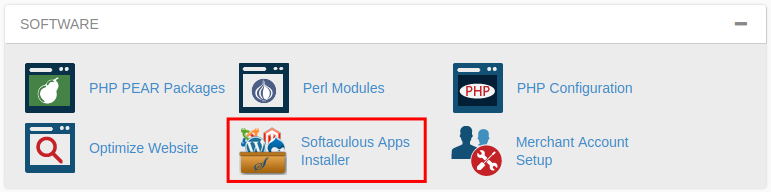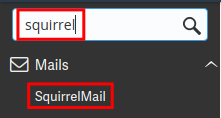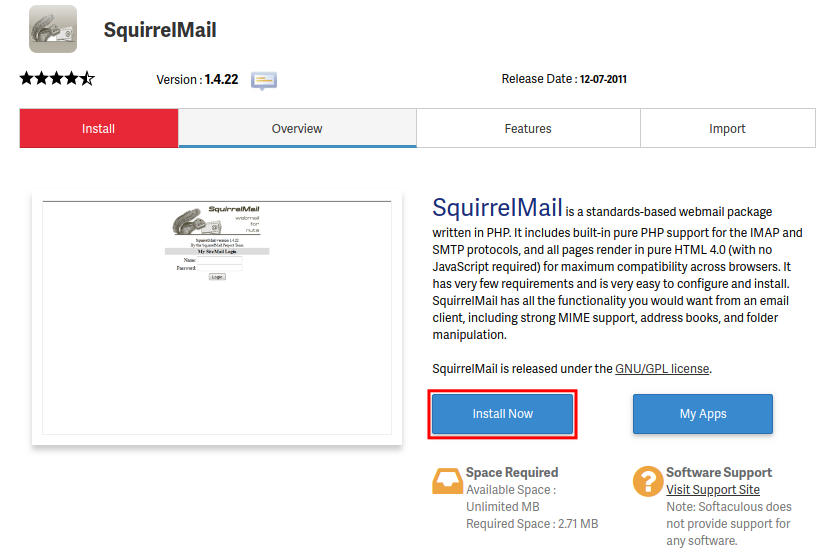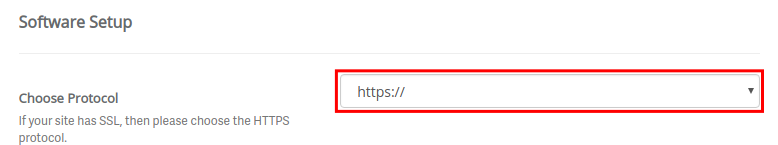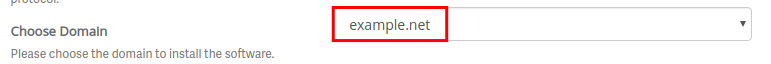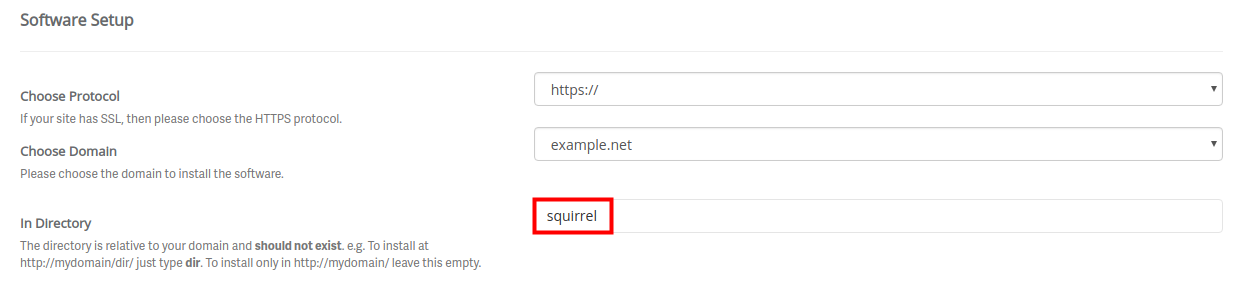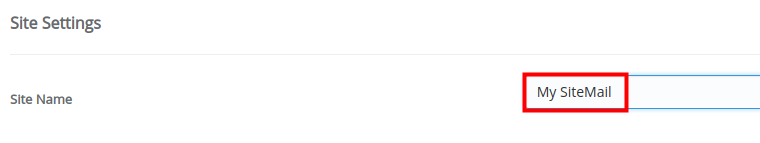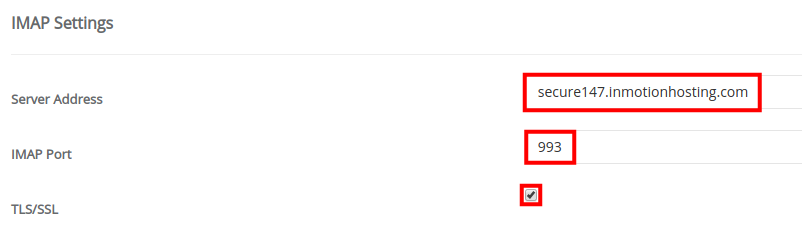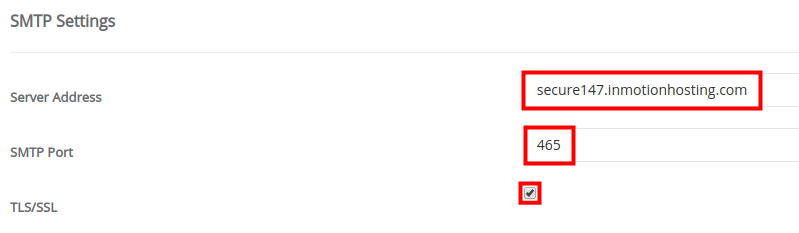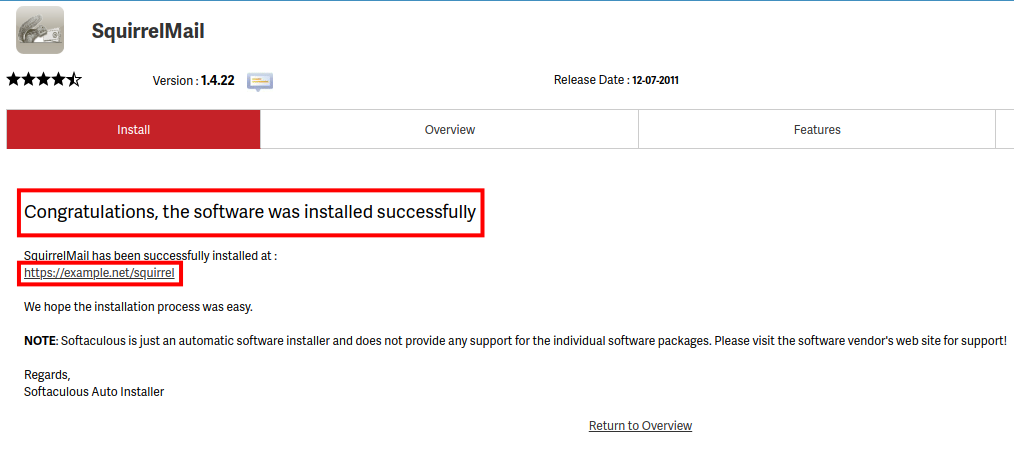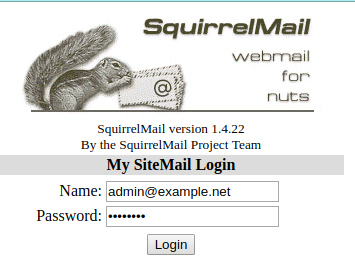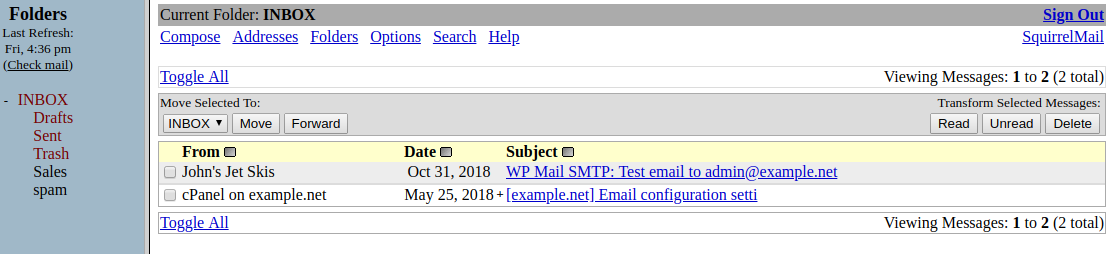SquirrelMail is no longer included in cPanel by default. It reached its end of life in 2013. InMotion Hosting has disabled SquirrelMail from Webmail but you can still install and use it for managing email. In this tutorial, we will show you how to install your own version of SquirrelMail using the Softaculous installer. This lets you utilize Squirrel mail as an IMAP client for sending and receiving email.
Installing SquirrelMail
- Log into your cPanel.
 Click the Softaculous Apps Installer option in the Software section.
Click the Softaculous Apps Installer option in the Software section.  Type ‘squirrel’ in the available search field. Click the SquirrelMail option.
Type ‘squirrel’ in the available search field. Click the SquirrelMail option.  You will see an overview of SquirrelMail along with a link to their support site. Click the Install Now button.
You will see an overview of SquirrelMail along with a link to their support site. Click the Install Now button.  Next to the Choose Protocol option, select if you want your site to start with https://, https://www., https://, or https://www.
Next to the Choose Protocol option, select if you want your site to start with https://, https://www., https://, or https://www.  Click the drop-down menu next to Choose Domain and select the one you want to install it on.
Click the drop-down menu next to Choose Domain and select the one you want to install it on.  For the “In Directory” option, enter a folder name if you want to use one. For example, if you enter “squirrel” you would access SquirrelMail at: example.com/squirrel
For the “In Directory” option, enter a folder name if you want to use one. For example, if you enter “squirrel” you would access SquirrelMail at: example.com/squirrel  Enter a name for your SquirrelMail site in the next field.
Enter a name for your SquirrelMail site in the next field.  In the IMAP Settings section enter your Secure SSL/TLS settings and check the box for TLS/SSL.
In the IMAP Settings section enter your Secure SSL/TLS settings and check the box for TLS/SSL.  In the SMTP Settings section enter your Secure SSL/TLS settings and check the box for TLS/SSL.
In the SMTP Settings section enter your Secure SSL/TLS settings and check the box for TLS/SSL.  Click the Install button on the bottom of the page.
Click the Install button on the bottom of the page.  You are finished when you see a message stating “Congratulations, the software was installed successfully.” Click the provided link to access your new SquirrelMail installation.
You are finished when you see a message stating “Congratulations, the software was installed successfully.” Click the provided link to access your new SquirrelMail installation.  You can then log into SquirrelMail and check your email. Be sure to use your full email address as the username.
You can then log into SquirrelMail and check your email. Be sure to use your full email address as the username.
Congratulations, now you know how to install SquirrelMail using Softaculous!