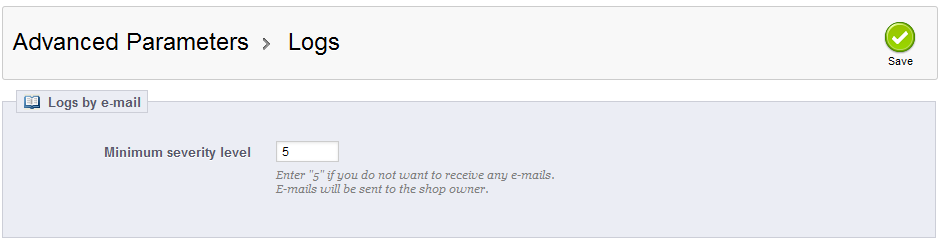Our last article in the Managing Error Logs course covers how to configure your email notification of error logs in PrestaShop 1.5. As an administrator for your PrestaShop 1.5 store, you may want to be notified of some of the error messages. This article will go over how to adjust the setting for your specific setting or disable it altogether.
How to view error logs in PrestaShop 1.5
- Log into your PrestaShop 1.5 dashboard.
- Using the top menu bar, hover over the Advanced Parameters tab and click on the Logs option from the menu.
- You are taken to the Logs page. Under the error log summary list is a section entitled Logs by email This section contains a setting named Minimum severity level. In this field, enter the severity number that you want to begin getting emails for. For example, if you place a 2 in the field, you will get email notifications for any error messages with severity levels of 2, 3, or 4. If you do not want to receive emails at all, place a 5 in the field.

- Once you have set the field to your preference, click on the green Save button in the upper right corner of the section to save the change.