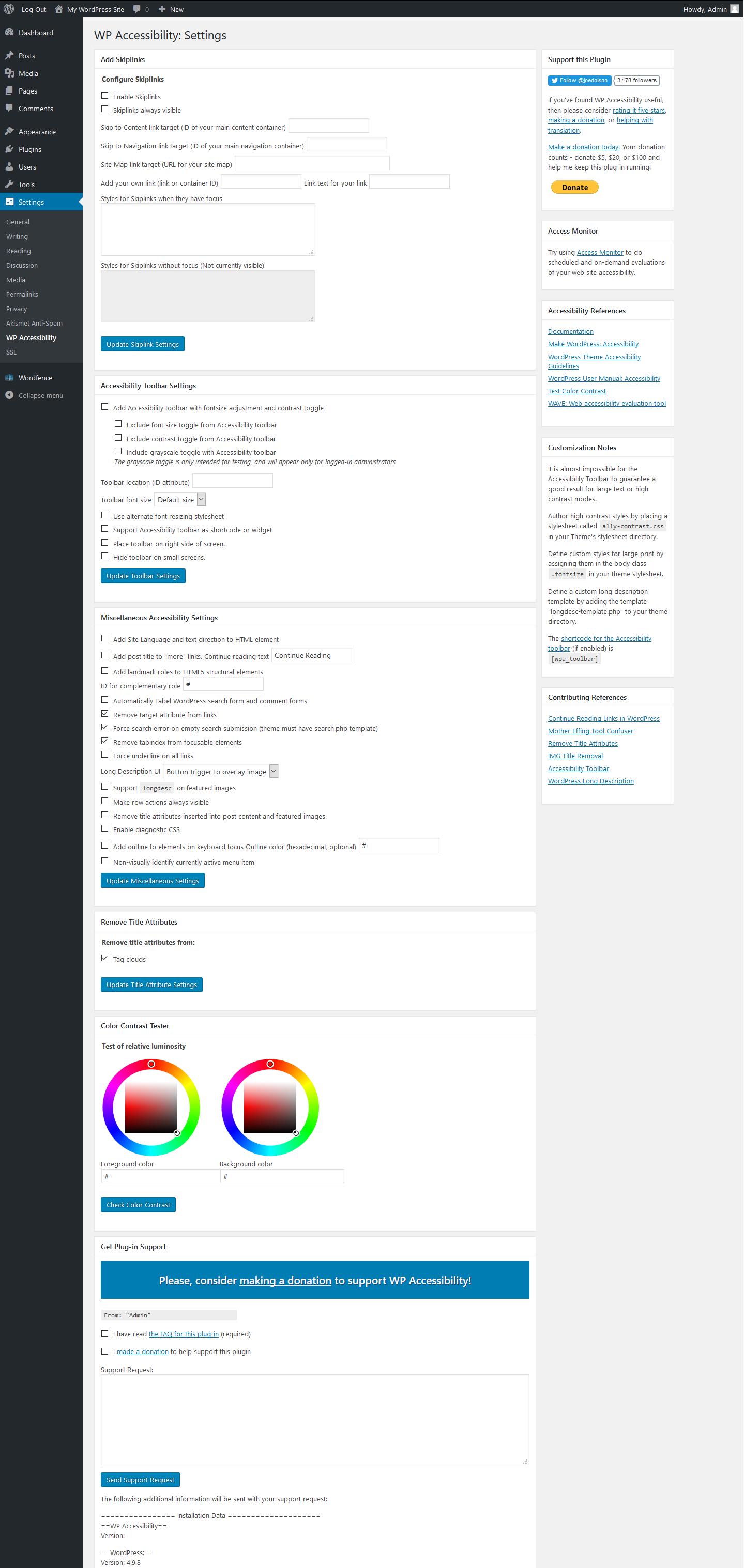In this guide, we will show you how to install the WP Accessibility WordPress plugin. This plugin allows you to improve your websites’ accessibility. You can learn more general information on WordPress accessibility from the WordPress Accessibility Manual.
Installing the plugin
- Log into your WordPress website.
- Select Plugins from the sidebar and select Add New.
- Search “WP Accessibility” in the search bar.
- Select Install Now to install the plugin.
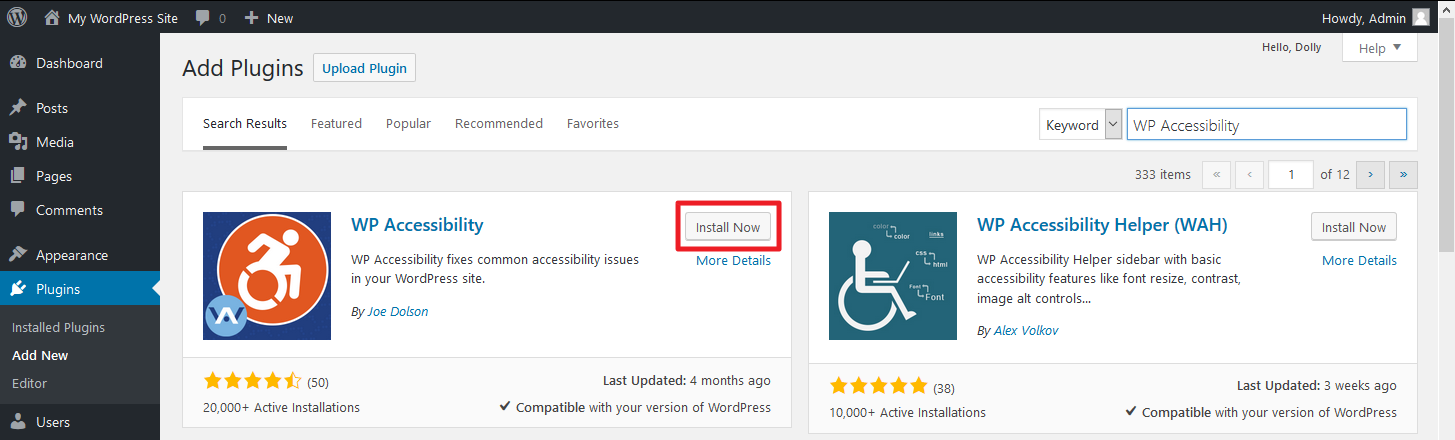
- Select Activate on the same screen. You can also enable it from Installed Plugins on the left.
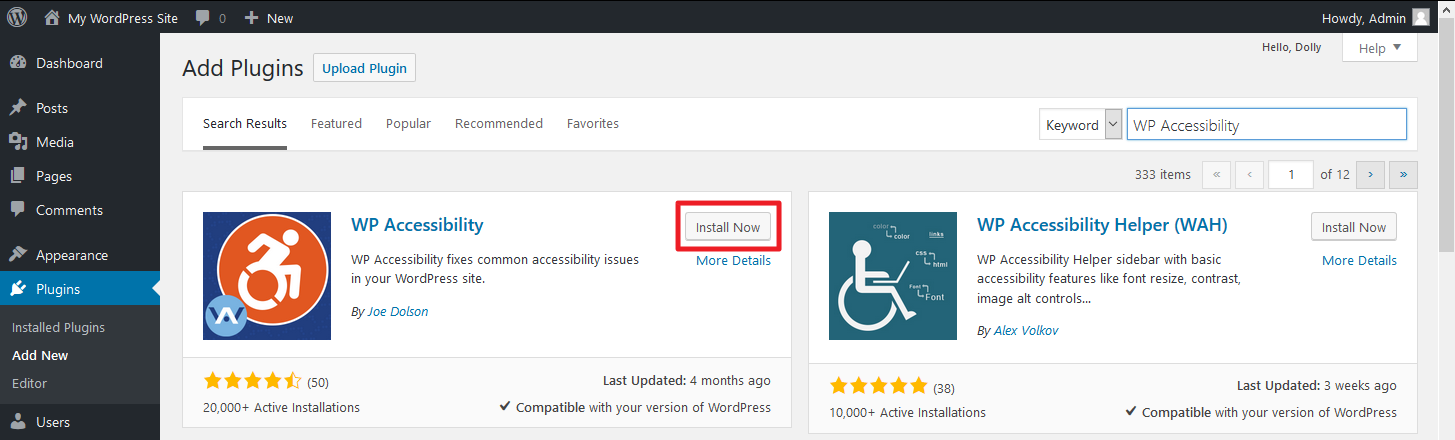
Installing from WP-CLI
To install and activate the plugin using WP-CLI, SSH into the cPanel account and directory and type the WP-CLI command wp plugin install wp-accessibility --activate.
Installing Manually
To install the plugin manually, download the plugin from WordPress and upload it the wp-content/plugins folder. Then you’ll need to login your WordPress site or use the WP-CLI command wp plugin activate wp-accessibility to activate the plugin.
Configuring the Plugin
- You can configure the settings for WP Accessibility by selecting Settings and WP Accessibility.
- You can also download the Access Monitor plugin for automated accessibility reports.
Afterwards, you can check your website at WAVE.Webaim.org for accessibility and Section 508 compliance results. On the right side of the configuration page you can view recommended resources to improve your websites’ accessibility and 508 compliance including the plugin’s official documentation. For more information on improving your WordPress site, please visit Recommended Plugins.