The Events Calendar plugin lets you easily integrate a custom calendar system into your site. This is helpful when sharing public event dates and information. In this tutorial we will show you how to install the Events Calendar plugin in BoldGrid. This will allow you to add a custom events calendar to your BoldGrid website.
How to Install The Events Calendar in BoldGrid
- Log into the BoldGrid Dashboard.
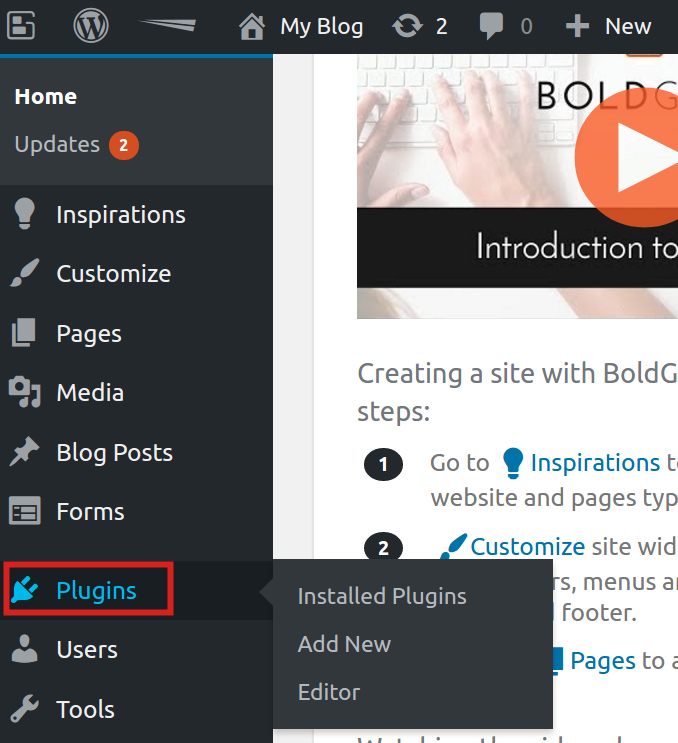
Click the Plugins link.
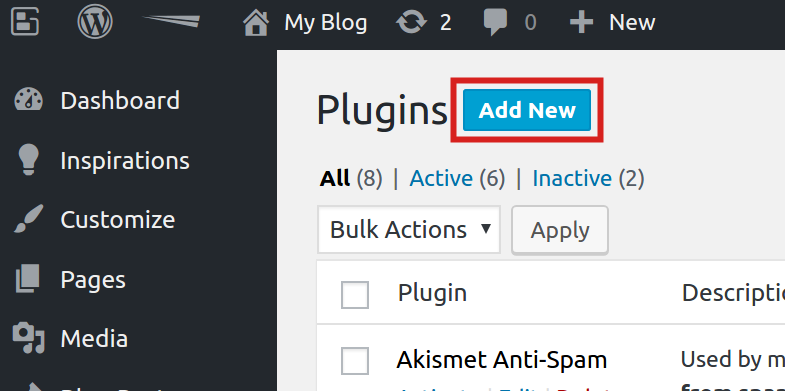
Click the Add New button on the Plugins page.
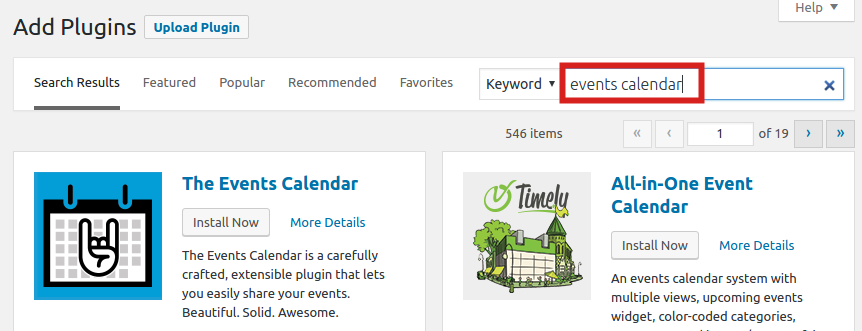
In the Search plugins field, type “events calendar”
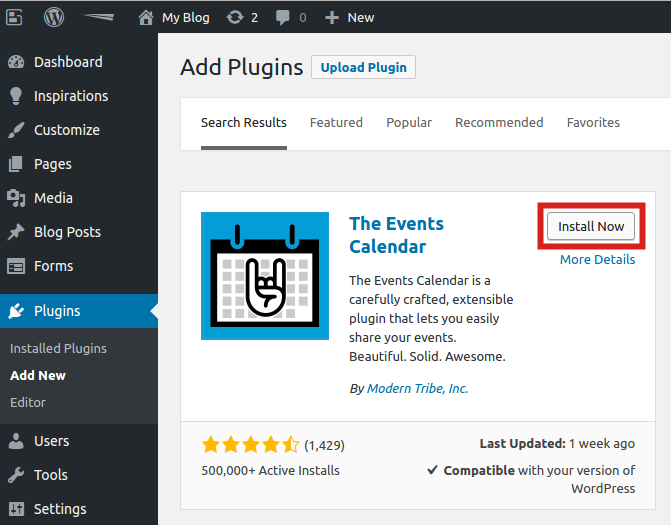
You will see The Events Calendar plugin listed. CLick the Install Now button.
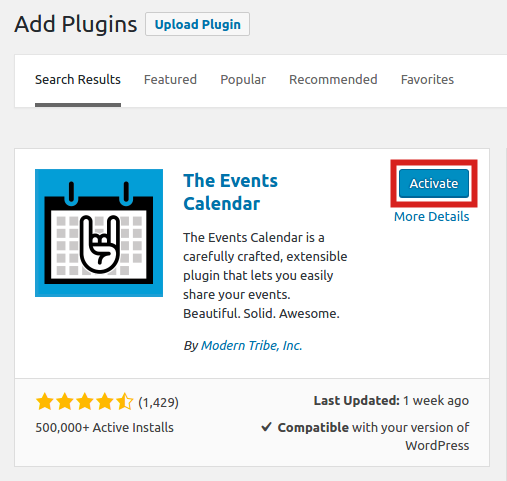
The Events Calendar will then be installed. Click the Activate button to enable the plugin.
Congratulations, now you know how to install the Events Calendar plugin in BoldGrid!
