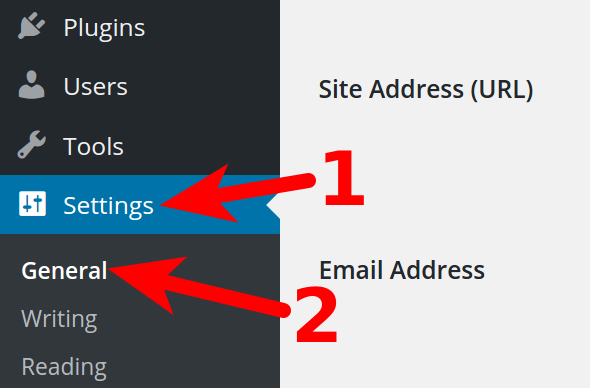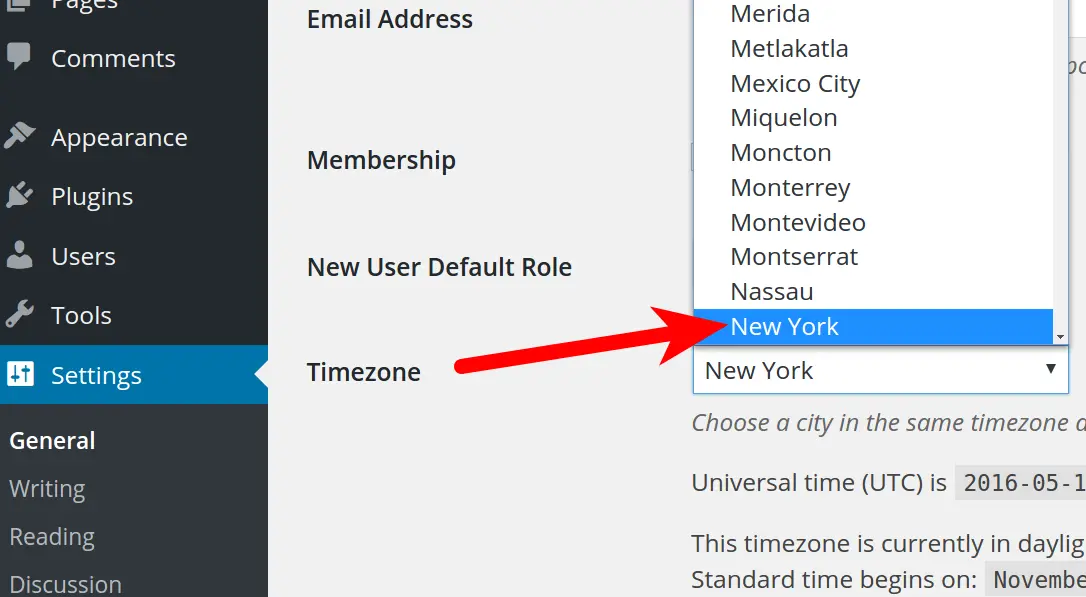In this tutorial, we will show you how to change your WordPress Timezone via your WordPress Dashboard. This will allow you to display the time that Pages and Posts were published in your local timezone. Setting the timezone is important for ensuring your content’s date/time is appropriately set in items like meta data and RSS feeds.
Changing Your WordPress Time Zone
- Log into the WordPress Dashboard.
- Click Settings in the navigation menu, then click the General link.

- Click the drop-down menu next to Timezone, and choose a city in your timezone, or use the manual offset option.

- Click the Save Changes button. You are finished when you see a “Setings Saved” message.
Congratulations, now you know how to change your Timezone in WordPress!