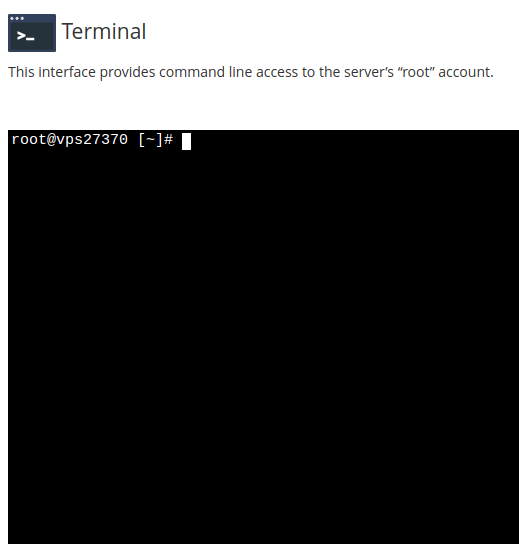Do you need SSH access to the root account of your hosting server? You can securely manage your server with command line right from the Web Host Manager or WHM. This saves time by bypassing the graphical user interface (GUI) and letting you administrate the server directly. In this guide, we will show you how to open a terminal connection as the root user in WHM.
Open a Terminal as the Root User
- Log into WHM as the ‘root‘ user.
- Type ‘terminal’ in the search field.
- Click the Terminal link in the Server Configuration menu.
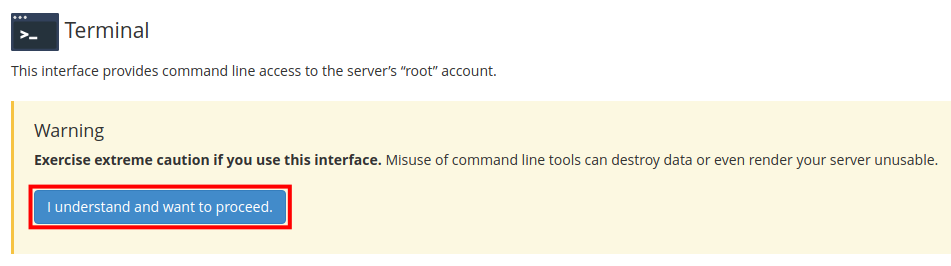
The first time you access the terminal, you will see a warning stating “Exercise extreme caution if you use this interface. Misuse of command line tools can destroy data or even render your server unusable.” Click the button labeled I understand and want to proceed to continue. A terminal will then open and you can begin using Linux commands to manage your server.
Congratulations, now you know how to open a terminal connection as the root user in WHM!