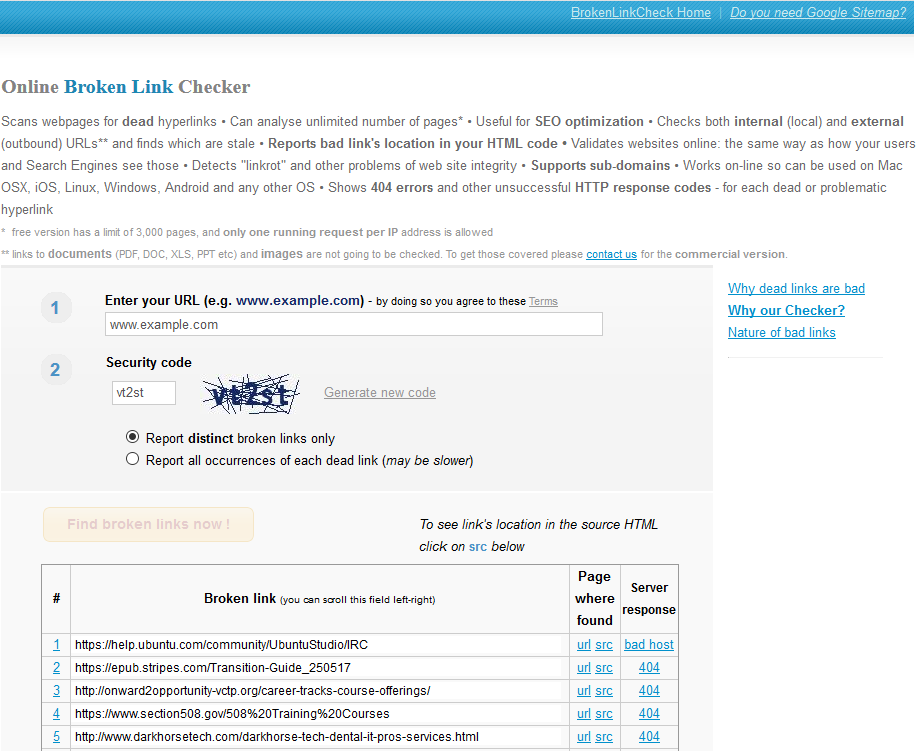Not all hyperlinks work forever. Domains expire or change. Websites change permalinks – permanent URLs to individual posts and pages. Content is taken down. Having broken links can affect SEO ratings and upset website viewers. Below we cover how to check your website for broken links with BrokenLinkCheck.com.
Fix Broken Links
- Visit brokenlinkcheck.com.
- Enter the domain to check for broken Links.
- Choose to list broken links once (Report distinct broken links only) or every occurrence of a broken link (Report all occurrences of each dead link). Click Find broken links now !.
- Each result will include:
• Number in the list
• Link that doesn’t resolve to the specified webpage
• url where the broken link resides
• src (source) code showing the HTML section with the broken link
You can read more about the different results in the BrokenLinkCheck.com reference guide.