In the PrestaShop 1.5 back office interface, several notifications are enabled by default. These are new order, new customer, and new message notifications. These can be disabled or re-enabled by using the back office dashboard. This article goes over how to edit the new order notification setting. Disabling or enabling the new order notification in PrestaShop 1.5 is easy when you use the following steps:
- Log into your PrestaShop 1.5 admin dashboard.
- Using the top menu bar, hover over the Administration tab and select the Preferences option.
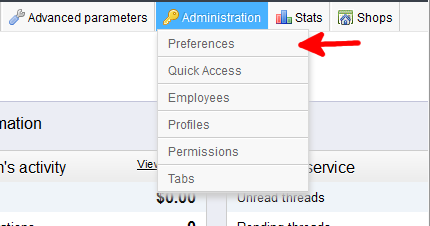
- You are now on the Administration : Preferences screen. In the lower section, named Notifications, you will see the setting named Show notifications for new orders. This is set to Yes by default, which means the notification is turned on. To turn it off, simply click the radio button next to the red X.
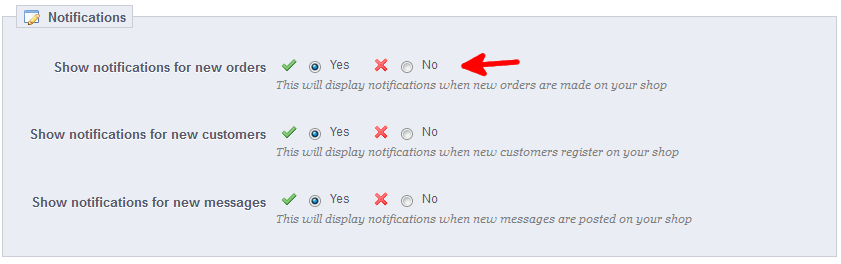
- Once finished, click the green Save button in the upper right corner.
That is how you change the new order setting in PrestaShop 1.5
Module mail alert does not work
Hello Marciej – sorry for the issue with they module mail alert not working. Without information about your installation it is hard for us to give you steps on how to fix it. I would recommend that you check out Prestashop’s community support forum. They often have the answer for a problem since many people use that software. Check out this page on “Mail alerts not working in 1.7”
prestashop I‘ve been in settings like this way. I use the module mail alerts, and I fill my email, but each no purchase only appear pemberitauan in backoffice only, not sent in my email admin.
please help.
Hello Ardhi,
Sorry for the continued problem with the Paypal. The information you’re providing unfortunately is not enough to help troubleshoot the issue. Can you please provide information on your settings so that can attempt to duplicate the issue. We would also need specific information on the versions for PrestaShop and the modules you’re attempting to use. Issues of this nature are handled publicly in this forum. If you want it private, you should contact the developer of the add-on. Apologies that we can’t provide a direct answer at this point.
Kindest regards,
Arnel C.
We just installed the new paypal module for the poodle thing. Now we are not getting emails from paypal and no email from prestashop. Orders do not even show up in prestashop
Hello Ernie,
Apologies for the problem with Paypal. Unfortunately, this issue is something that Paypal may need to correct and it does depend upon the versions you’ve installed. Please review these official instructions from Paypal. Also, please make sure to see PrestaShop’s forum on this issue. They discuss older version issues and possible fixes.
If you have followed them to the letter and you’re still having issues, then check with Paypal’s support on the issue. They may have posted an update or are aware of the issue and working to fix it.
Regards,
Arnel C.