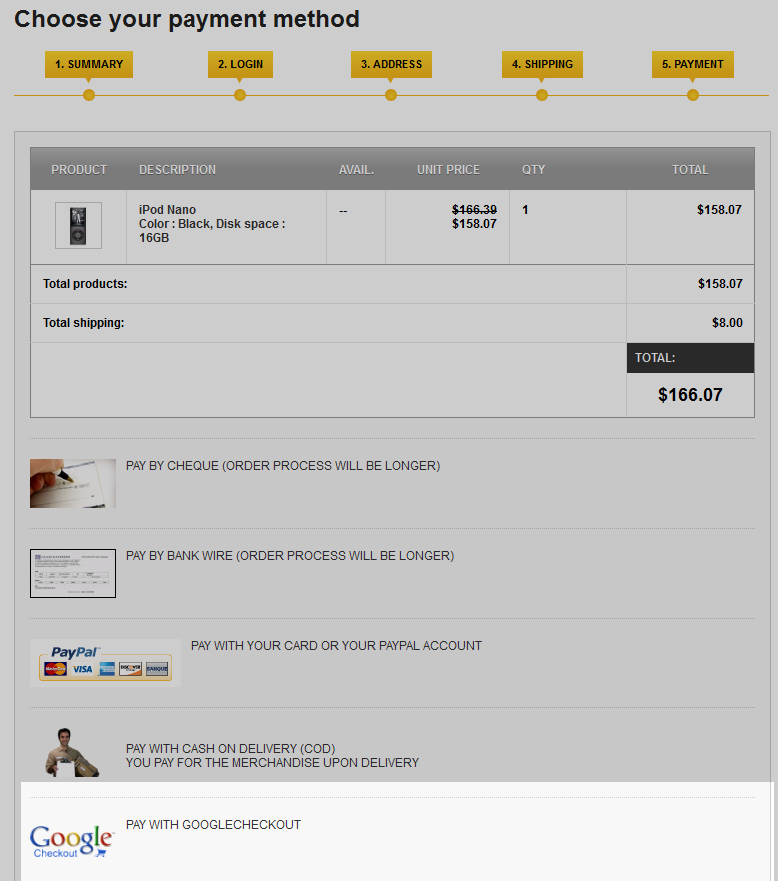Allowing as many payment options as possible will help you get more customers. This way people that cannot or do not wish to use one payment option can still choose another and make you and your site money. One of these options is the Google Checkout method. This article will guide you on installing the Google Checkout module for your PrestaShop 1.5 store.
Note that you must have created a Google Checkout account in order to be able to use this module.
Installing the Google Checkout module in PrestaShop 1.5
- Log into your PrestaShop 1.5 dashboard.
- Using the top menu bar, hover over the Modules tab and select the Modules option.
- From the Modules list screen, scroll down until you find the module named GCheckout. Click on the Install button located to the right of the module’s row.
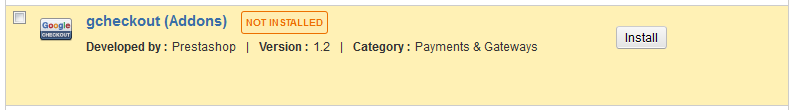
- Once installed, you will see a successful installation message on the screen. Fromhere, click on the Configure link. This will take you to the next step.
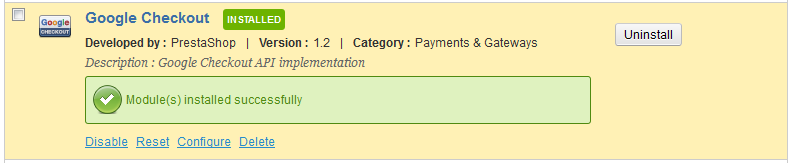
- You are now on the Google Checkout configuration page. From here you can configure the checkout options. There are several fields to consider when setting up your Google Checkout.
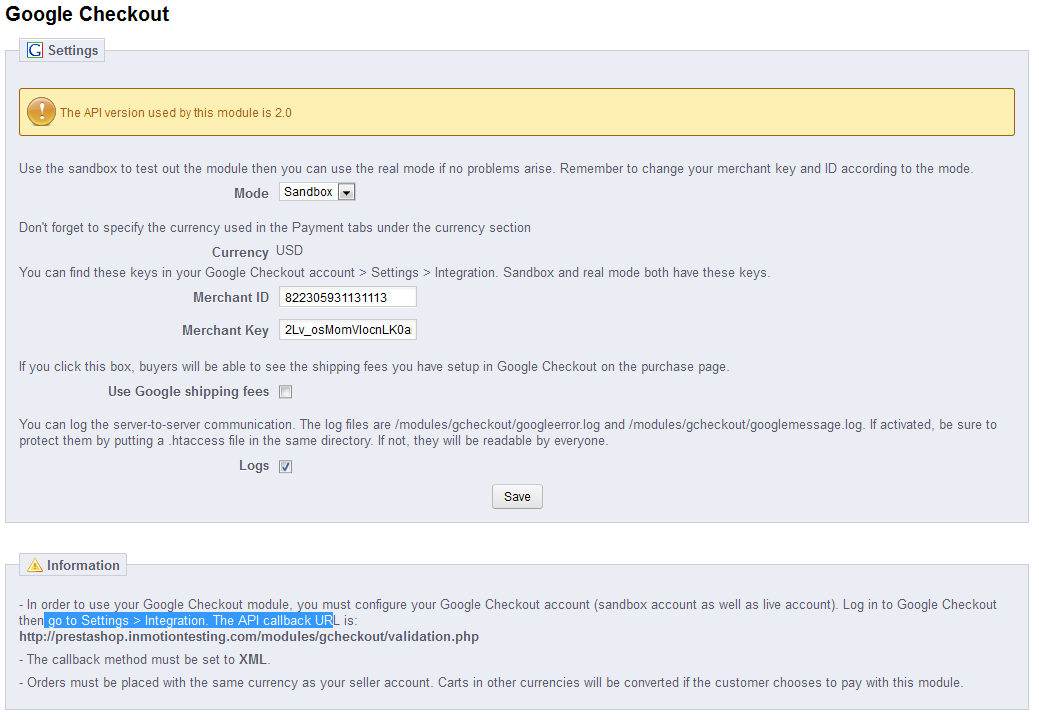
Mode Which mode you want to be in. Use Sandbox for testing and Real when you are ready to go live. Currency Which currency the checkout will use. Merchant ID Your Google Checkout account ID Merchant Key Your Google Checkout account key (password) Use Google Shipping Fees Check the box if you wish to use Google shipping fees. Logs Check if you wish to keep logs of the server communications. - Once you have configured the settings properly, click on the Save button found at the bottom of the Configuration section. This will save your settings and activate the checkout option. Below is a screenshot of the Google Checkout option that displays when a customer gets to the Payment section of their checkout.