Our last article covered the Customer Accounts report that focused only on the number of customers registered within a given time. Continuing with our people statistics course, we now find ourselves on the Registered Customer Info report. This report focuses on all breaking down the customers within different categories, allowing you to categorize your marketing by focusing on specific sections of your customer base. You will find how to get to this report as well as an explanation of the data below.
Accessing the Registered Customer Info Report
- Log into your PrestaShop 1.5 admin dashboard.
- Using the top menu bar, hover over the Stats tab and click on the Stats option.
- This will bring you to the Stats page. On the left hand sidebar are the many stats reports. Click on the Registered Customer Info link.
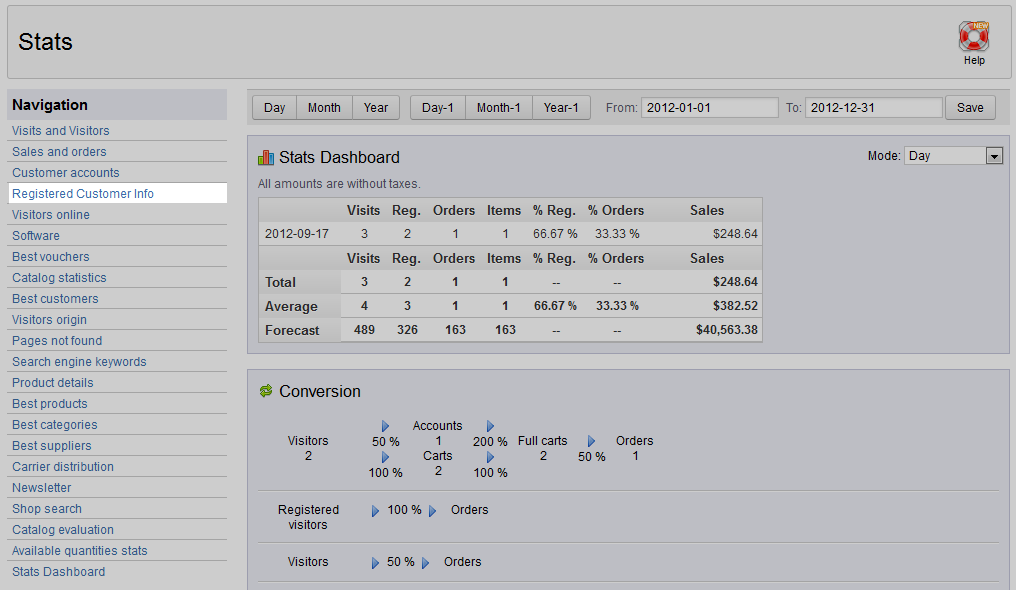
The Registered Customer Info report has a bit of information. It is all broken down into separate pie charts.
The first chart gives your customers listed by gender. There are three possibilities here, male, female, and unknown. You can see ours are all unknown. The gender is determined by the customer selecting a gender title (Mr, Mrs, Miss) when they sign up. If they do not select one, they are considered an unknown.
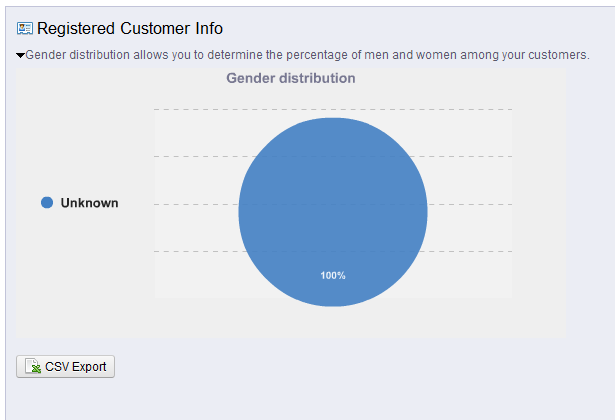
The second chart is a breakdown of the age ranges of your customers. This is useful for targeting specific customers that may be interested in certain products based on their ages.
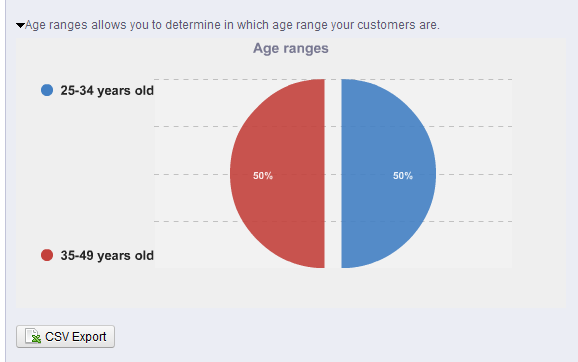
Third, we have the country distribution. You can see our two sample customers come from France and the US.

The fourth chart displays the customers based on the currency they use. Both of our customers have used US Dollars in this chart.
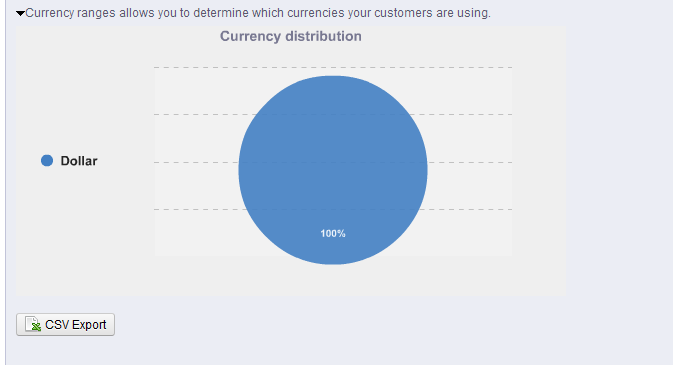
The last chart shows the customers distributed by language. This can be effective if you are targeting materials written for specific languages.
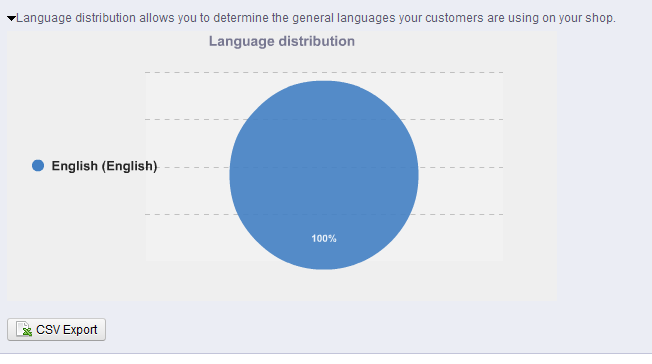
Now that you have had the rundown of the Registered Customer Info report, we invite you to continue with the Visitors Online report article