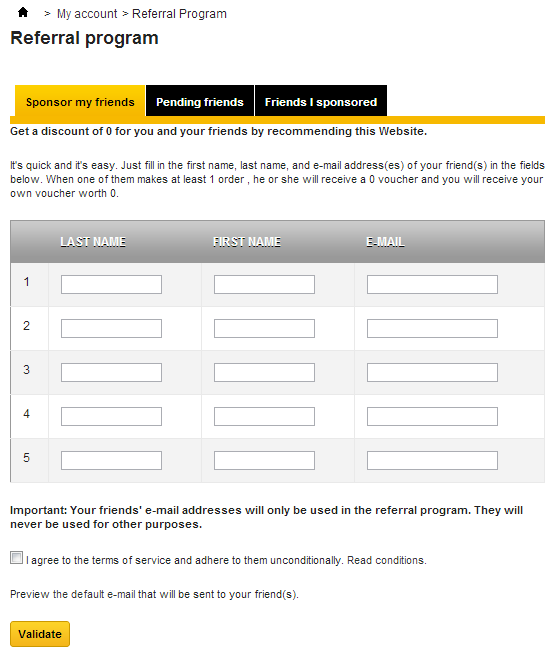When working to get more customers, you may want to consider a customer referral program. This is a rewards system where your existing customers can refer a new customer. In exchange for the new customer, you have the ability to reward them with discounts on future purchases. Below is the list of instructions for setting up the customer referral module in PrestShop 1.5.
How to install the Customer Referral module in PrestaShop 1.5
- Log into your PrestaShop 1.5 dashboard.
- Using the top menu bar, hover over the Modules tab and select the Modules option.
- You are now on the Modules list screen. On the left hand sidebar is a list of different module categories. Clicking a desired category will filter the modules seen on the right hand panel. You will want to find and click the one entitled Advertising and Marketing. Scroll down the list of modules on the right hand side until you find the Customer Referral Program module.
- Click on the Install button to the right side of the module description to perform the basic install of the module.
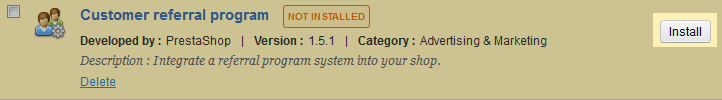
- Once the module is installed, click on the Configure link to take you to the configuration screen so you can customize the details for your module.
- There are a few settings for you to consider when customizing your module:
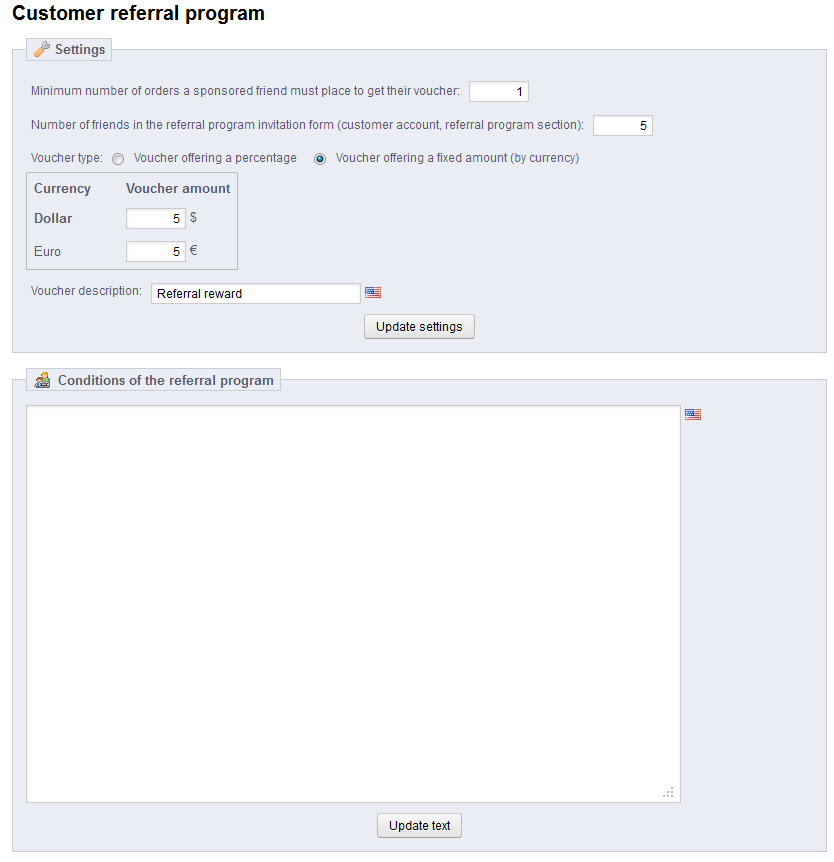
Minimum number of orders a sponsored friend must place to get their voucher. This one is self-explanatory. Number of friends in the referral program invitation form (customer account, referral program section) The number of slots available to send referrals to. Voucher type Choose between a percentage off, or a monetary amount. Currency Type Set the monetary amount for the voucher. Voucher description For keeping track of vouchers and what they were for. Conditions of the referral program Text field so you can set any additional restrictions or conditions for your referral program Be sure to click on the Update Settings button to save your module settings. Once a customer completes one order through delivery, they will be able to become a sponsor for the referral program. They will find a new option on their customer profile page named Referral Program. Below is the form where the customer will enter their list of friends.