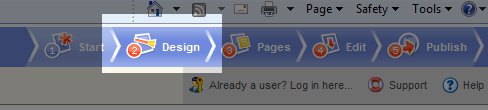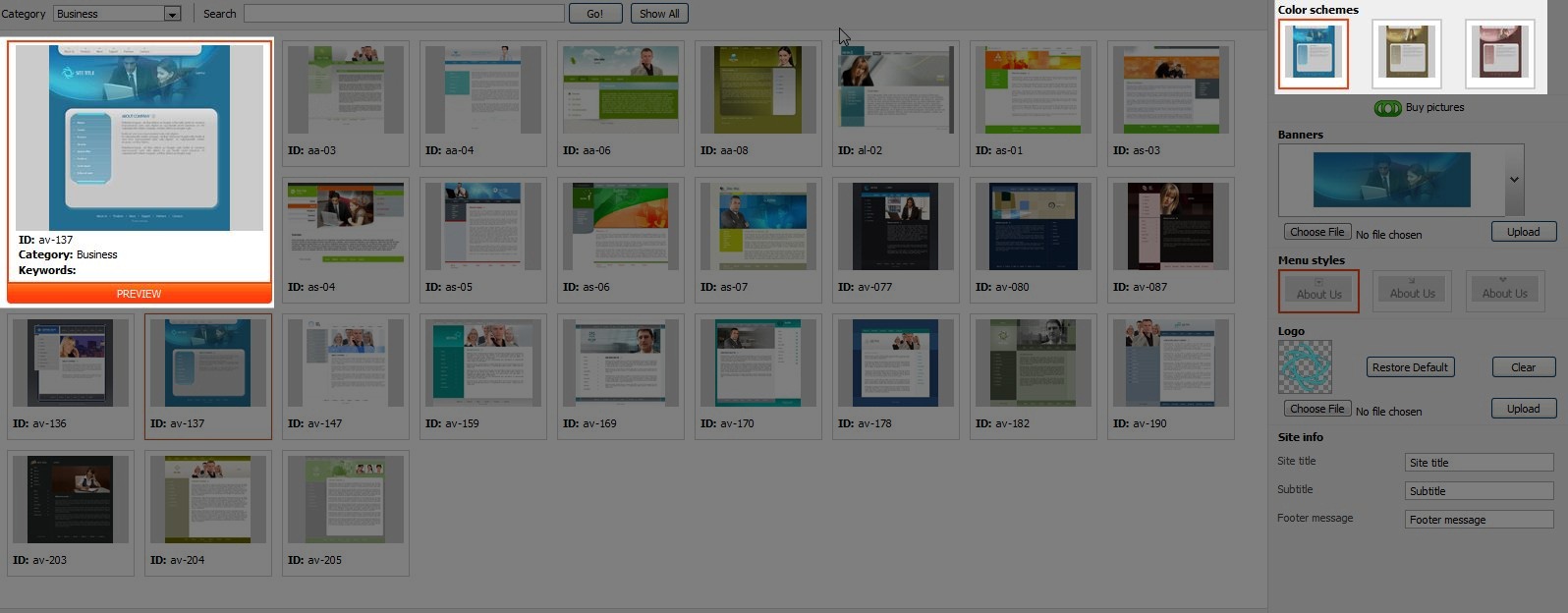At anytime, you have the ability to change your website’s color scheme in Premium Web Builder. This task is accomplished with relative ease once you are logged into builder. Each template may have various color schemes available to choose from.
Once you have logged into Premium Web Builder, click on “Step 2 Design” in the top menu bar.
Once you have clicked the Design Tab, you will see the various templates. In the upper right you will see the various colors available. Click on the color you want to change to:
Once you have decided on a color. Select “Save Changes”
While continuing the Creating an Image Gallery course, please check the next article on Changing your Banner Image.