Sometimes it can be important to know what version of OpenCart you are running. This is the case, especially when installing new extensions as not all extensions are compatible with every version of OpenCart. Finding out what version of OpenCart you are running is quite simple.
- Visit your OpenCart dashboard in a web browser
- Look at the bottom of the footer and you will see the version information
If you need further assistance please feel free to ask a question on our support center.
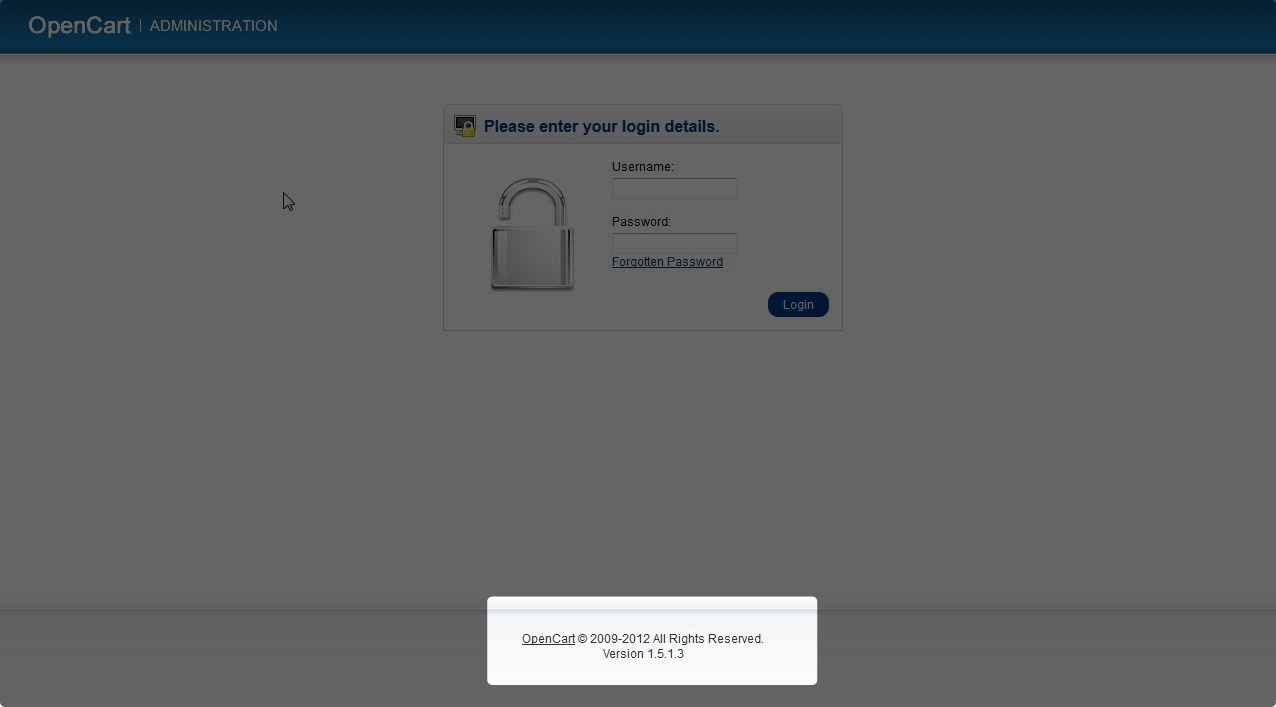

Didn’t work on my version, which I later found out to be v.3.0.3.2 by logging in and then navigating down the left hand side panel to ‘Reports’ where it then displays in the footer!
Thanks for sharing R0bert!