The previous tutorial in the Getting Started with Moodle course was what to do when the username or password is lost. For security reasons, the Moodle administrator may want to change the Username and Password. This tutorial will explain how the username and password can be changed through the Moodle dashboard.
Resetting the Moodle Admin Login within the Moodle Dashboard
- Log into your Moodle.
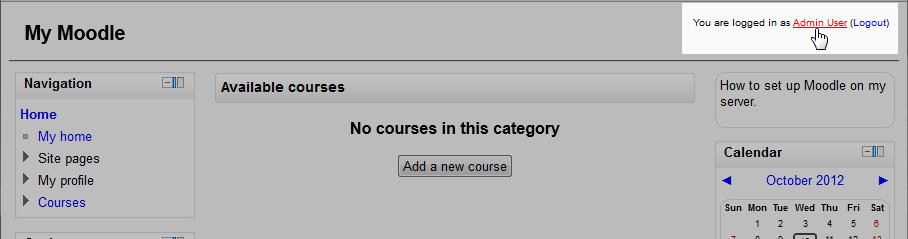
Navigate to the Admin User link towards the top right side of the Moodle site.
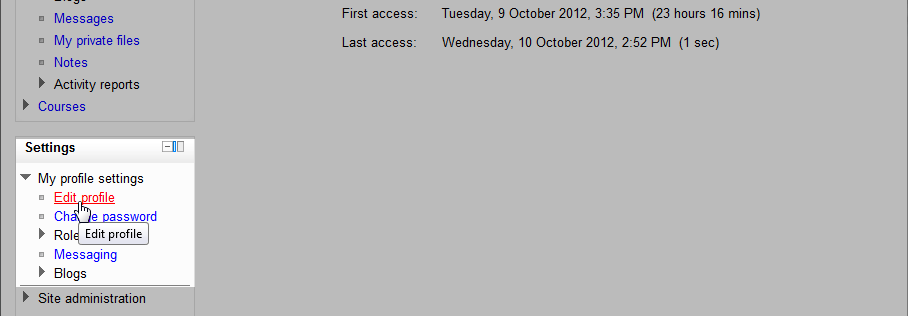
Click Edit profile in the Settings section of the left.
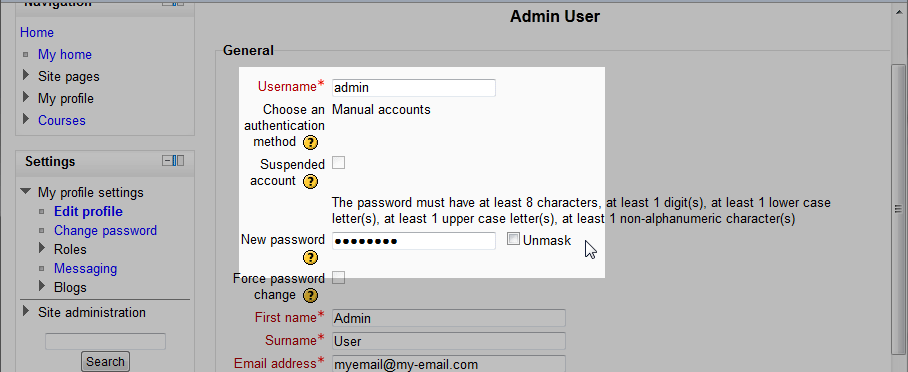
In the General settings of the Admin User Section, enter the new user name and/or password.
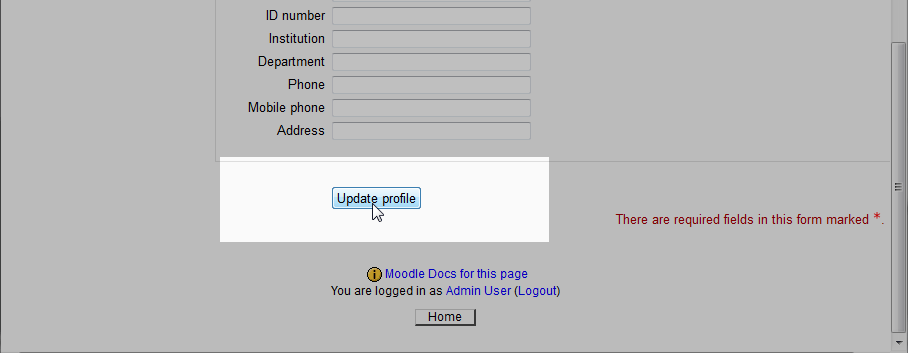
After the New Username and Password are entered click Update Profile.
Another way to change the password for Moodle is through the database. Next is on how to change the password through PhpMyAdmin on cPanel Hosting servers.

There is no option for our students to change password for when it is reset. We use a Microsoft Plug-in 365 email service to log into moodle. Just wondering if there is a way to do it, because I thought I’ve done it before but me and my instructor couldn’t find it anywhere. Maybe it can only be done though the email service??
Hello,
If you are able to login to Webmail, then you can change the email password for an account. The typical URL for access to webmail looks like this: domain-name.com/webmail. Check out this article for a video and web page explaining the steps for making the change in cPanel or in the Webmail interface.