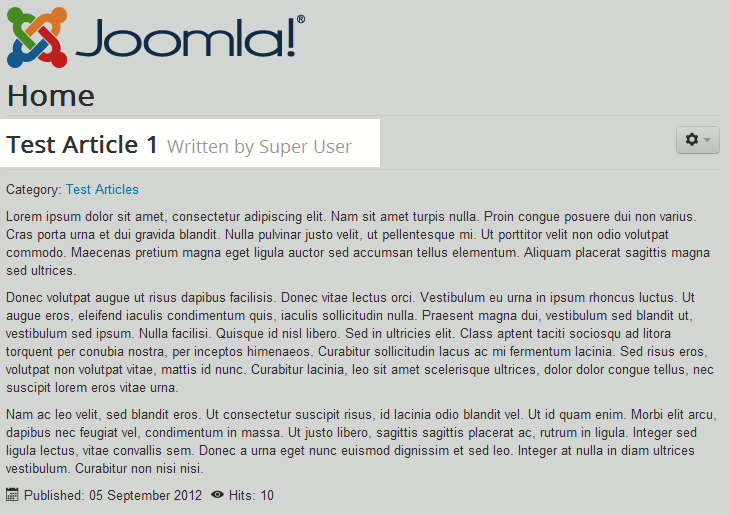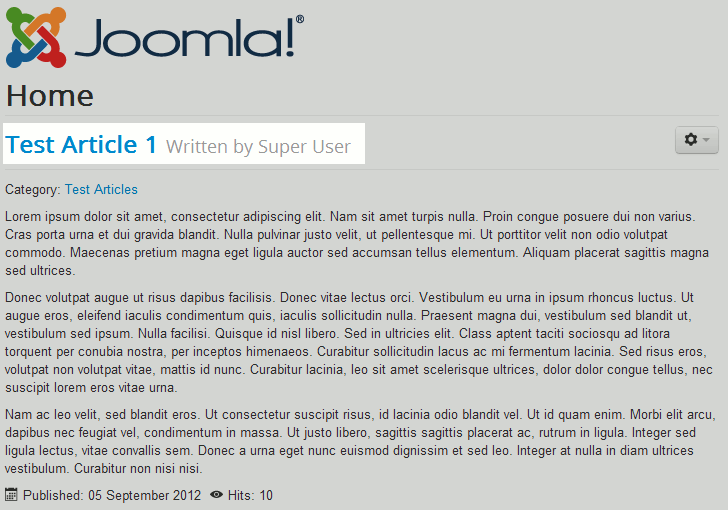When writing new articles in Joomla 3.0, you may notice that when you view the article on your site the title of the article is a link. The link points back to the article itself, and is the default behavior in Joomla 3.0.
There is an article option within Joomla 3.0 that you can configure to set whether or not the title will be printed as a link. The setting is referred to as Linked Titles, and Joomla 3.0 gives the following description:
Linked Titles
If set to Yes, the article title will be a link to the article.
To prevent article titles showing as links:
- Log into your Joomla 3.0 administrative dashboard
- In the top menu, click Content and then click Article Manager
- Find and click on the title of the article that you want to adjust the linked title setting for
- In the tabbed menu, click Article Options
- Find the setting labeled Linked Titles. Next to it, select either Use Global, No, or Yes, and then click the Save button in the top left menu. You can see in the screenshots below how this setting will affect articles on your site.
Linked Titles: No Linked Titles: Yes