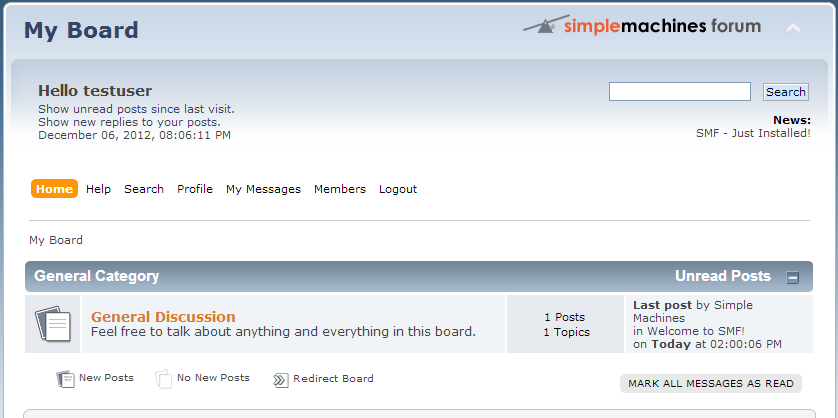Since the vast majority of users will sign up for your site themselves, there is not a way to create a user directly in the admin dashboard. If you wish to create a new user profile, you will need to do so within the normal registration method as your site visitors. Below are instructions for doing just that.
How to create a new user in SMF 2.0
- Visit the front page of your SMF Site. To begin user account creation, click on the Register link from the top menu.
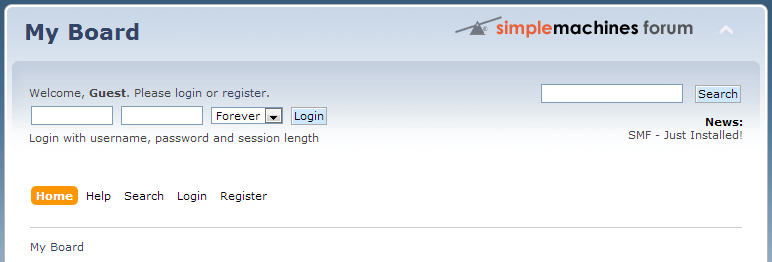
- Next is the Terms of Service for creating an account on your SMF site. Click on the button labeled I Accept The Terms Of The Agreement to continue.
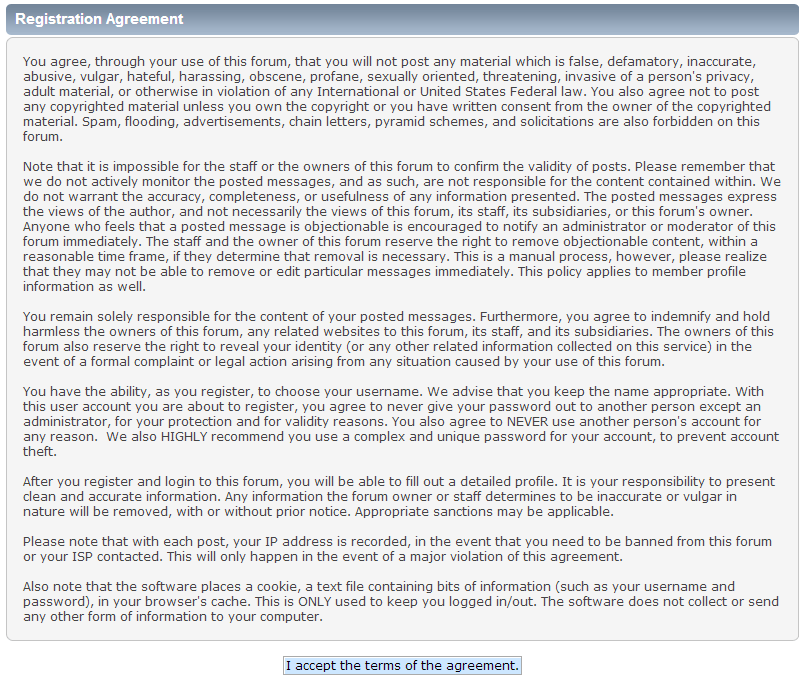
- This page is where you will enter the user’s basic information. At the bottom is a captcha security feature to prevent robotic, or, automated user creation. Once you have completed the information form, click on the Register button to save the information.
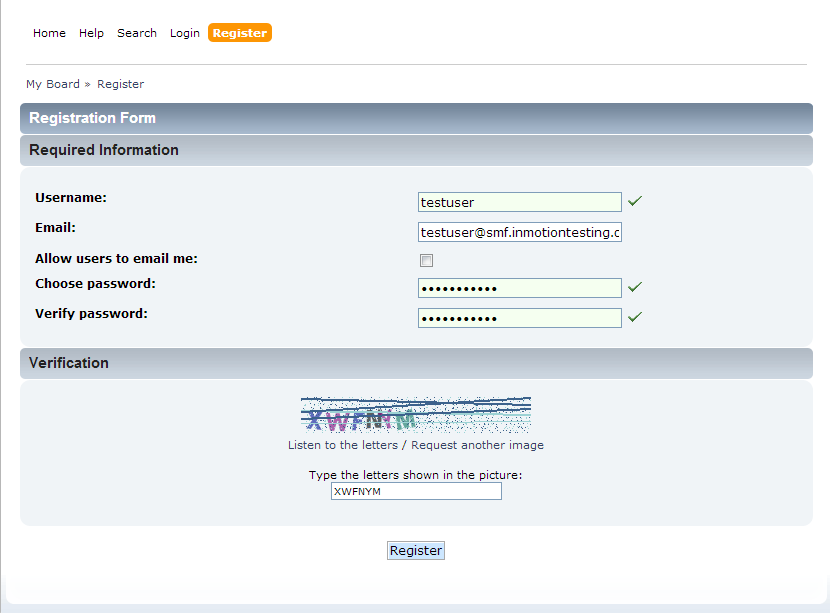
- If the information is valid and successfully saved, the user account will be logged in and returned to the main screen.