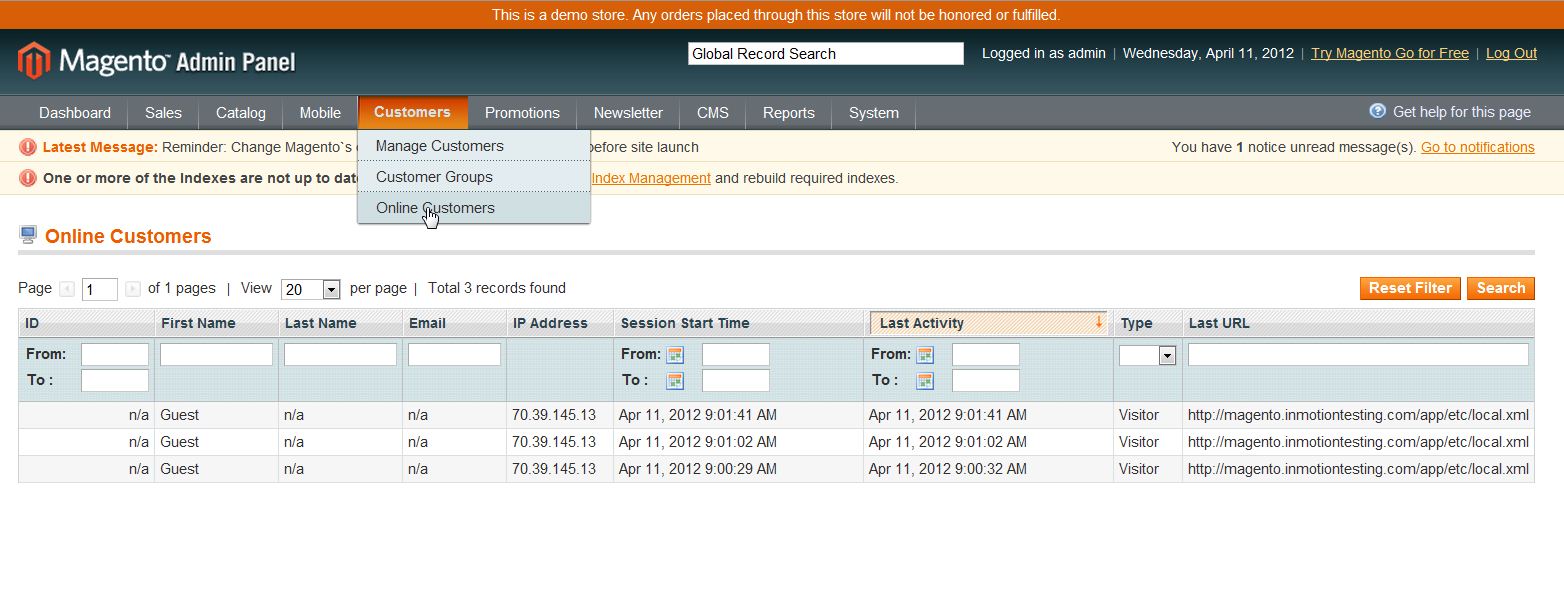Magento 1.6 will allow you to see customers that were logged into your website at any given time. This includes any customer not logged in and the first name of the visitor will be listed as “Guest”.
For each customer you can see the IP address from which they visited your site, the time their session started, the time of the most recent activity, and the most recent URL of the page they visited. This online customer report can be accessed in the Magento 1.6 Admin Backend.
Steps to finding the Online Customers
- Log into your Magento Admin Backend
- Go to Customers ->> Online Customers
<
p style=”clear: both;”>If you need further assistance please feel free to ask a question on our Support Center.